Having Problems with Yaokisub Avatar
-


This one specifically. The clothing has shown and while in gesturemanager, it does move around but the body and head mesh are missing? When I replaced with selestia's head and body it would warp
this is what it would look when I open up the project as is
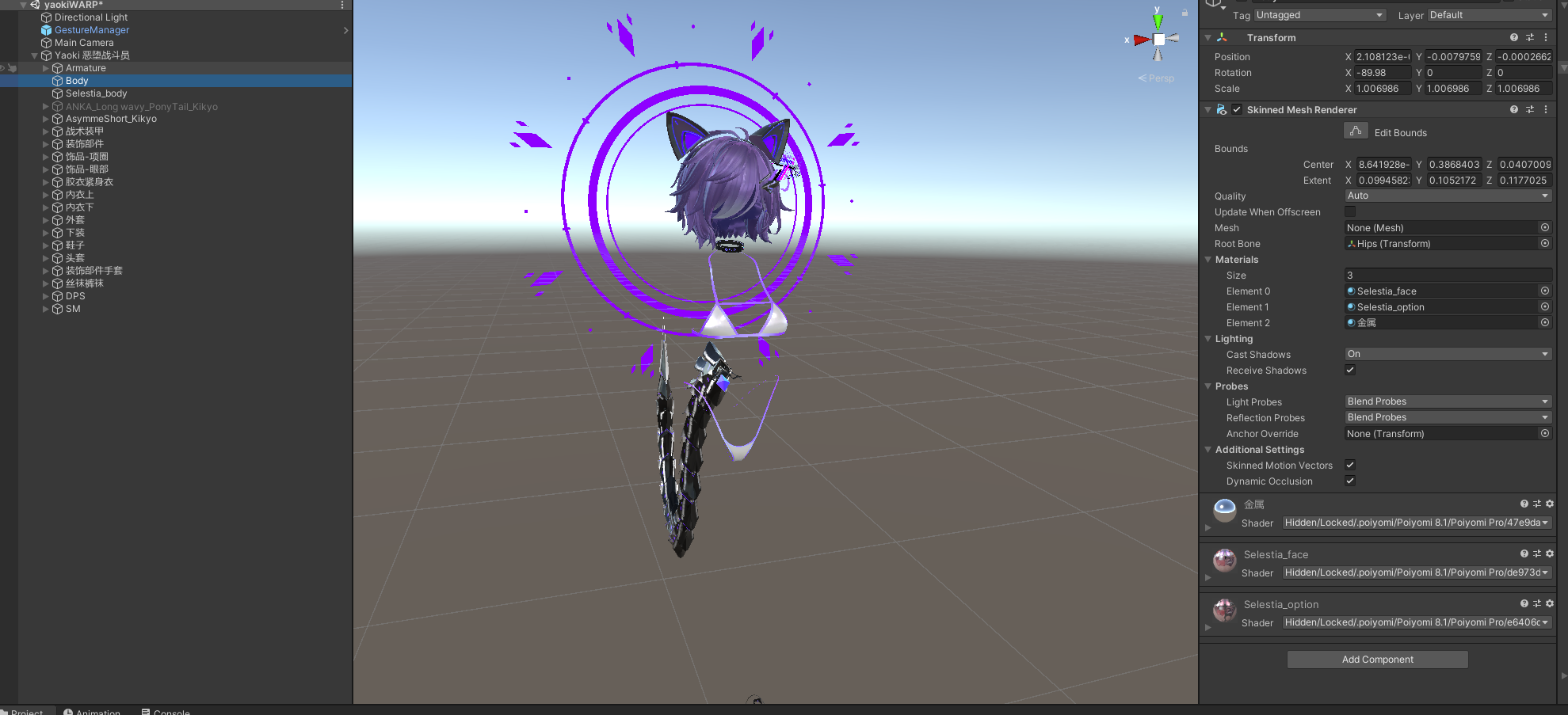
and when I apply a mesh, here you can see the warp happening
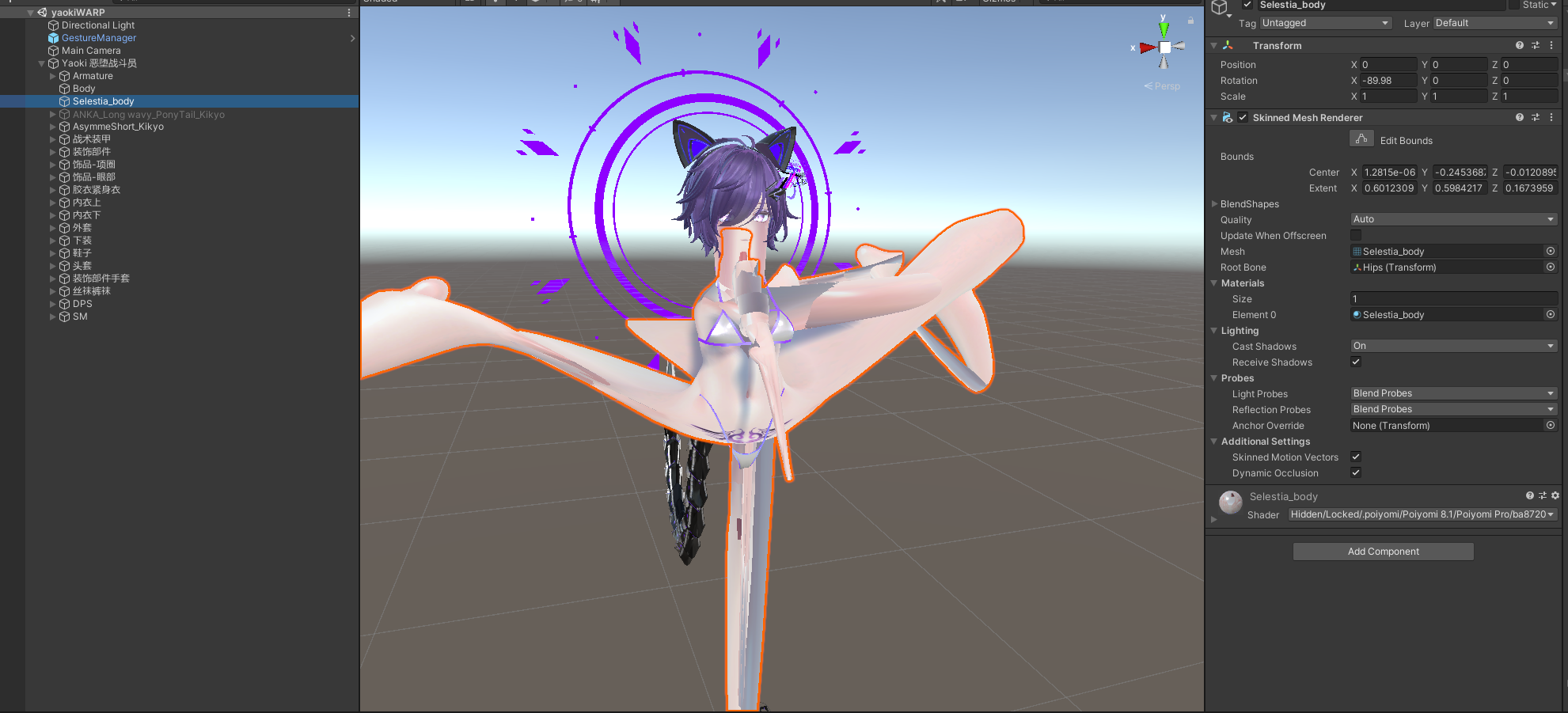
I haven't had problems with their other avatars, Its only ever been this one. Any advice or help?
-
 W Willowstar referenced this topic on
W Willowstar referenced this topic on
-
Unsure what the reason could really be. Would you mind sending the package so I can personally try to find the fix?
-
Unsure what the reason could really be. Would you mind sending the package so I can personally try to find the fix?
@TheBoldStool yes, of course! here ya go https://workupload.com/file/63Kp2EY9sE5
-
What is your Unity version? Because it is normal in my project
-

-
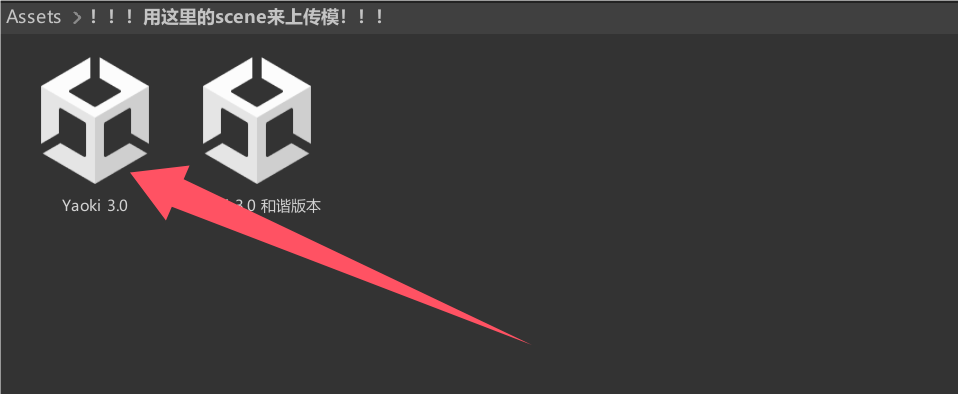 Did you open the avatar normally through it?
Did you open the avatar normally through it? -
By testing it can only use the mesh it comes with, you can't replace it with the mesh of the original model
-
What is your Unity version? Because it is normal in my project
@furry-lovers I am using that scene, the unity version I have on my CC for that project is 2022.3.22f1
which one are you using? Could it be different?
-
@furry-lovers I am using that scene, the unity version I have on my CC for that project is 2022.3.22f1
which one are you using? Could it be different?
@Willowstar I am using 2022.3.6f1
-
@Willowstar I am using 2022.3.6f1
@furry-lovers I just changed it over but I'm still getting the same problem, I did notice this on the console saying
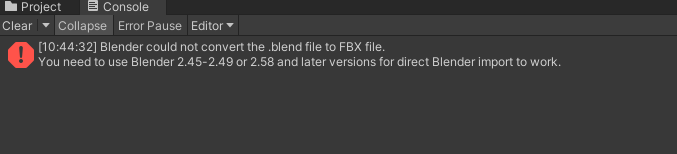
I did download blender and its version 4.2.0 but I don't know if just having it open or something would help
-
@TheBoldStool yes, of course! here ya go https://workupload.com/file/63Kp2EY9sE5
@Willowstar Blender 4.2 might be fucked cuz it did a lot of changes.
Finally got to test it, started with the same issue as you.
Worked when I linked .blend extension to blender.
For context, using latest unity, blender 4.1, after linking the .blends to blender made a new project, imported the file and it worked fine! -
@Willowstar Blender 4.2 might be fucked cuz it did a lot of changes.
Finally got to test it, started with the same issue as you.
Worked when I linked .blend extension to blender.
For context, using latest unity, blender 4.1, after linking the .blends to blender made a new project, imported the file and it worked fine!@TheBoldStool How does one link the .blend files?
-
@Willowstar Blender 4.2 might be fucked cuz it did a lot of changes.
Finally got to test it, started with the same issue as you.
Worked when I linked .blend extension to blender.
For context, using latest unity, blender 4.1, after linking the .blends to blender made a new project, imported the file and it worked fine!@TheBoldStool How did you link to blender w.o making a project first? I'm not used to blender but I was able to link somewhat to blender after the project was made. I got the avi to appear in blender as a mess

and when I tried to go back to my already made project it took too long for comfort (30mins) and no progress on the progress bar. I know that was not the right way to do it but I had have hoped it would workI did get to Blender 4.1, but I couldn't understand how to get it in before making the project and what I'm suppose to be looking for. I guess what I'm saying is, tell it to me like I'm 5 basically
-
By linking what I meant is that you just right click any .blend file and select "Open With" and chose blender there.
In any case after checking the actual avatar I'll recommend you to use this instead it's the same avatar just basically almost setup, from what I know this is the latest packaging method Yaoki used for the gumroad ones. You do need unity 2019.4.31f1 as that the one that was used. You unzip the file and add it as a new project with creator companion, everything should work there. -
By linking what I meant is that you just right click any .blend file and select "Open With" and chose blender there.
In any case after checking the actual avatar I'll recommend you to use this instead it's the same avatar just basically almost setup, from what I know this is the latest packaging method Yaoki used for the gumroad ones. You do need unity 2019.4.31f1 as that the one that was used. You unzip the file and add it as a new project with creator companion, everything should work there.@TheBoldStool Ah, I'll try to remember that if I run into something that'll need that, but also Thank you
The one you recommended worked for me (you have no idea how happy I am to see it actually work) I sincerely thank you!!!!
Its a shame I couldn't get the other one to work out and see why it wouldn't work for me, but nonetheless the new one works and I'm very happy about that
Thank you again! -
By linking what I meant is that you just right click any .blend file and select "Open With" and chose blender there.
In any case after checking the actual avatar I'll recommend you to use this instead it's the same avatar just basically almost setup, from what I know this is the latest packaging method Yaoki used for the gumroad ones. You do need unity 2019.4.31f1 as that the one that was used. You unzip the file and add it as a new project with creator companion, everything should work there.@TheBoldStool hey I'm getting a few errors trying to upload this would you mind helping me?
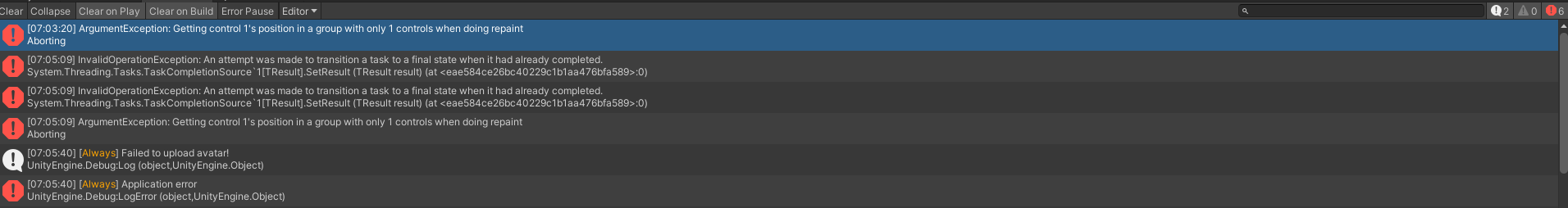
-
@TheBoldStool Ah, I'll try to remember that if I run into something that'll need that, but also Thank you
The one you recommended worked for me (you have no idea how happy I am to see it actually work) I sincerely thank you!!!!
Its a shame I couldn't get the other one to work out and see why it wouldn't work for me, but nonetheless the new one works and I'm very happy about that
Thank you again!@Willowstar would you be able to help me fix it? or like send me you're unity file?
-
@Willowstar would you be able to help me fix it? or like send me you're unity file?
@Akito_ I'm sorry, I don't really understand that specific problem you have atm but the files I'm using is exactly the one TheBoldStool sent to me in their post above my other post
-
@Akito_ I'm sorry, I don't really understand that specific problem you have atm but the files I'm using is exactly the one TheBoldStool sent to me in their post above my other post
@Willowstar Do you have this avatar that you can pass me your package? priv please
-


This one specifically. The clothing has shown and while in gesturemanager, it does move around but the body and head mesh are missing? When I replaced with selestia's head and body it would warp
this is what it would look when I open up the project as is
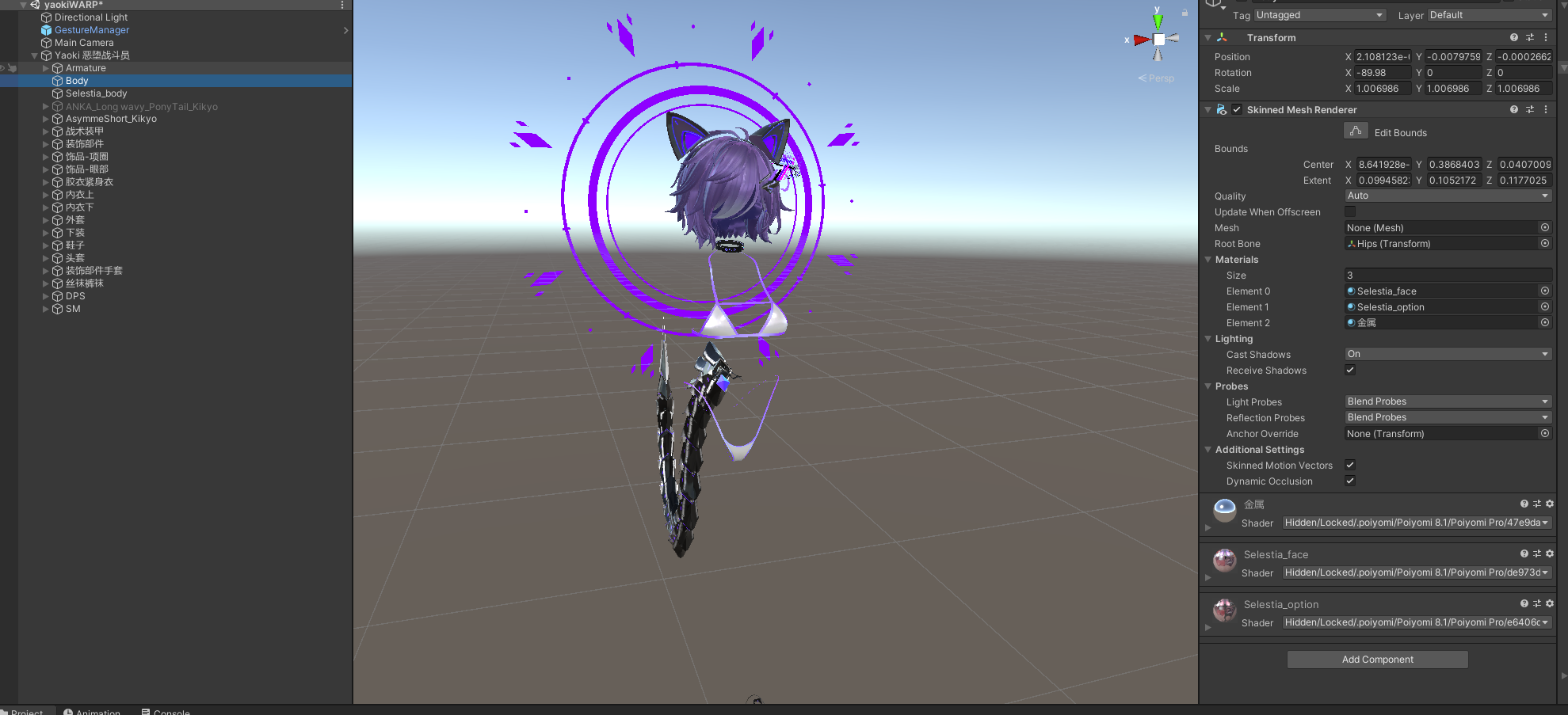
and when I apply a mesh, here you can see the warp happening
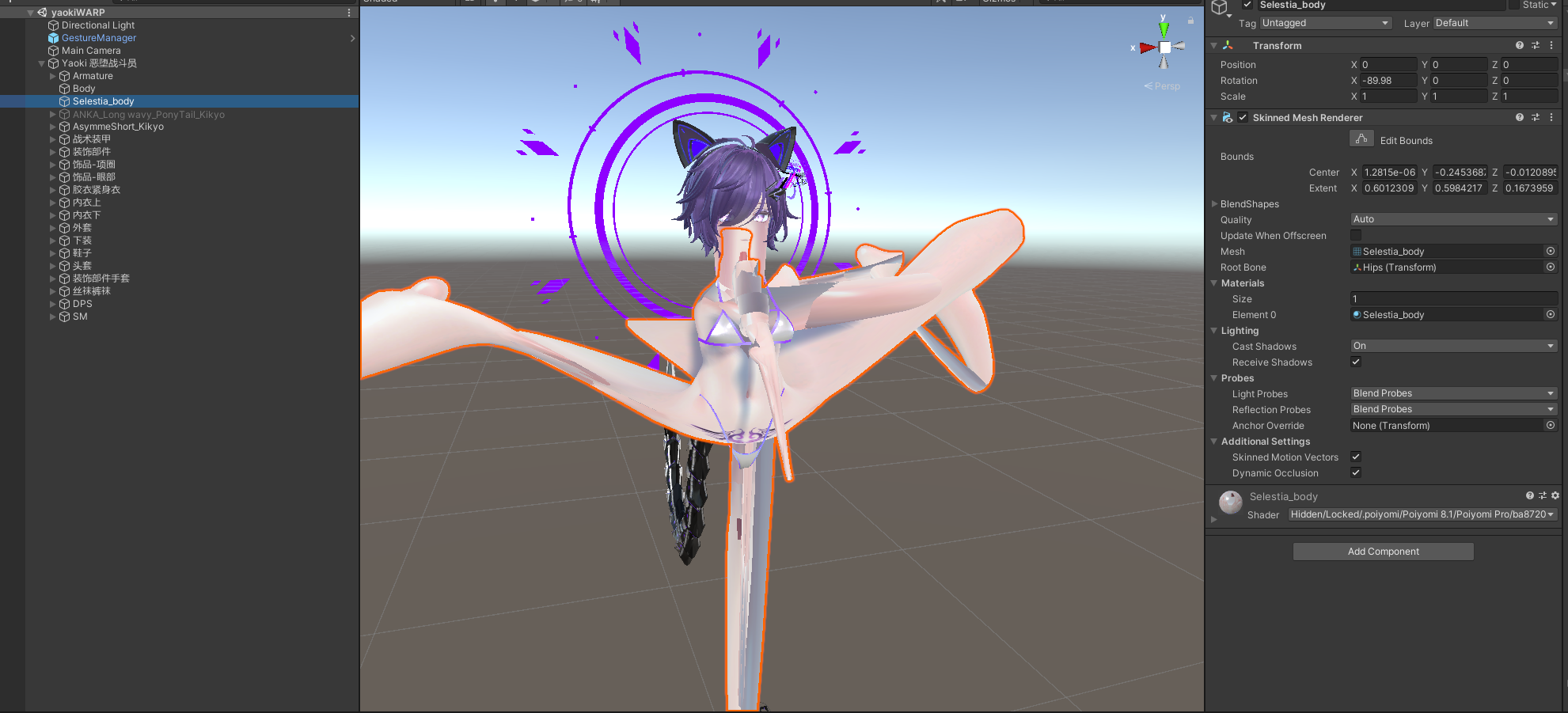
I haven't had problems with their other avatars, Its only ever been this one. Any advice or help?
@Willowstar Spaghetti junction

