Just to give a note, You cannot rip this world it will only shoot errors inside your console!
The world has been taken down
Literal
Posts
-
iY MMD World Going Offline -
[NOT AVAILABLE] Want an avatar ripped?@Nyu-Moo https://workupload.com/file/QXEUTbmeMdA
Author attacked it -
[NOT AVAILABLE] Want an avatar ripped?@Nyu-Moo Heyo! its finished btw
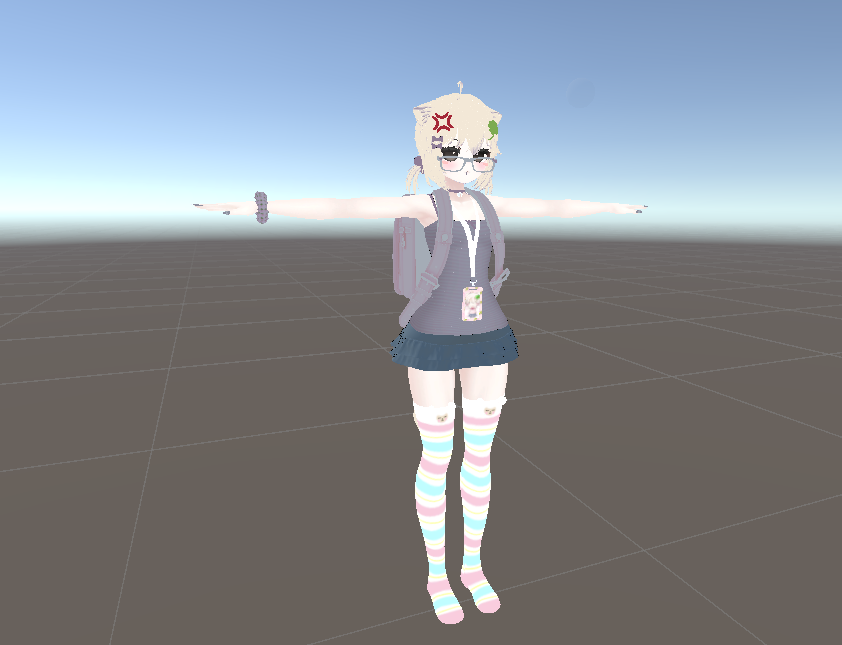
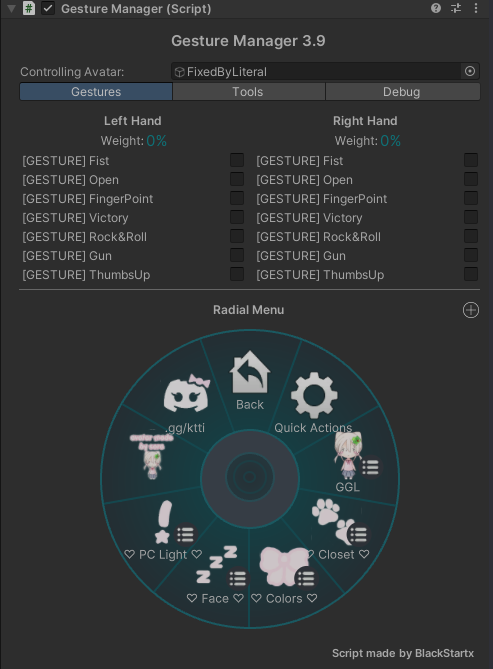
The shaders you need is PCSS4Poi, liltoon, And ArktoonFade
I've provided PCSS, And the Installer for Liltoon!Im not too knowledgeable on the shaders
I've provided a Scene that you can drag into your heirarchy where you dont have to just redo everything
If some shaders look weird in game swap them around in unity between PCSS and Liltoon untill it looks right
Everything is working just needs to be uploaded!
-
[NOT AVAILABLE] Want an avatar ripped?@Nyu-Moo Ill get it when im out of VR

-
[NOT AVAILABLE] Want an avatar ripped?@swuspect.z I need the file to rip
-
[NOT AVAILABLE] Want an avatar ripped?Hello so im no longer doing the want an avatar ripped due to the new handshake method that vrc is doing with grabbing .data
If you have an old VRCA or .data that you saved before the update you can still rip the avatar.
-
TUTORIAL [Repairing VRCA's In Unity]@IMAXwPC Literally just drag the Folder with the Chinese characters within your assets in unity! Look for the prefab that pops up within Unity! if it doesn't happen then there is a possibility that the creator has added an Anti Ripping Package (Typically involves compressing the avatar and completely breaking it when ripped)
-
TUTORIAL [OUTDATED] [How to find a VRCA]@IMAXwPC Make sure that asset ripper stays open. it should open a local host website for ripping! Dont close that or the Console when ripping
-
TUTORIAL [Repairing VRCA's In Unity]@IMAXwPC It depends on what it grabs. if the material is a multiple textured material you need to remake the material swap.
I would run through the toggles in VRC an see what is there an compare it to your model
I would also check your Textures. See if you have the one your missing!
The script folder doesn't need to be there it will just shoot errors inside unity
-
TUTORIAL [Repairing VRCA's In Unity]please note if there is an error in the console of unity when trying to upload it. just read it it will tell you what you missed! if you have any questions or problems please message me here on Ripperstore!
-
TUTORIAL [Repairing VRCA's In Unity]Hello! I've come here with a somewhat manual way to recover avatars
Im assuming you already have unity and the version required but if not please visit the vrchat download page to get the version of unity or you can use their creator companion!
For starters you need to get the avatar ripped!
Please use below the method below if you don't know how to rip said avatar
For examples i will be using something i ripped as a base to show what to do!
Before continuing i will not be covering toggles the rip will provide the animation for it to be implemented but their are very many videos on to make toggles an you can repair what was broken!
I will also not provide links for shaders and such in here as everything i will use will be public shaders only for the purpose of this!
1st thing is making the project
I recommend using these within your project

2nd Step Before you import your model please delete these 2 folders so it doesn't throw a fit with the VRC SDK
Delete the things i have highlighted when opening the folder!
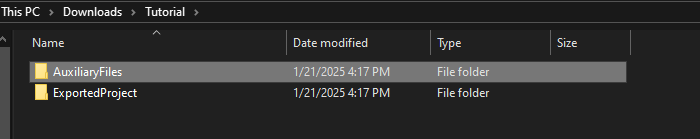
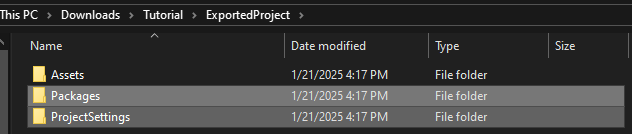
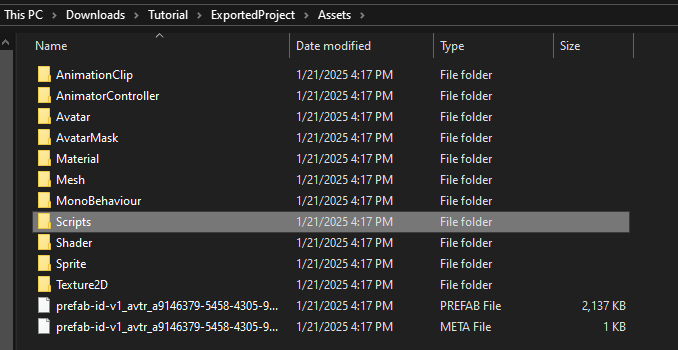
This keeps the folder organized aswell as removes all not needed things!
3rd thing i would do is drag this folder within UNITY's Asset Section!
it should show up like so
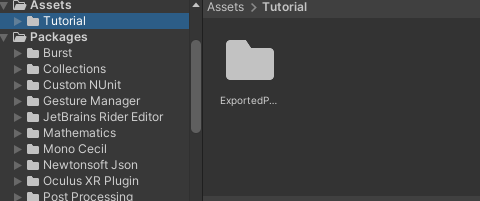
4th thing is putting the model in the scene!
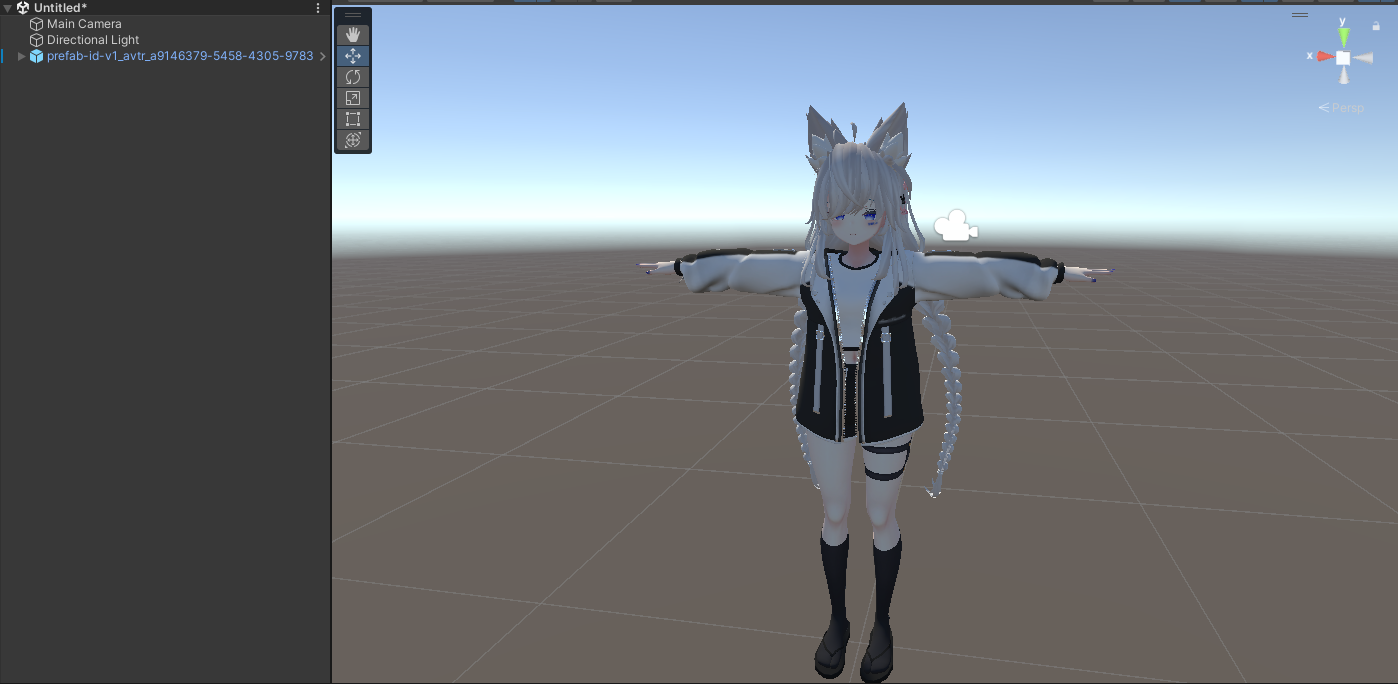
Now that the model is now inside there are a few thing i would do from this point forwardThere will be errors but first you need to clear the avatars scripts that includes these 3

Make sure to right click and click remove component
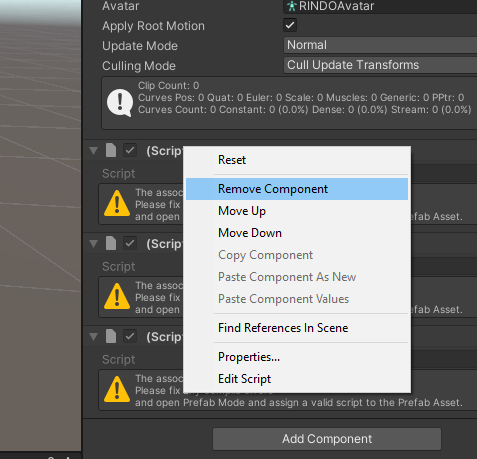
There will be a lot of scripts inside of the avatar but don't worry they aren't hard to find most of them are typically used for phys bones or world props on a avatar
Here is a simple way to find them
on the top left there is hierarchy search bar inside the search bar search for "script"In my project it would look something like this
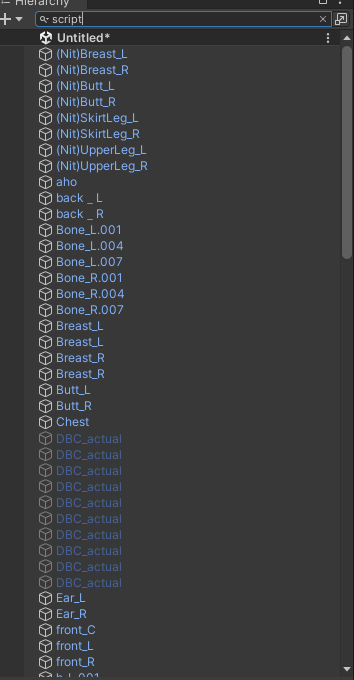
When clicked on in the inspector it will show the Script that needs to be replaced. 9 times out of 10 its physbones
Click add to component if you are sure its physbones
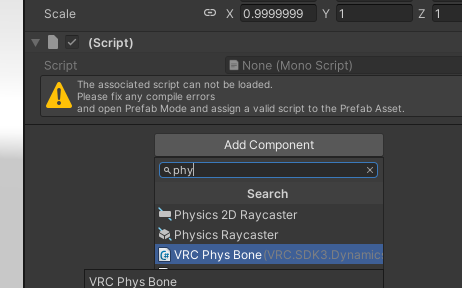
When putting the physbones on the model you might notice something called "Root Transform" in the Inspector make sure to drag the body part for example im using "butt_L" and im rooting that script to that part of the body
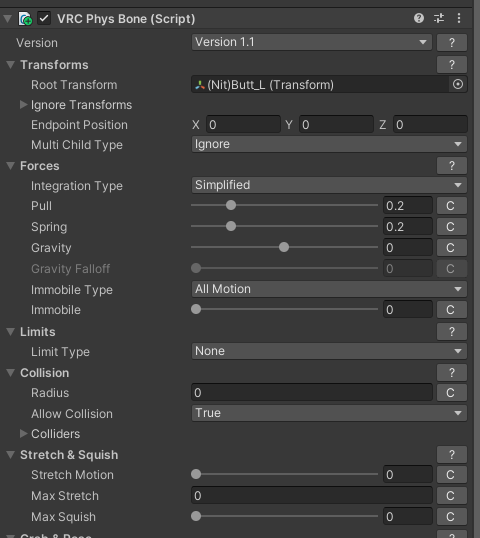
There are videos on Physbones and more in depth this is gonna be a long post and im not trying to sit here for hours typing this!
Next thing is i would do is fixing your materials!
Alot of people use different shaders (Ex. Poiyomi Liltoon Arktoon Ect.) i will be using vrchat unlit shader and also showing you where the shaders for the original model are stored. please note they dont work!. when ripping shaders it can only pull the properties logic but not the sub logic of a shader so IT WONT WORK!1st is fixing the materials
In this package im using as reference i've highlighted all my materials
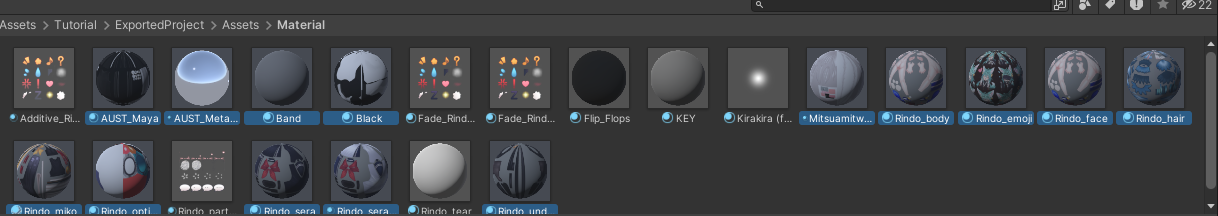
At the top of the inspector should show the shader
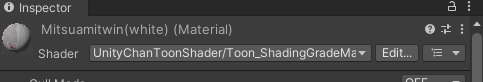
Swap it to the desired shader or the original shader if you have it
all the original shaders that are on this model are located here!
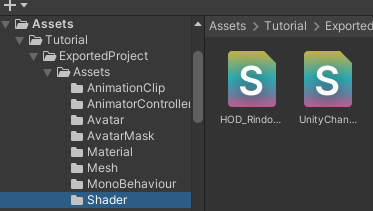
Ok so i pretty much summed up what i would do to repair an avatar the last thing i would go for is repairing toggles but like i stated in the start there many videos out there that show to to create toggles, its just up to you to implement it on the avatar
Last thing is adding the avatar descriptor
Click your avatar in the hierarchy and look at the inspector

It should be emptyNow add the avatar descriptor
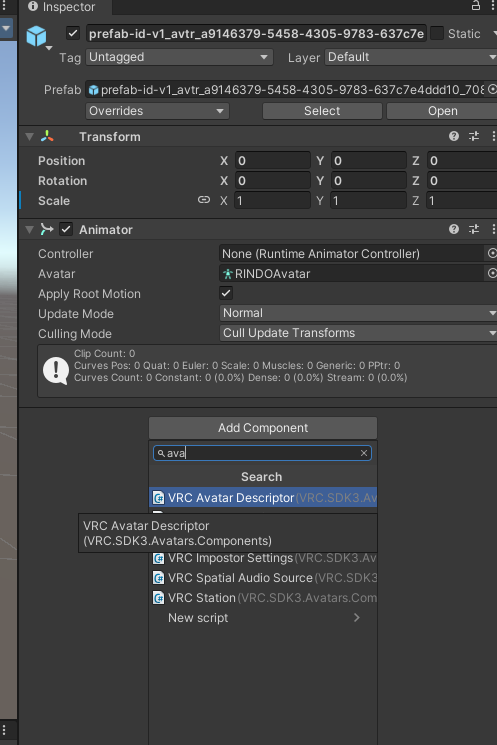
Log into the control panel after fixing the view point to in between the eyes
Something like this
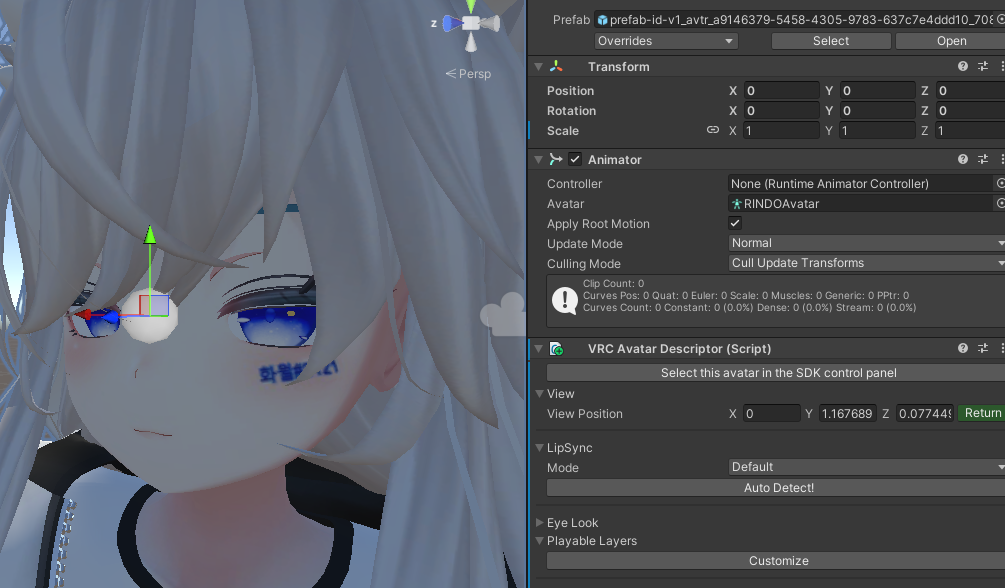
Theres is so much more to explain but its hard to explain in words! good luck ripping and hopefully this help some of yall!
-
TUTORIAL [OUTDATED] [How to find a VRCA] -
ripping helpWhy not just do it your self

Use this. Ripping is super simple on vrchat
https://forum.ripper.store/topic/28592/tutorial-how-to-find-a-vrca -
Help Ripping Avatar -
Is it possible to pull a sample avatar out of vrc into unitySure can!
https://forum.ripper.store/topic/28592/tutorial-how-to-find-a-vrcaUse the ripper linked in there when finding the model then import it into unity!
-
TUTORIAL [OUTDATED] [How to find a VRCA]I saw a post and some people saying that this is causing bans! i would like to state this method is neither risky or can get you caught within a ban. this is a manual method for cache grabbing. You could theoretically do this with no internet nor connection to any VRChat or Unity Services. on top of that you can use an old version of asset ripper offline. if you are getting banned its because you are openly telling people you are ripping or a avatar creator reported you after ripping there stuff. on top of that i know if you are user of SARS that got detected not to long ago from what im told. it might be better now i have no idea. i still do this method with NO ban!
-
Load VRCA's to see Physbone Values / Other ValuesHello! im providing an old tool that us old rippers used to view the values of physbones an dynamic bones.
This is the download link
Rougeload.cs
Please drag this script into your unity scene after putting the VRCA inside your unity assets.Right click the VRCA an look for Rougeload and click load
A New prefab should pop up!
here you go have fun
-
Looking for avatar ripper@orggybun @Nerdy
Just a note you dont have to convert the __data to a VRCA, you can rip it from its base binary file form!
-
******
-
how to fix this unity crash? and how to upload from vrca file?@standstoreman Add a .vrca at the end of the __data
i made the post referenced just wanted to clear it upAlso make sure to delete the scripts folder before importing it into unity after ripping the file

