TUTORIAL [OUTDATED] [How to find a VRCA]
-
Hello, so i've been wandering around hearing people talk about how they want to rip a model but don't know where to find the VRCA without using a client or an external program
Hopefully this guide will teach you how to find the model you always wanted to borrow!
Step 1: Launch VRChat
When inside VRChat everything you download or loads goes into a cache directory inside your LocalLow Folder.Step 2: Finding where the cache is being stored.
On your keyboard tap Windows Key + R at the same time. inside the run text boxt type "appdata"
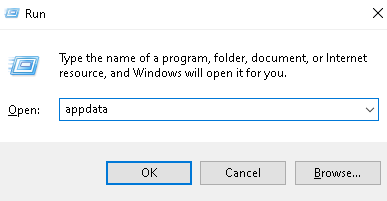
Once inside app data your gonna look for the folder called LocalLow
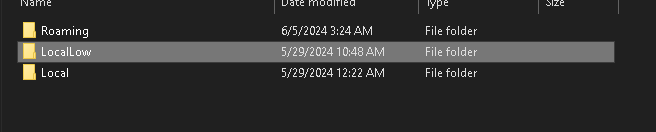
Goto the VRChat folder
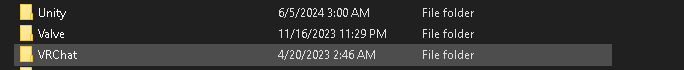
Open the Cache-WindowsPlayer Folder
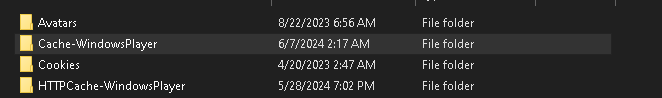
Great that means we now know where the models VRCA Is being stored
Now you should see something like this
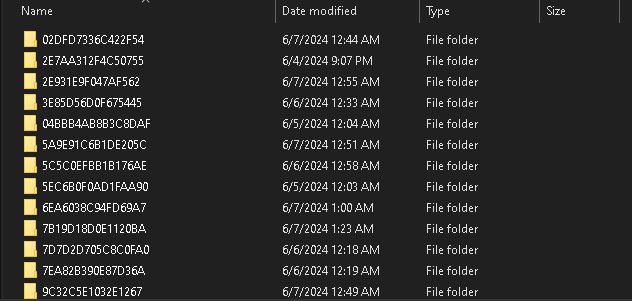
Step 3: Clear Cache
With this folder open and the game open, while tabbed into the folder do the keybind Ctrl+A then delete everything. 2 things will not be deleted as the world and the avatar you are sitting in is whats being used.
This is what it should look like after the deletion
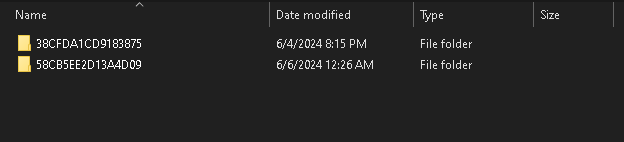
Note: Make sure to remember what the original 2 so when you swap to the model you dont have to go digging again!Step 4: Getting the VRCA
Swap into the model that you are desiring, and pay attention to the folder a new one should appear after the model is loaded. should look something like this below
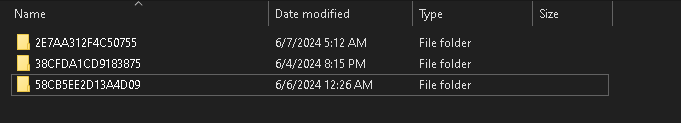
Open the new folders and take _data and copy it to a new location
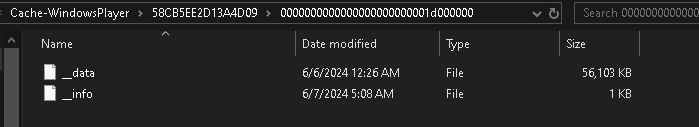
There you go now you know how to take a VRCA. just so people can understand _Data is the VRCA without all the fancy clients renaming it for ease of use.
If you're looking to rip the VRCA I would recommend AssetRipper
I saw a FBX Tutorial somewhere in this forum so i would recommend looking at that if you want the FBX from something!Hopefully this helped!
-
T TheFoxBig referenced this topic on
-
T themethod referenced this topic on
-
N Nerdy referenced this topic on
-
N Nerdy referenced this topic on
-
if you copy the data file there no way of a ban
-
Please note you wont get the full package with all functionality working
3.0 or 2.0 models along side shaders will not be pulled when ripping@Literal can you try to dig deep into VRChat and try to find the Nyasuka avatar? also it's kinda privated but that model was the thing that made me keep remembering my ex-boyfriend. it's called Nyasuka Funny and it was published by Bradash, also can you and Nude options to the avatar? thanks. -Markus
-
(add) sorry, I have big fingers, so I can't type properly, plus I usually look at the screen and not the keyboard, can you add Nude options to the avatar?
-
@lalal44 if thats all you're worried about, just buy some vrc+ and do a few uploads when you get to user
-
@lalal44 if thats all you're worried about, just buy some vrc+ and do a few uploads when you get to user
@nandorunner420 i lost my wallet so i don't have any money rn rip
-
@Literal can you try to dig deep into VRChat and try to find the Nyasuka avatar? also it's kinda privated but that model was the thing that made me keep remembering my ex-boyfriend. it's called Nyasuka Funny and it was published by Bradash, also can you and Nude options to the avatar? thanks. -Markus
@OfficialMTSW I was able to pull out this avatar, or rather a personal version of Laibzer. But the avatar's Index is broken. I can give you the original files to rip up. If you can unzip them in a working form, I would be grateful if you could share it in such a way.
-
C crystaldustie referenced this topic on
-
I saw a post and some people saying that this is causing bans! i would like to state this method is neither risky or can get you caught within a ban. this is a manual method for cache grabbing. You could theoretically do this with no internet nor connection to any VRChat or Unity Services. on top of that you can use an old version of asset ripper offline. if you are getting banned its because you are openly telling people you are ripping or a avatar creator reported you after ripping there stuff. on top of that i know if you are user of SARS that got detected not to long ago from what im told. it might be better now i have no idea. i still do this method with NO ban!
-
L Literal referenced this topic on
-
L Literal referenced this topic on
-
L Literal referenced this topic on
-
Thank you for the tutorial. I managed to extract the files using AssetRipper, but how do I import them back into VRC? Could you elaborate on this or perhaps point me to where I can find this info?
-
Thank you for the tutorial. I managed to extract the files using AssetRipper, but how do I import them back into VRC? Could you elaborate on this or perhaps point me to where I can find this info?
-
L Literal referenced this topic on
-
Thanks for the tutorial, but how to use AssetRipper, I keep getting errors when I use it, and I can't extract all the files
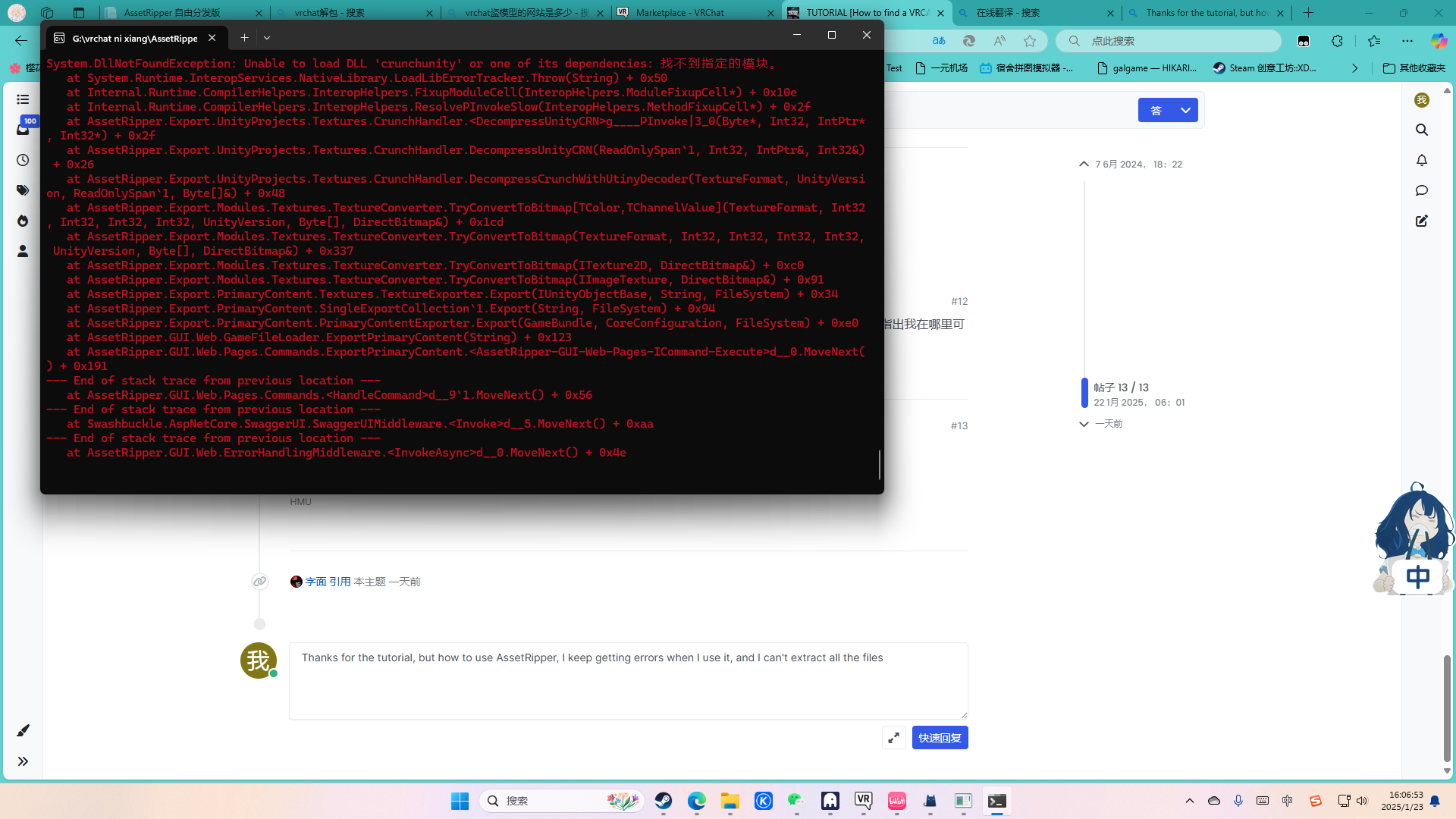
-
L Literal referenced this topic on
-
 M Myong referenced this topic on
M Myong referenced this topic on
-
 N nunyadambiznis referenced this topic on
N nunyadambiznis referenced this topic on
-
Was wondering if anyone knew a fix for this, several avatar's ive tried to pull wont work and throw red lines example of one of them not working i cant personally understand what these error messages are saying so was hoping someone here had an idea
-
Was wondering if anyone knew a fix for this, several avatar's ive tried to pull wont work and throw red lines example of one of them not working i cant personally understand what these error messages are saying so was hoping someone here had an idea
@Myong Cache files (VRCA and VRCW) are now encrypted and require a handshake with the VRChat server to be decrypted on load. As of right now, you can no longer rip or hotswap avatars
-
@Myong Cache files (VRCA and VRCW) are now encrypted and require a handshake with the VRChat server to be decrypted on load. As of right now, you can no longer rip or hotswap avatars
@GordonRamsMe These models were ripped along side a few others on the same day and time and before they apparently encrypted them + most of the other models i attempted to pull from that batch worked but there was just 3-4 that werent working/throwing similar errors to what i linked so i doubt its because of that
-
@Myong Cache files (VRCA and VRCW) are now encrypted and require a handshake with the VRChat server to be decrypted on load. As of right now, you can no longer rip or hotswap avatars
@GordonRamsMe damn bro its so over



