SPS Problems
-
@Takisch You're welcome. That's the way I always hope people will respond to me when I need help, with information clear enough for me to actually follow and understand.
As far as the blendshapes: I marked with red where you can do that when you set it up. Depending on the base, it'll select the blendshape name that base usually uses, but you can just click on that to go through and find the blendshape you want. It'll usually be under "Body" and you might have to scroll through to find the right one.
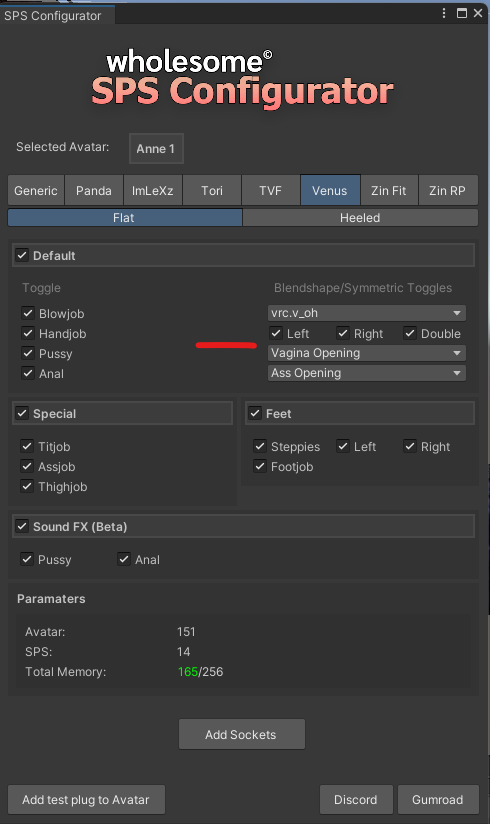
Another way to view the Blendshape options BEFORE you do the SPS Configurator is to just go to the Body and look there to figure out which one you want before you set up your SPS. Here's a screenshot of where to look for that, and luckily with this example it shows the NSFW options right at the top. But notice that with this one, even though it's a Venus base, the creator has set up a different name than what the Configurator automatically set. So that's why it's good to double check and make sure you're getting the right one for that specific avi.
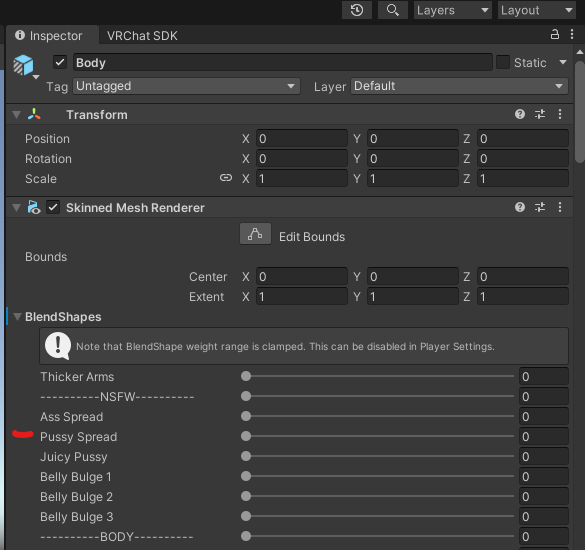
You do have the option to set it or update it after you've gone through the SPS Configurator, and that's here under the SPS socket listed in the Hierarchy.
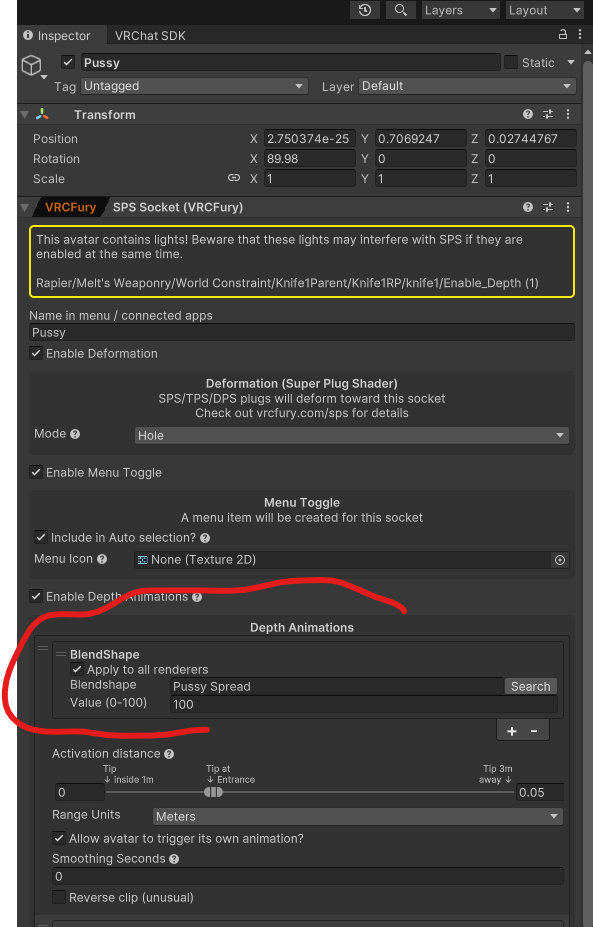
Hope all that made sense and helps!
-
Oh and PS: Not all avatars HAVE that option. Most NSFW models do, but not always. So if you can't find it in any of these ways, it might just not be an option.
-
@Takisch I'm afraid my helpfulness runs out here. I think you have to go into Blender to do that, and that's beyond my skill level at this point. Sorry!
-
@Takisch You're welcome. I'm glad it helped. Now I wish someone would help me figure out how to do the plugs in a similar way.

-
Okay so Im trying to add the lollipop but every time it keeps saying that there is no script for it help?
-
Okay so Im trying to add the lollipop but every time it keeps saying that there is no script for it help?
@spoonnza I can't promise this will work, but I've had it work before: Try adding "wholesome Dependencies" via VCC (and make sure you're using VRCFury, too). I hope that helps!
-
@Takisch I got it fixed now im just having a shader issues
-
@Takisch Its way paler than the body texture and ive taken it in to unity and they match
-
@ug19zu5q7 This is likely, for SPS was made for realistic models. As you can see by the base choices it provides. Most realistic models use poiyomi.

