Textures not applying to avatar upload
-
wrote on 16 Jul 2024, 09:24 last edited by
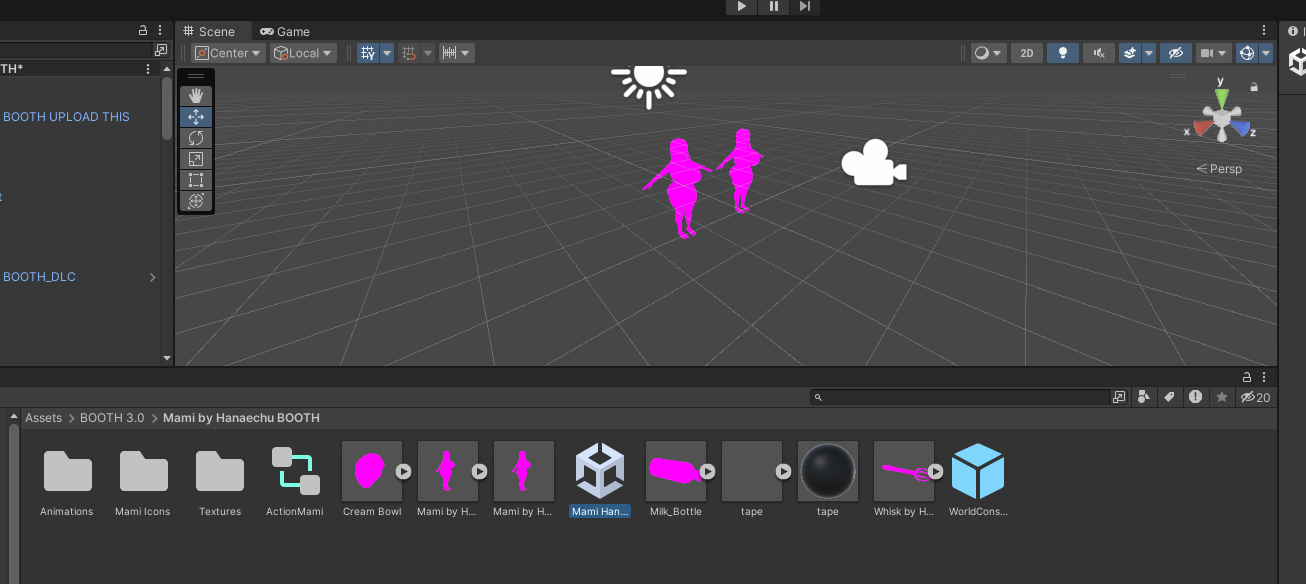
I'm trying to upload the file for Mami found in This Thread And after loading in the model scene, it doesn't seem to apply any of the textures but models all the clothes and proportions. I'm new to uploading so probably a basic skill issue but can this be fixed?
-
wrote on 16 Jul 2024, 10:39 last edited by
seems like is not a texture problem . but shaders. chek the materials click them and select the correct shader like Lil toons, Poiyomi, Mochies etc
-
seems like is not a texture problem . but shaders. chek the materials click them and select the correct shader like Lil toons, Poiyomi, Mochies etc
wrote on 17 Jul 2024, 04:24 last edited by@Potato2022 Thanks I managed to fix it by applying standard shading to all materials. in the unity there's a poiyomi file that came with the model, is that separate from some sort of poiyomi shader I need to install or is there a way to make unity recognize it?
-
wrote on 17 Jul 2024, 04:34 last edited by
theres poiyomi toon thats free. or you can serch up for poiyomi pro here aswell. and use that alot of booth model also use Lil toon shader
-
C CodeAngel moved this topic from Avatars on 15 Sept 2024, 00:53
-
C CodeAngel moved this topic from Avatars on 15 Sept 2024, 00:53
