Most Recent Rindo Package
-

オリジナル3Dモデル「竜胆」ver1.08 - STUDIO JINGO - BOOTH
オリジナル3Dモデル「竜胆」 製作者: 진권/ジンゴ このモデルはBlender 2.80.75で製作されました。 他のプログラムでの互換性は保障いたしません。
(booth.pm)
I want the most recent version of the rindo please
-
Rindo v1.05, link working for 3 days https://workupload.com/file/FecKXPMekKd
-
Did anyone can reupload it? The link was down.
-
Dangit... I am late for the party..
-
damn same
-
Rindo 1.05 reupload: https://workupload.com/file/5A4A7GyGVsA
-
Rindo 1.05 reupload: https://workupload.com/file/5A4A7GyGVsA
@OwOWhoDis HERO!!!!
-
Rindo 1.05 reupload: https://workupload.com/file/5A4A7GyGVsA
@OwOWhoDis GOLD STAR
-
 C CodeAngel moved this topic from Avatars on
C CodeAngel moved this topic from Avatars on
-
@nugs Save, backup or have a spare with your file before trying these out.
EDIT: Looks like you can jump straight to Fix #3 as it helped most of the users here.
Fix #1 - remove RINDO_FX controller, before uploading into VRChat.
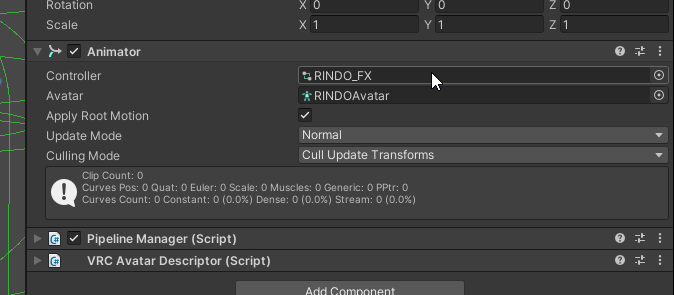
Fix #2 - Under Animator > AllParts > Cogwheel > Change Mask to "None"
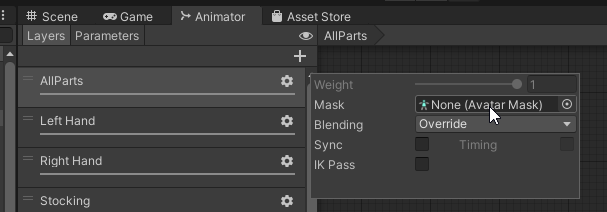
Also in this, you can delete everything EXCEPT 'Any State', 'Entry & 'Exit". These were added when you added anims into the FX layers.
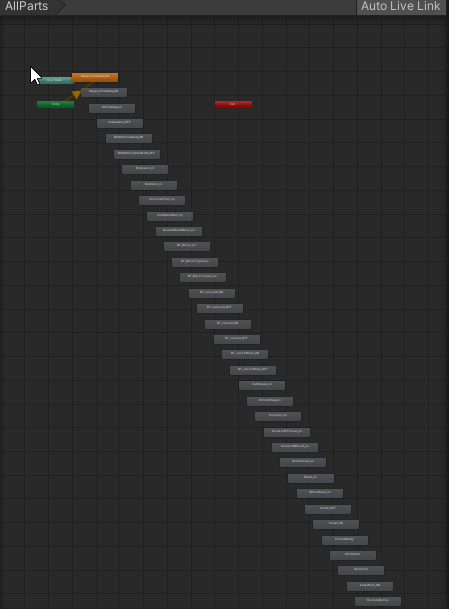
Fx #3 - Saw this fix when was having this problem too, but I didn't use it since #2 helped me. Might help you though
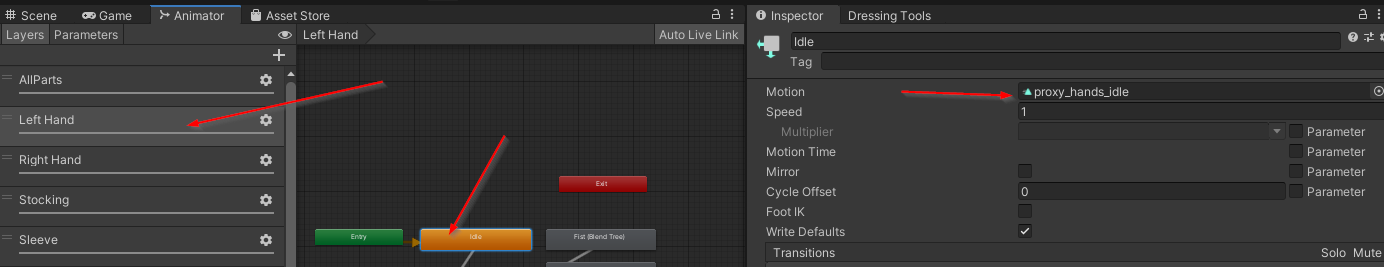
Basically check both your Left and Right Hand > Idle > Under Motion, change "proxy_hands_idle" to "None".Big disclaimer: I'm am also new to Avatar creation and Unity. So, these are just my experiences.
-
the Fx #3 also work for kikyo btw
don't know what is the "normal" way those anim should work but if you remove this anim all the hands works fine -
@nugs Save, backup or have a spare with your file before trying these out.
EDIT: Looks like you can jump straight to Fix #3 as it helped most of the users here.
Fix #1 - remove RINDO_FX controller, before uploading into VRChat.
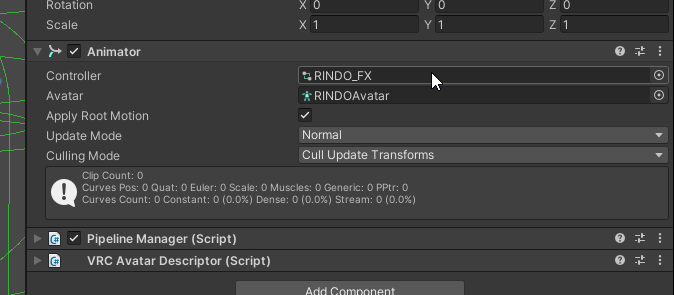
Fix #2 - Under Animator > AllParts > Cogwheel > Change Mask to "None"
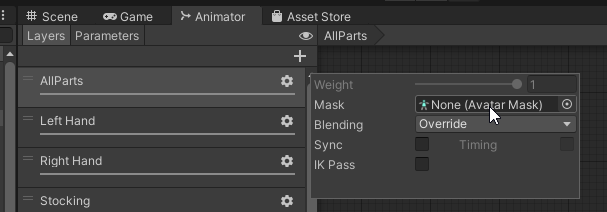
Also in this, you can delete everything EXCEPT 'Any State', 'Entry & 'Exit". These were added when you added anims into the FX layers.
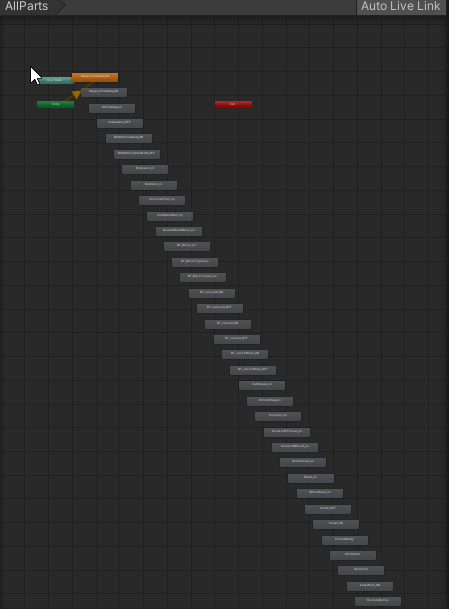
Fx #3 - Saw this fix when was having this problem too, but I didn't use it since #2 helped me. Might help you though
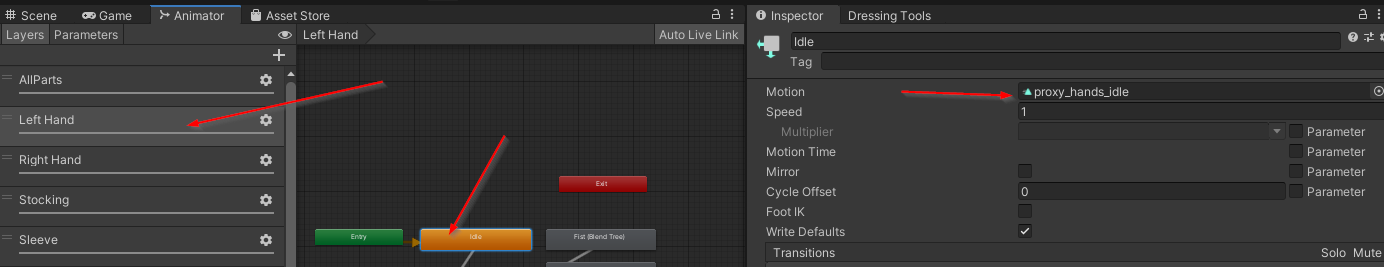
Basically check both your Left and Right Hand > Idle > Under Motion, change "proxy_hands_idle" to "None".Big disclaimer: I'm am also new to Avatar creation and Unity. So, these are just my experiences.
-
 I INF3RN0 referenced this topic on
I INF3RN0 referenced this topic on

 the third one worked for me! ahh tysm
the third one worked for me! ahh tysm