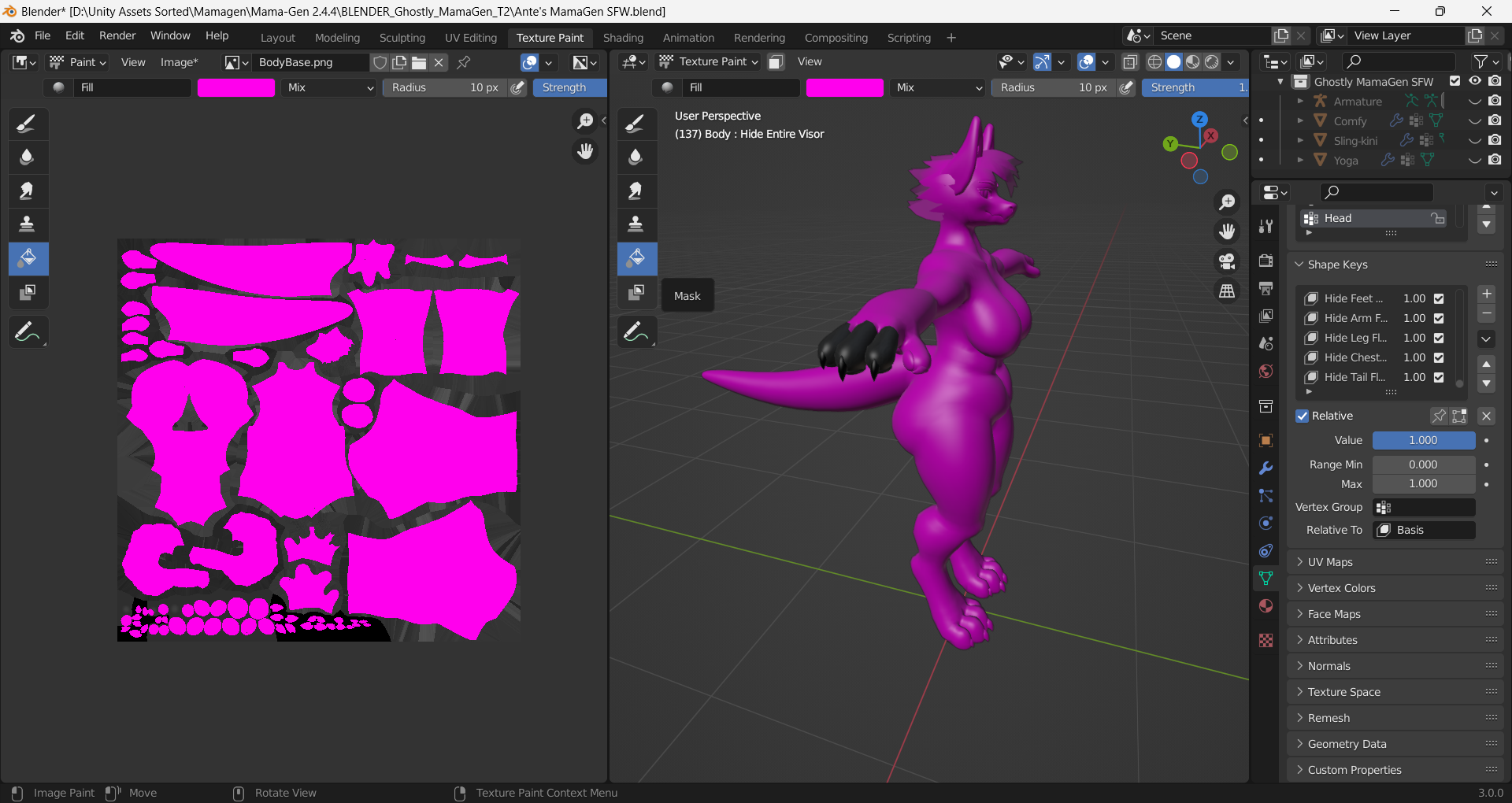Blender Texture. vs Render
-
so the things in pink are the texture of the body, the black is the rendered. i want to get rid of the black but there is a texture under the pink though im not using a mask..i just solved my issue i think lol
-
nvm how do I create a proper mask. yt is no help.
-
how would i use substance painter for something that doesnt have an ssp?
-
you'll have to import the fbx and texture separately, I have done it in the past but it's a bitch and a half because adobe are fucking idiots and don't know how to actually make a user friendly UI for the fucking life of them.
-
In Blender, you can export the UV layout of your meshes as a transparent texture and use it as a mask in your preferred image editor app:
- Switch to the UV Editing workspace.
- In Edit Mode, select all the meshes you want to export. You can do this either in the UV Editor or directly in the scene.
- Click on the UV menu at the top and choose Export UV Layout from the dropdown.
-
Is there a way I can select all just in case I missed anything?
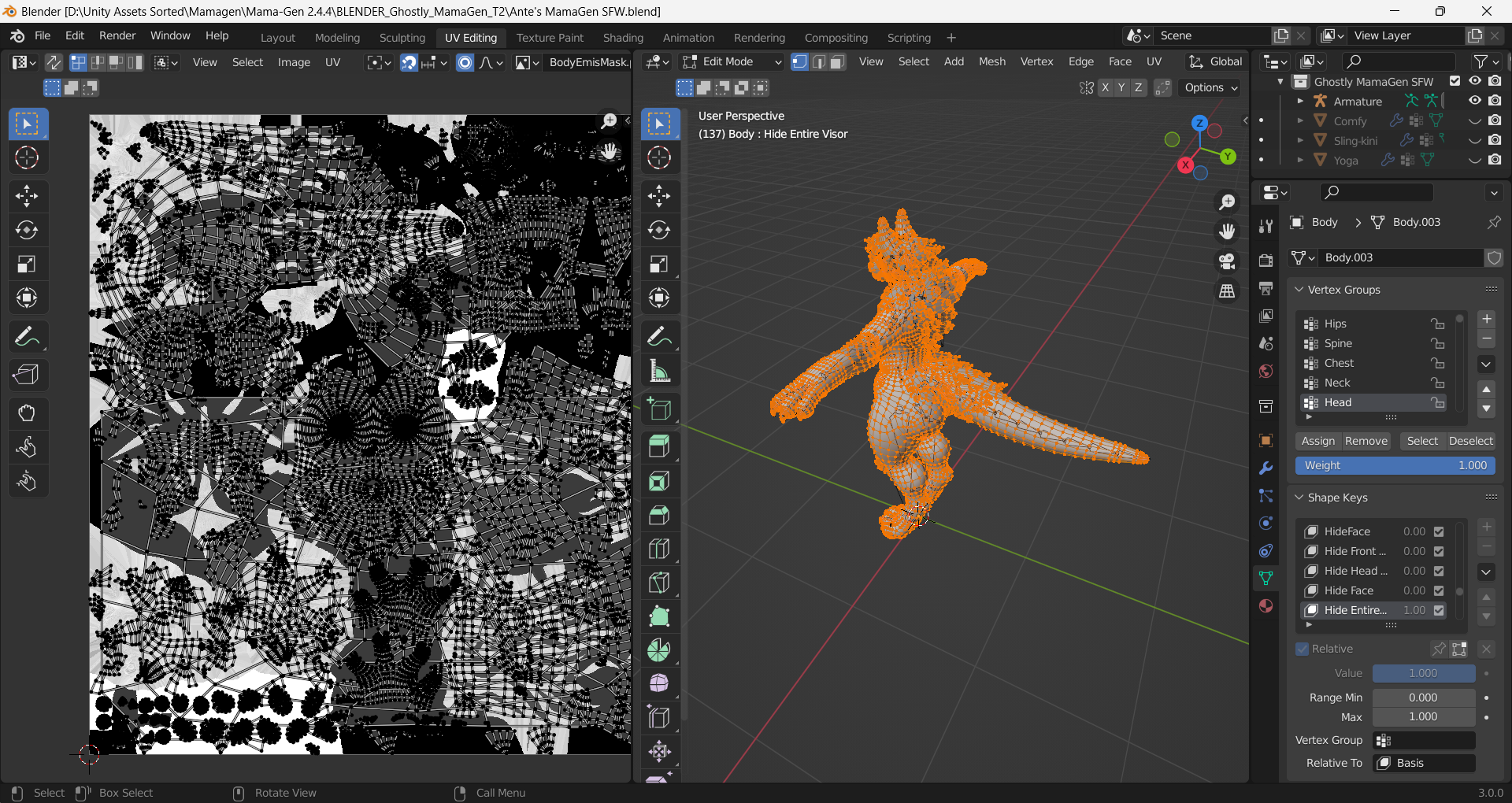
-
-
Is there a way I can select all just in case I missed anything?
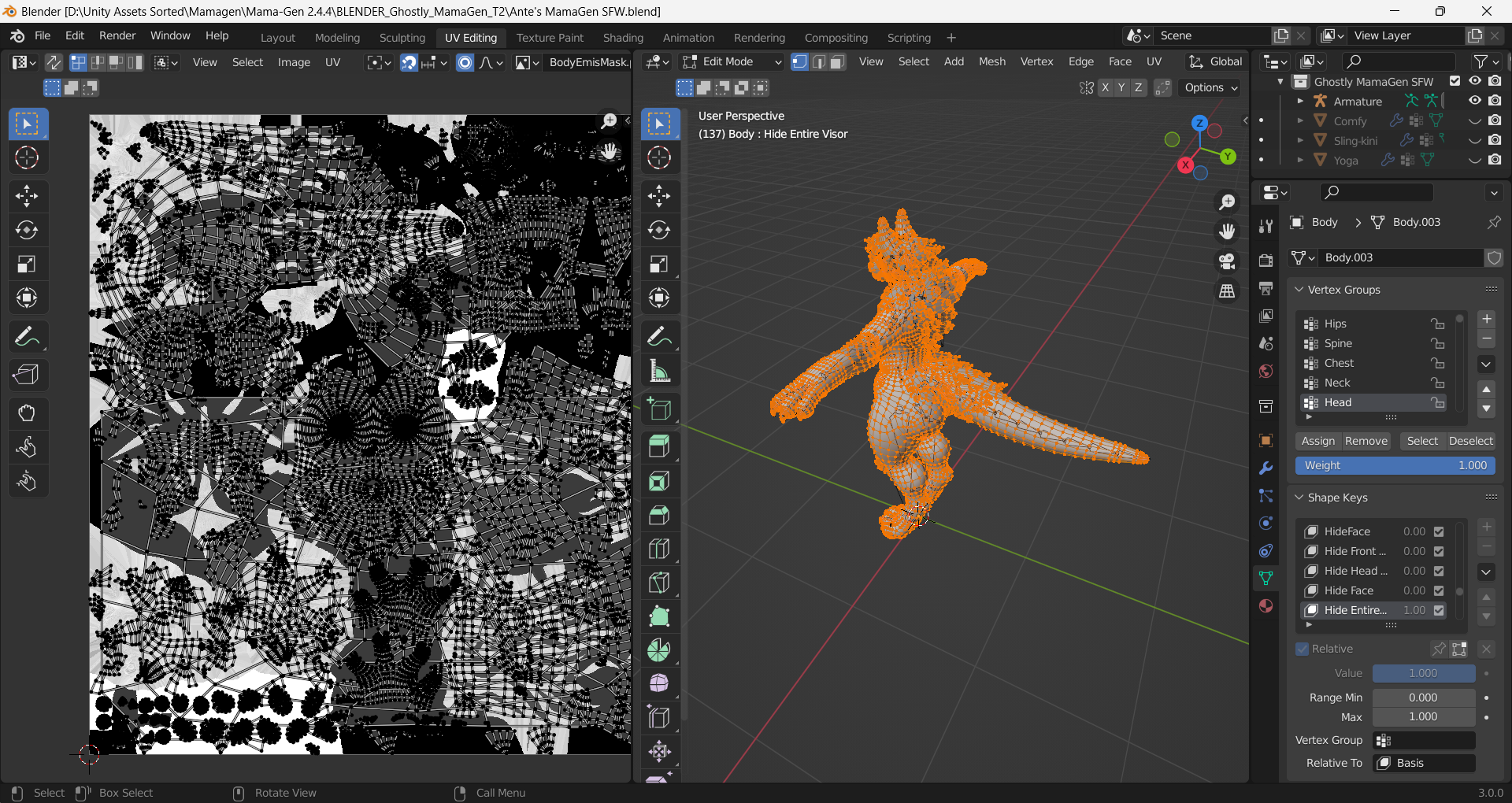
@Anteupplaya Try with enabling the sync button:

-
i did but what did it do?
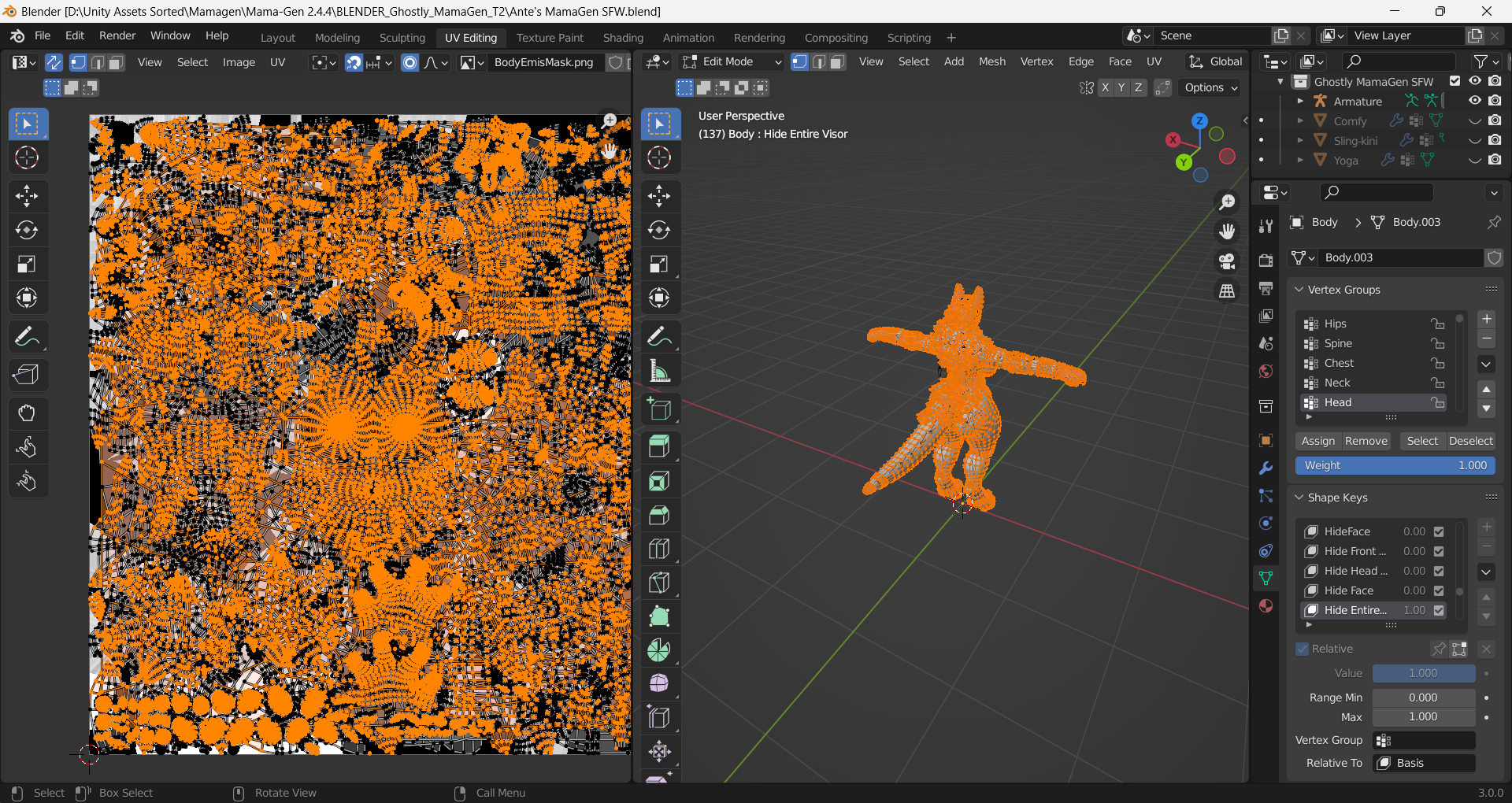
@Tissa -
i did but what did it do?
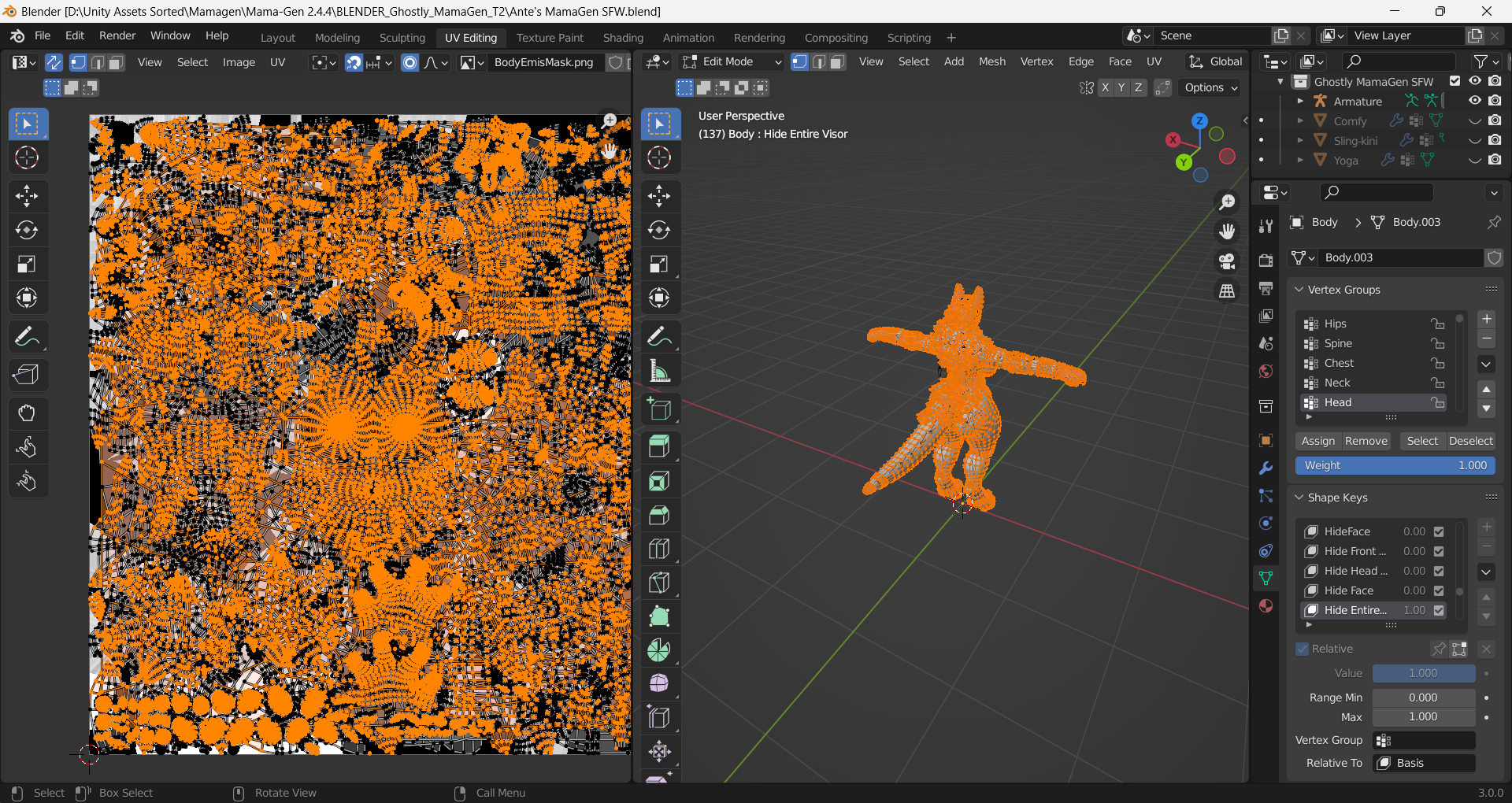
@Tissa@Anteupplaya It selected all the vertices of your model. If you only want the pink parts you mentioned in your initial post, you can select them directly in your scene and then export the UV.
-
im not trying to be dumb but how do I do that lol. I dont use blender at all
-
@Tissa So i found out how to select all but this isnt what my texture looked like.

-
is there anyway to take the texture on the right side of this image..