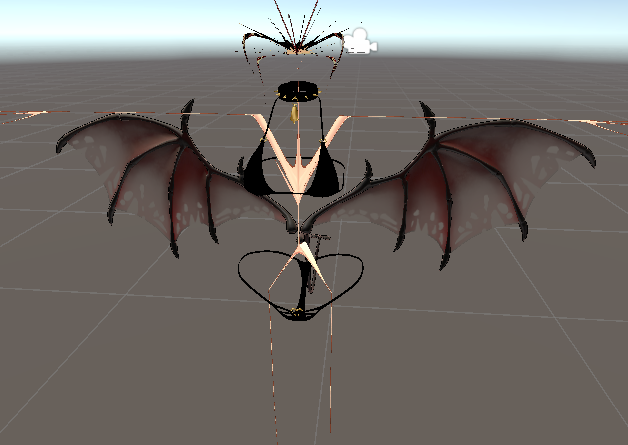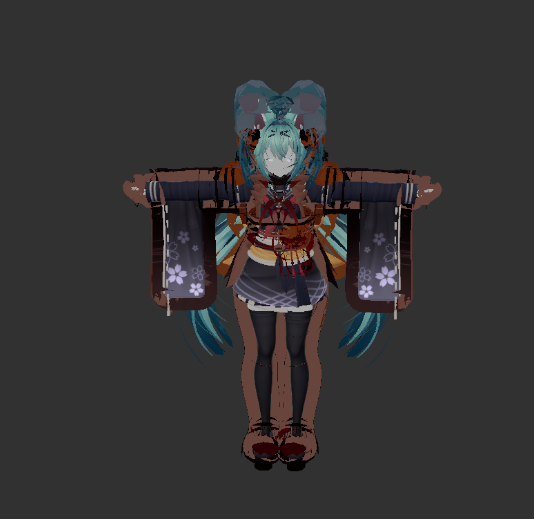Heyaa! blender help!<3
-
It’s hard to tell, but the first image looks like your mesh normals is inverted in blender. Possibly due to negative scaling and can cause your mesh to be invisible unless backface culling is enabled.
Try checking face orientation on the top right of the viewport(2 circles overlapping symbol) under geometry. If it’s red, you need to flip them - edit mode, mesh, normals, flip while selecting affected parts. Your mesh and armature transforms should also be positive 1 in blender.
-
When exporting an fbx from blender, Make sure you select FBX all under Transform !!

The first image is just your outlines being messed up since this option wasn't selected on export. It used to happen to me all the time :3
-
This looks like you replaced the fbx and in doing so, the altered bones caused the avatar (a certain file that tells unity this is what your bones are for a humanoid rig, looks like a lil' blue man) to completely misunderstand the new bone changes. Just go into your fbx settings, and change it to humanoid, either select the old avatar or make a new one from there. This should make it look normal again.