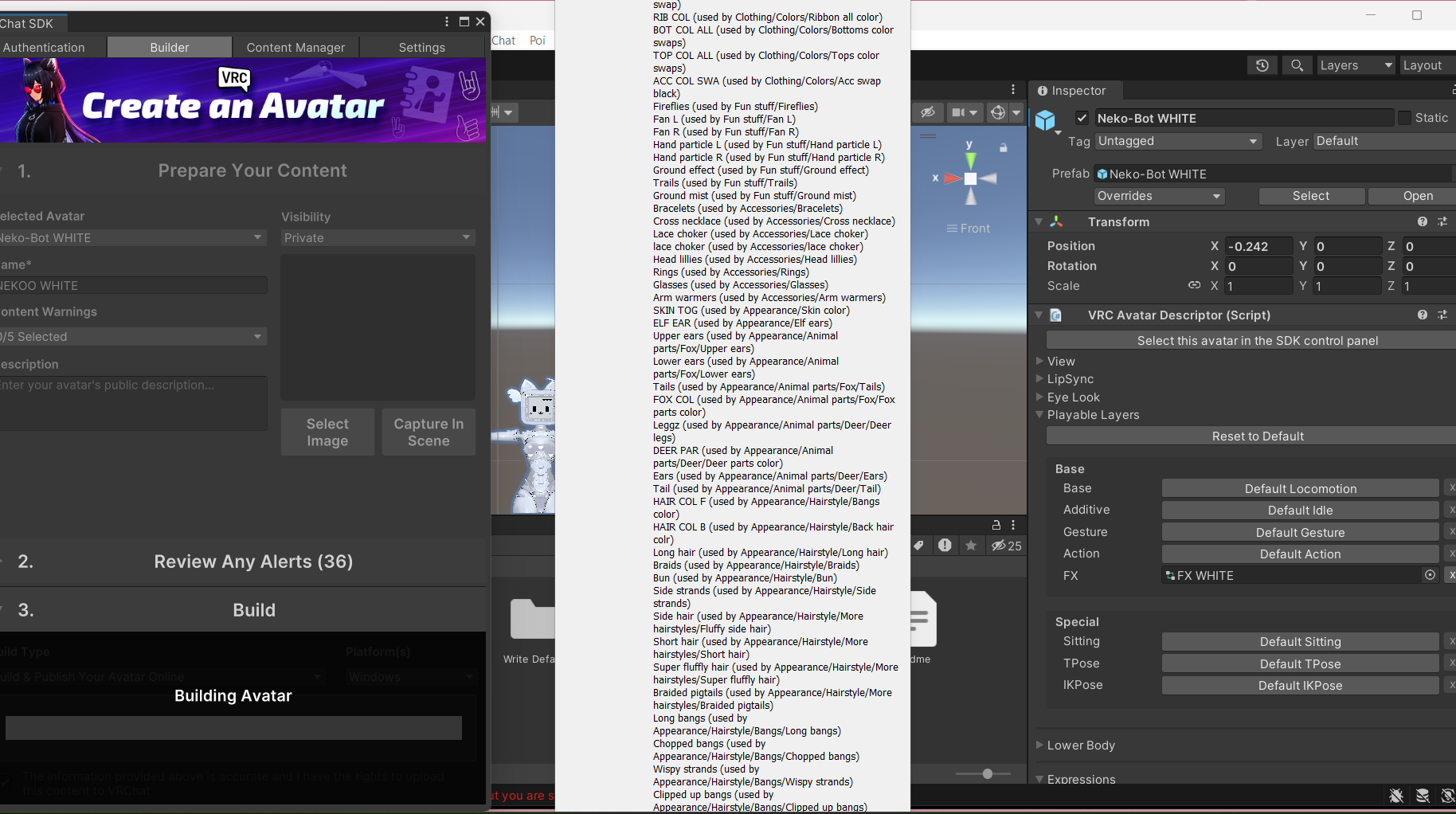help how do i fix this??
-
make sure the pc and quest versions have the same parameters, and make sure you are uploading the PC version first. I believe this is a vrcfury popup warning about parameters that will not sync, and judging by how long this list is, I'm guessing its all of them. If it's not that, then I am not sure how to fix it
-
as @ilovekittens said, its a vrcfury parameter mismatch, however this is ignorable if you are being careful with how you set things up. if you build your avatar for pc with all of the vrcfury components and you build your quest avatar with all the same vrcfury components, it will note the desync because the pc version of your avatar param file will not already have the vrcfury parameters in it.
i've been trying at this for a while and the best scenario is to have a 1:1 pc-quest avatar so vrcfury builds everything exactly the same.
another more technical way to do it is to re-assemble the vrcfury temp files from your pc avatar's build into your quest model (most importantly, FX, Gesture, Menu, and Parameters) then removing all of its vrcfury components. that way its all 1:1 and you can change stuff as needed from there without having to worry about parameter de-sync.
I do not have a way to effectively explain all of this to you if you need guided help, sorrys. If you have any broader questions though, I can try to answer.

(note i have had reports of avatars syncing up anyway despite me having done it wrong. (just using the vrcfury temp parameters on the avatar) this would be because parameter order matters so pc -> quest would sync but quest -> pc wouldn't.)