Help with fixing avatars arm from blender to unity
-
I've recently started trying to learn blender. Whenever i finish up in blender, I export the FBX into unity and try to fix the rigging to humanoid. After all that's finished I check it in gesture manager and its arm breaks like this? I have also tried a different model like Manuka, yet it still does the same thing. I've found that in the gestures, it connects to the right hand and matches up with it instead of the left. Does anyone know how to fix this?
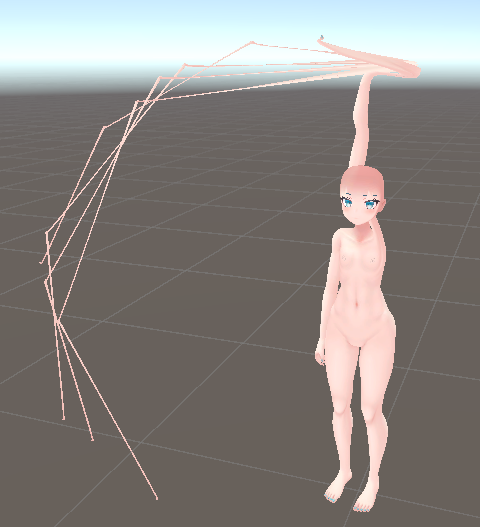
I have also checked to make sure everything was good here.


Then also when I force Tpose the thumb does this??
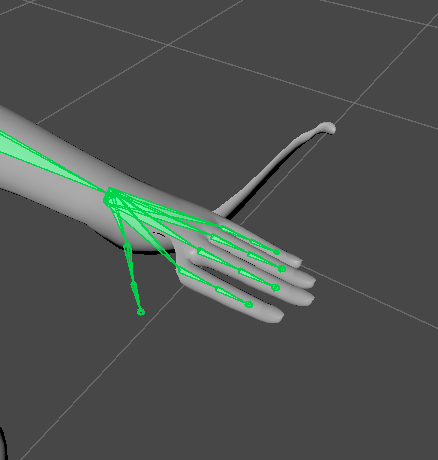
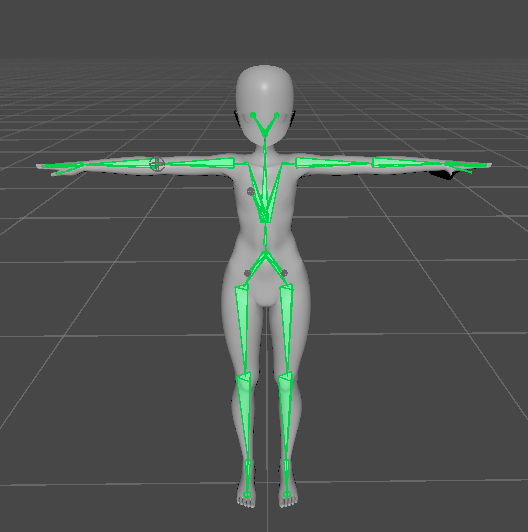
-
It seems the left arm is connected to the right arm? Like when I move the right hand/shoulder the left counts as being the right instead of being its own armature. I’m also unsure why this got a downvote

-
@DC__ nope, unfortunately not.
-
@DC__ nope, unfortunately not.
-
I've recently started trying to learn blender. Whenever i finish up in blender, I export the FBX into unity and try to fix the rigging to humanoid. After all that's finished I check it in gesture manager and its arm breaks like this? I have also tried a different model like Manuka, yet it still does the same thing. I've found that in the gestures, it connects to the right hand and matches up with it instead of the left. Does anyone know how to fix this?
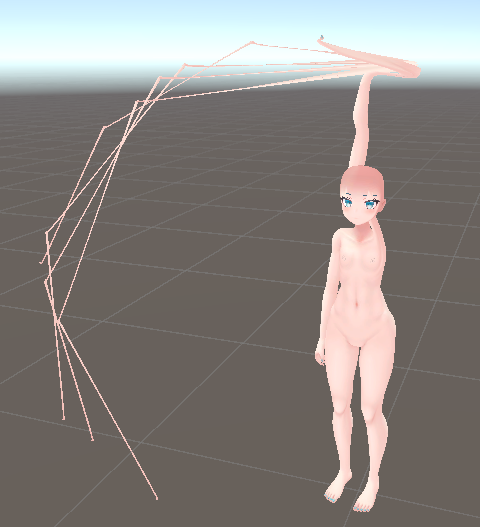
I have also checked to make sure everything was good here.


Then also when I force Tpose the thumb does this??
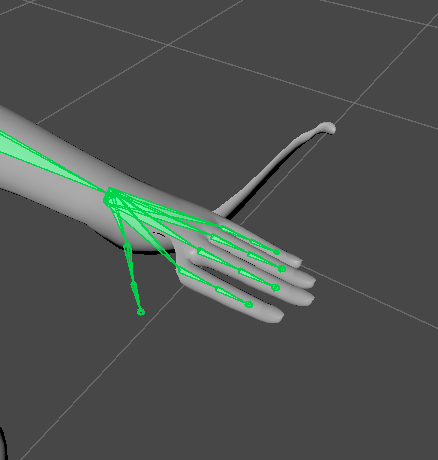
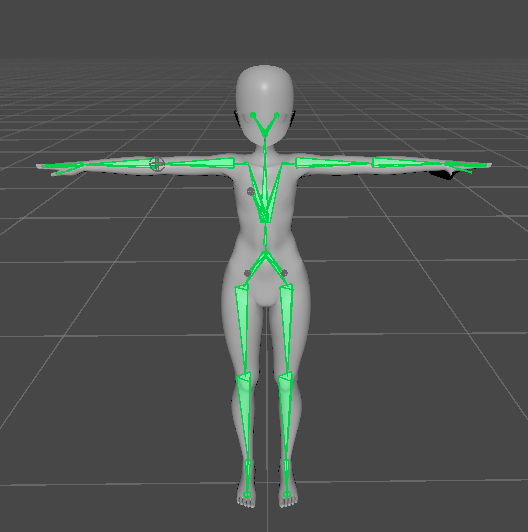
@T0nkySt0nky If you just replacing mesh in mesh renderer - that causing that. Place base model as new and import everything from old model either manually, or by using tools like Pumpkin

-
@T0nkySt0nky If you just replacing mesh in mesh renderer - that causing that. Place base model as new and import everything from old model either manually, or by using tools like Pumpkin

@Real-Visitor I tried out the tools that you requested and it did this lol

Edit: Never mind that was me messing something up.. figured it out though, thank you so much!!

 maybe it'll work for you
maybe it'll work for you