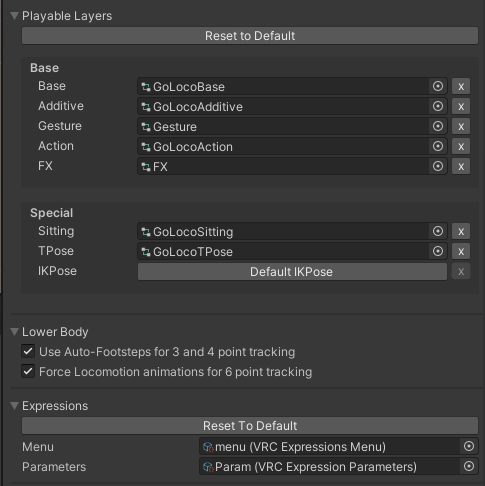Mochi by Strawbunny [Decrypted]
-
@SeraphicRoses confirmed there are a few missing meshes within the avatar; that's on me.
you can fix this by:
-
find the mesh that's missing in the Hierarchy

-
in the
Inspector, under theSkinnedMeshRenderer, where there is aMissing (Mesh), open the selector and search for the proper Mesh, select it
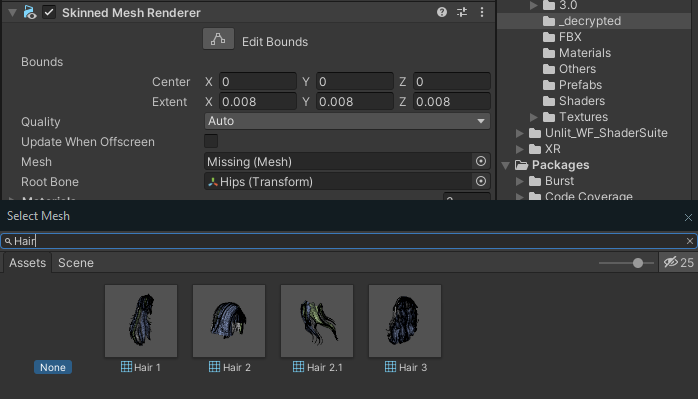
again, apologies for the issue; I had not tested this properly before uploading and I assure you this won't be an issue with future uploads

-
-
@taikeru you're fine thank you so so much!! <33
-
@taikeru okay no problem!
-
-
if anyone wants the files pm me or the op ^^
-
Don't mind me, I'll just bump this thread, so people can find it.

-
does anyone have issues with toggles and the animation on game
-
@6angelica6 read above, those might be the issues you're having;
if not, feel free to tag me with whatever issues you're facing and i'll try my best to help solve them~
-
@taikeru i got the toggles to work but i cant move. the avi cant move the head or body and go go loco dosent work
-
@6angelica6 refer to post #16 for fixing GoGo
-
Anyone have quest decrypted files or knows a good video for converting her
-
reup?
-
peko and mochi?
-
Omg thank you so much

-
 C CodeAngel moved this topic from Avatars on
C CodeAngel moved this topic from Avatars on
-
 C CodeAngel moved this topic from Avatars on
C CodeAngel moved this topic from Avatars on
-
 P puppygirllili referenced this topic on
P puppygirllili referenced this topic on
-
@6angelica6 did you fix the movement issue? if so, how did you? i bypassed another avatar that had gonso (not mochi) but when i move the character she's not only stuck in t pose, but also moves straight into the ground?
sadly i cant select the fbx and fix it that way because when i imported all the files the meshes just appeared as "OGMeshes"
also wondering if @taikeru can give some insight on how to fix this bc i have no clue...