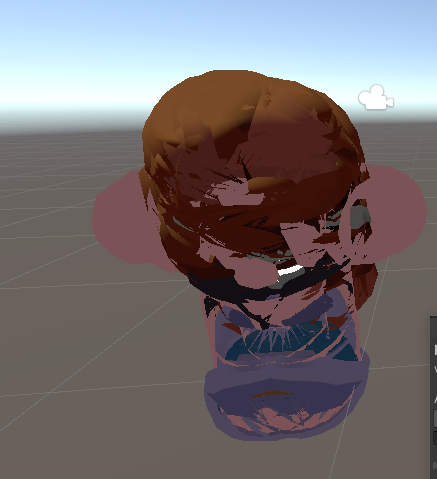anyone knwo how to fix lil Toon shader breaking after exporting an avi from blender back into unity
General Questions
10
Posts
4
Posters
797
Views
-
wrote on 13 Mar 2024, 18:52 last edited by
-
wrote on 13 Mar 2024, 19:04 last edited by Reym
what the heck happen there?
it looks like encrypted avi -
wrote on 13 Mar 2024, 20:21 last edited by
Have you tried other shaders?
-
wrote on 13 Mar 2024, 22:23 last edited by
looks like its the outline on the shader, just go to that in the materials and either turn it down (ie. 0.00003 rather than 0.03) or off
-
looks like its the outline on the shader, just go to that in the materials and either turn it down (ie. 0.00003 rather than 0.03) or off
wrote on 13 Mar 2024, 22:38 last edited by@jackalrabbit okay i will try it
-
wrote on 13 Mar 2024, 22:50 last edited by
that was the problem thank you so much
-
wrote on 14 Mar 2024, 01:01 last edited by
no worries! it does that to me occasionally too, not sure the reasoning but at least its an easy fix
-