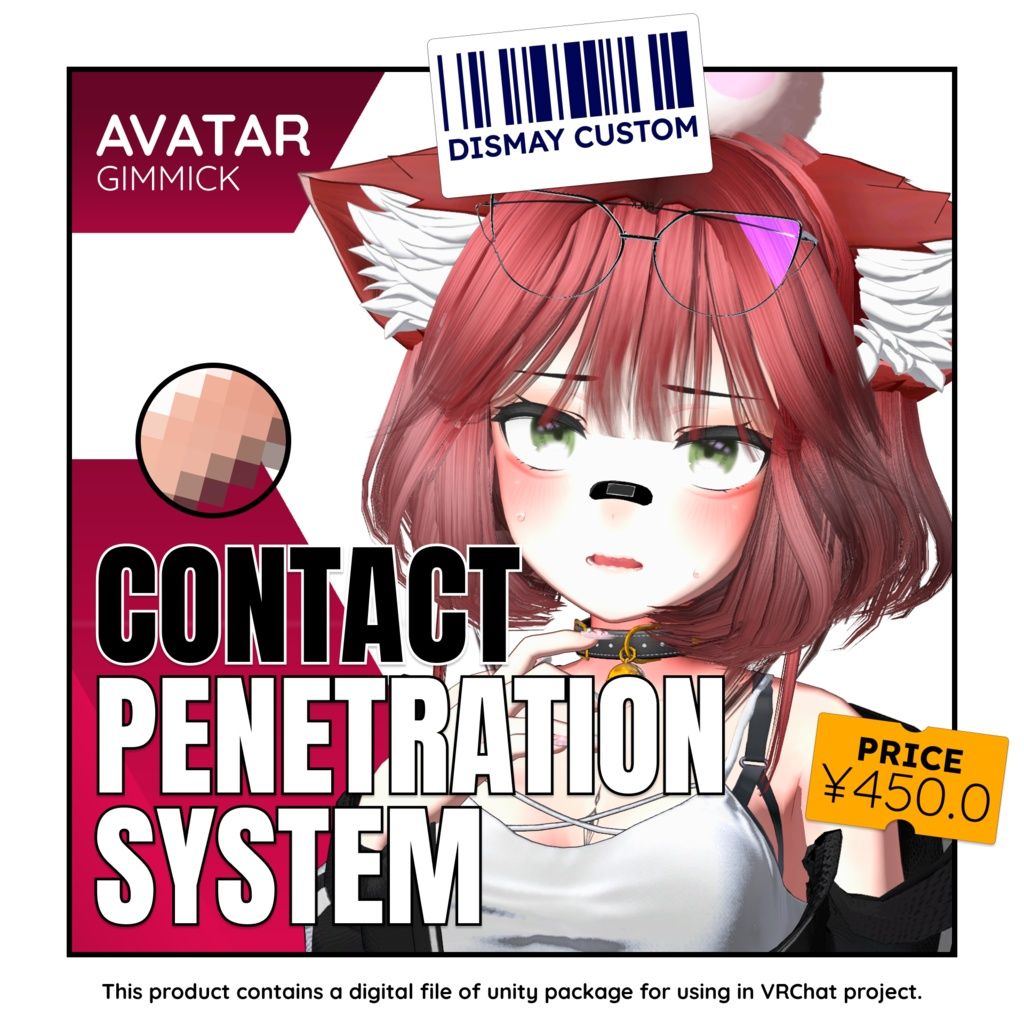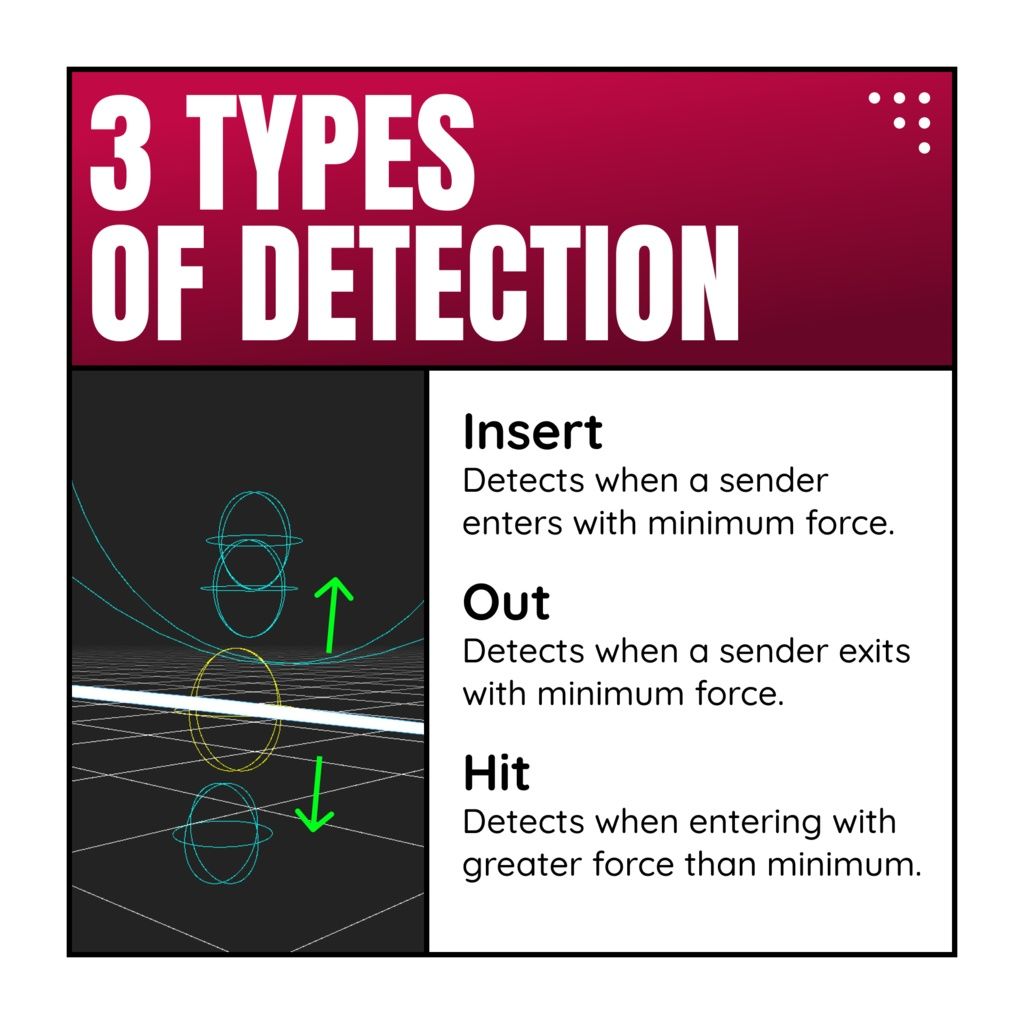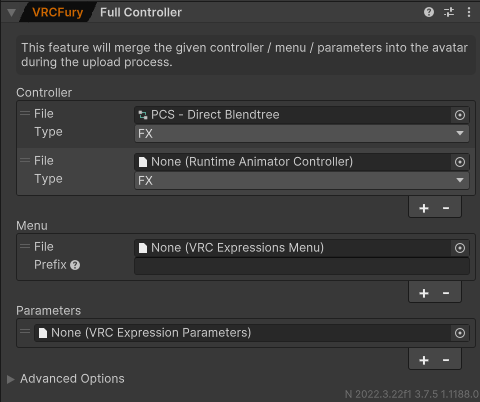Penetration Contact System (Detects & Plays Sound FX for your X Interaction) (found) ✔
-
@Gothic-Kibby Yep! Just delete the current penetration contact system in the hierarchy, as well as delete all of the PCS targets from the SPS sockets (if you have them), and then re-add PCS to the avatar. The error is literally just PCS mis-placing the folder/deleting it somehow by accident, so it literally can't find the generated PCS System folder for that specific avatar.
wrote on 3 Mar 2025, 17:58 last edited by@SulfuricKara Uh.. I've actually tried that several times and gives me the same error lol... I'll try again after a couple avi uploads.
-
@Gothic-Kibby Yep! Just delete the current penetration contact system in the hierarchy, as well as delete all of the PCS targets from the SPS sockets (if you have them), and then re-add PCS to the avatar. The error is literally just PCS mis-placing the folder/deleting it somehow by accident, so it literally can't find the generated PCS System folder for that specific avatar.
wrote on 3 Mar 2025, 18:37 last edited byThis is what it shows
-
wrote on 3 Mar 2025, 18:43 last edited by
Delete your PCS folder and then re-import PCS to the project
-
wrote on 5 Mar 2025, 01:52 last edited by
I've done that many times and same error.
-
I've done that many times and same error.
@Gothic-Kibby Sometimes there's just a small space after the avatars name in the hierarchy so you could try deleting it the space then readding pcs within tools then dragging the generated menu and params in if they don't auto add.
-
@Gothic-Kibby Sometimes there's just a small space after the avatars name in the hierarchy so you could try deleting it the space then readding pcs within tools then dragging the generated menu and params in if they don't auto add.
wrote on 5 Mar 2025, 11:25 last edited by@MyNameIsJeff This as well! Check the avatar prefab's name in the hierarchy as well, in case there's a space after its name. I had that happen, and it confused the hell out of my for too long.
-
@MyNameIsJeff This as well! Check the avatar prefab's name in the hierarchy as well, in case there's a space after its name. I had that happen, and it confused the hell out of my for too long.
wrote on 5 Mar 2025, 13:25 last edited by@SulfuricKara Hmmm, I'll check that out tonight after work, I'm a head to bed for now.
-
wrote on 6 Mar 2025, 06:35 last edited by
Didn't work
-
wrote on 13 Mar 2025, 21:31 last edited by
BUMP
-
wrote on 14 Mar 2025, 02:18 last edited by
bmp
-
https://workupload.com/file/d39sn5sCz6U ask and you shall receive!
wrote on 23 Mar 2025, 13:57 last edited by@whisperwhiskers 1.9.1 is out
-
@whisperwhiskers 1.9.1 is out
wrote on 23 Mar 2025, 23:25 last edited by whisperwhiskers@avelynnova I'll upload it when I can, right now they don't have it updated on Gumroad.
Edit: Speak of the devil, someone brought it to their attention and now it's fixed, so here: -
@avelynnova I'll upload it when I can, right now they don't have it updated on Gumroad.
Edit: Speak of the devil, someone brought it to their attention and now it's fixed, so here:@whisperwhiskers madlad
-
wrote on 29 Apr 2025, 11:34 last edited by
Anyone happen to have LMS?
-
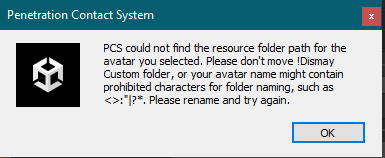
Anyone know how to get past this? Never ran into this before.
wrote about 2 hours ago last edited by@Gothic-Kibby Hi hi i ran into this same problem many times, but then for me i realized is because i kept putting the Original folder into an organized folder. I like to keep eveything organized to i have Clothes, hair, Gimmicks, R-18, etc folders and i put all the assets accordingly. When you upload PCS dont move it anywhere. Just leave it in the assets area.
-
@Gothic-Kibby Hi hi i ran into this same problem many times, but then for me i realized is because i kept putting the Original folder into an organized folder. I like to keep eveything organized to i have Clothes, hair, Gimmicks, R-18, etc folders and i put all the assets accordingly. When you upload PCS dont move it anywhere. Just leave it in the assets area.
wrote about 2 hours ago last edited by@Steiner_xD I never moved anything.