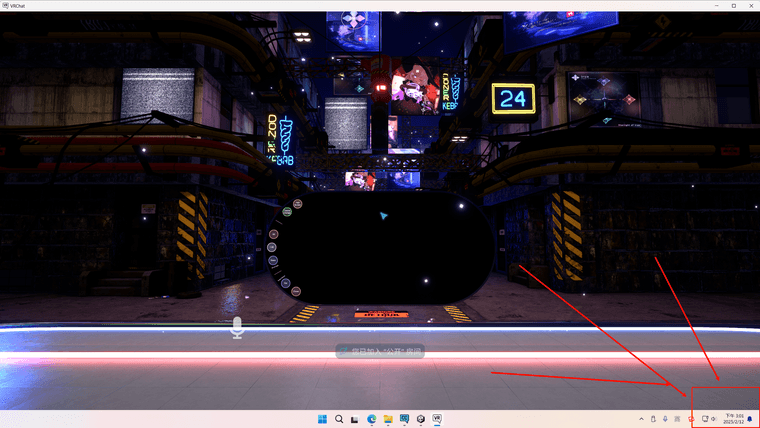iY MMD World Going Offline
-
@Metasect Thank you for the help I appreciate it loosing this world was really sad but I'm glad there was a way to keep using it.
Likewise, I was really bummed when it went down and had heard someone had a way to load it locally, but they never replied back, so I had to do my own trials and errors to find out the __data files and vrcw files are the exact same, just named differently. After that, it was a matter of figuring out if the Quick Launcher could load them, which to my surprise it did.
-
Likewise, I was really bummed when it went down and had heard someone had a way to load it locally, but they never replied back, so I had to do my own trials and errors to find out the __data files and vrcw files are the exact same, just named differently. After that, it was a matter of figuring out if the Quick Launcher could load them, which to my surprise it did.
-
No problem. I wonder of the solution can be pinned in this post, there is a bit of messages and it would make it easier than scrolling through them..
-
@EricZhou Can u share the old version before huge update, please? I'm so miss this map and old stages

And in general I got some graphical errors using the file that metasect provided (see message below)
Your demo looks good, as it should be
I would like to try using your world save, please -
Created a new post in General Assets with clear instructions and the link on how to load up the world. Hopefully that will help.
@Metasect For some reason, your file gaves me strange works of shaders....more likely it's looks like realtime light, instead of shader. I have the video record how it's works before world was deleted in VRC, and it's defenitely different, and everything works at RealTime Light

-
@Metasect For some reason, your file gaves me strange works of shaders....more likely it's looks like realtime light, instead of shader. I have the video record how it's works before world was deleted in VRC, and it's defenitely different, and everything works at RealTime Light

The file I shared is the one right before it got taken down, what you see is how the latest update was. Apologies, I do not have the prior world update which has better lighting, but if someone has its __data file, feel free to share !
-
@EricZhou Can u share the old version before huge update, please? I'm so miss this map and old stages

And in general I got some graphical errors using the file that metasect provided (see message below)
Your demo looks good, as it should be
I would like to try using your world save, pleaseThe file I provided and the second pic in the demo you see there are the exact same, minus the older variant (first pic) of the world which I do not have. The shader "issues" that you are pointing out are exactly as the world was when it was on VRC if you've been to that world right before it got taken down
If you think it's broken, then, blame Iris Alias for actually making it that way in the most recent world update.
(This work of shader is also called Post Processing, they must have mistakenly made the surfaces reflective for stages that shouldn't had them. I too am not fond of how it turned out and I wish I had the prior version before the overhaul) -
The file I provided and the second pic in the demo you see there are the exact same, minus the older variant (first pic) of the world which I do not have. The shader "issues" that you are pointing out are exactly as the world was when it was on VRC if you've been to that world right before it got taken down
If you think it's broken, then, blame Iris Alias for actually making it that way in the most recent world update.
(This work of shader is also called Post Processing, they must have mistakenly made the surfaces reflective for stages that shouldn't had them. I too am not fond of how it turned out and I wish I had the prior version before the overhaul) -
@Metasect
 i found some world in my Cache, that has 6 _data files, but in size, pretty looks like it's old build of YI MMD World, it'splited
i found some world in my Cache, that has 6 _data files, but in size, pretty looks like it's old build of YI MMD World, it'splited
Any ideas how to combine it and put into Offline? -
@Just-a-Dude @Metasect @Hmgo
Sorry for the late reply. Yep, I will upload the old version of the world.Feels like the creator of the ly MMD world didn't quite nail the shader or lighting setup in this year's new version. Some characters have components that trip up with the lighting, which isn't an issue in the older ly version or other worlds. It's been confirmed that the lighting differs between the new and old ly worlds. Too bad the new version got taken down after it was released. Hopefully, the creator will fix it, but who knows...
-
@Just-a-Dude @Metasect @Hmgo
Sorry for the late reply. Yep, I will upload the old version of the world.Feels like the creator of the ly MMD world didn't quite nail the shader or lighting setup in this year's new version. Some characters have components that trip up with the lighting, which isn't an issue in the older ly version or other worlds. It's been confirmed that the lighting differs between the new and old ly worlds. Too bad the new version got taken down after it was released. Hopefully, the creator will fix it, but who knows...
@EricZhou I'm waiting for Old version so much!
Thank you so much.....You even cannot imagine, how much it's important to me
Well
For everyone one of us, who supports this thread as well, isn't? -
@Metasect
 i found some world in my Cache, that has 6 _data files, but in size, pretty looks like it's old build of YI MMD World, it'splited
i found some world in my Cache, that has 6 _data files, but in size, pretty looks like it's old build of YI MMD World, it'splited
Any ideas how to combine it and put into Offline?World data files don't get split. Every individual worlds has its own unique __data file (unless an update occured, then they are differing versions)
The oldest __data from a world which has updated is removed eventually from the cache to save on space.
Such is the reason why I no longer have the old iY MMD World file since I had the newest update downloaded and VRChat client considered the old world file reduntant. -
@Just-a-Dude @Metasect @Hmgo
Sorry for the late reply. Yep, I will upload the old version of the world.Feels like the creator of the ly MMD world didn't quite nail the shader or lighting setup in this year's new version. Some characters have components that trip up with the lighting, which isn't an issue in the older ly version or other worlds. It's been confirmed that the lighting differs between the new and old ly worlds. Too bad the new version got taken down after it was released. Hopefully, the creator will fix it, but who knows...
Bless you if you upload the old world file. Perhaps I could put it in the other post and mention you as a thank.
(And as for the shader, it's what I was trying to explain, glad to know it's not just me, I'd be very concerned if a cache file that has not been tempered with ended up still corrupted somehow. This mistake is the world itself, which Iris did when they overhauled the world, and since it's very unlikely it will ever be brought back up, it will probably never get fixed.)
-
-
Thank you so much !
If that's okay with you, could I add this file to the other post ?Wait, scratch that you actually made a new post xD
I added it to the Q/A sectionAlso, the user does not need to create a new "built" world, or replace any existing files to load the world, or even have Unity installed. They only need to have a valid "scene-StandaloneWindows64-somethinghere.vrcw" at C:\Users\UsernameHere\AppData\LocalLow\VRChat\VRChat\Worlds\ to work.
That scene file being the world file (__data) itself, but renamed, since both are just bundles
-
-
Thank you so much !
If that's okay with you, could I add this file to the other post ?Wait, scratch that you actually made a new post xD
I added it to the Q/A sectionAlso, the user does not need to create a new "built" world, or replace any existing files to load the world, or even have Unity installed. They only need to have a valid "scene-StandaloneWindows64-somethinghere.vrcw" at C:\Users\UsernameHere\AppData\LocalLow\VRChat\VRChat\Worlds\ to work.
That scene file being the world file (__data) itself, but renamed, since both are just bundles
@Metasect
I understand, but I've discovered that a new player who has never created their own world in VRChat will not have the folder C:\Users\UsernameHere\AppData\LocalLow\VRChat\VRChat\Worlds generated, nor will the file "scene-StandaloneWindows64-somethinghere.vrcw" be created. As a result, they are unable to use the VRC Quick Launcher. -
@Metasect
I understand, but I've discovered that a new player who has never created their own world in VRChat will not have the folder C:\Users\UsernameHere\AppData\LocalLow\VRChat\VRChat\Worlds generated, nor will the file "scene-StandaloneWindows64-somethinghere.vrcw" be created. As a result, they are unable to use the VRC Quick Launcher.A simple answer to a simple query. I explained it in ny own post, if that "Worlds" folder doesn't exists, then create it.
As for the scene file, you don't create it, you literally already have it (That's what __data file is, just renamed)
You don't need to have anything pre-created, you just rename a file and follow the instructions, the VRC Quick Launcher will work all the same because it does not care about Unity projects at all or built worlds, it only cares if the "Worlds" folder exists (which enables Local option in Instance Info) and if that folder contains a file it can read. (in this case: scene-StandaloneWindows64-somethinghere.vrcw, where "somethinghere" is whatever name will show up in the selection window in the VRC Quick LauncherMy own post explains all that, and provides users with a file pre-named and ready to be placed in said Worlds folder, plain and simple.
The whole Unity/Build World steps are reduntant.