Breast Physics Plus -Latest ver-
-
@___ seems like that was a heuristic scan done by that particular anti-malware. Most likely just a false positive since it thinks it looks similar enough to other things with known viruses. As a general rule, if you don't want to trust a file, you don't have to. Don't open it if you aren't comfortable!
 wrote on 19 Jun 2023, 09:24 last edited byThis post is deleted!
wrote on 19 Jun 2023, 09:24 last edited byThis post is deleted! -
i mean if the booth owner was dropping a virus, maybe he got infected. But i don't pull files from other sites and post them here. All my stuff is straight from booth.
-
wrote on 20 Jun 2023, 08:49 last edited by 氷結
end
-
wrote on 20 Jun 2023, 08:56 last edited by
@Norakami thank u!!
-
@Norakami thank u!!
-
@Norakami
" i see you use my stuff i pay for got other stuff and trade is my first and last gift i advise all here !"
who was that directed too?
-
wrote on 21 Jun 2023, 03:57 last edited byThis post is deleted!
-
@Norakami OK because i was like, what did i doooooooooooooo!?
-
Hey! I saw that the link here is posted to version 1.2, I have version 1.3 here if that is still relevant to anyone~
Enjoy~
-
LF latest ver v2.01
-
-
System moved this topic from Looking for... on 18 Aug 2023, 20:05
-
-
wrote on 17 Oct 2023, 23:21 last edited by
Does anyone have a tutorial of how to add this to a model? I want to put this on one of my avatars ~ Thank you!

-
Does anyone have a tutorial of how to add this to a model? I want to put this on one of my avatars ~ Thank you!
 wrote on 19 Oct 2023, 04:32 last edited by eirc09872
wrote on 19 Oct 2023, 04:32 last edited by eirc09872@boofbug use bar menu called
- "nHaruka" → 2. "Breast Physics Plus" → 3. drag & drop the root bone of the chest in the "Left Breast(root), Right Breast(root)" field of the displayed pop-up window (What you need to drag & drop is your Avatar - armature - Hips - Spine - Chest - Boob(or something)_L/R) → Click setup button → Then you can see L_Bust0 / R_Bust0 → Done but if you want customize, you can adjust L/R_Bust0's Physbone's parameters(However, it works good enough just by setup)
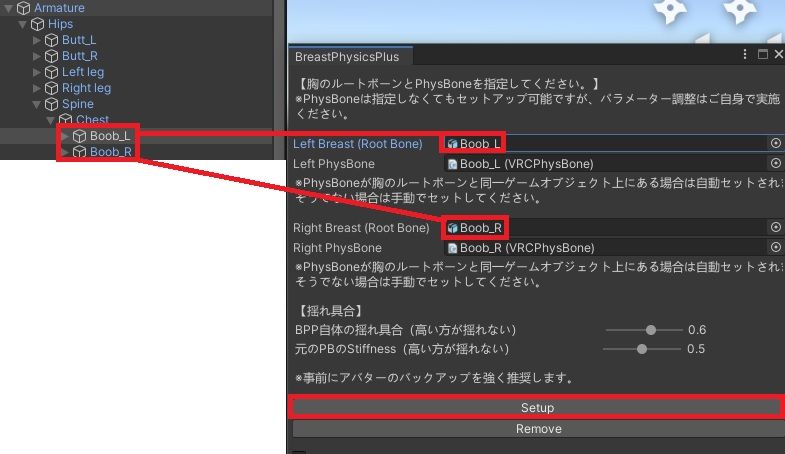
- "nHaruka" → 2. "Breast Physics Plus" → 3. drag & drop the root bone of the chest in the "Left Breast(root), Right Breast(root)" field of the displayed pop-up window (What you need to drag & drop is your Avatar - armature - Hips - Spine - Chest - Boob(or something)_L/R) → Click setup button → Then you can see L_Bust0 / R_Bust0 → Done but if you want customize, you can adjust L/R_Bust0's Physbone's parameters(However, it works good enough just by setup)
-
-
@boofbug use bar menu called
- "nHaruka" → 2. "Breast Physics Plus" → 3. drag & drop the root bone of the chest in the "Left Breast(root), Right Breast(root)" field of the displayed pop-up window (What you need to drag & drop is your Avatar - armature - Hips - Spine - Chest - Boob(or something)_L/R) → Click setup button → Then you can see L_Bust0 / R_Bust0 → Done but if you want customize, you can adjust L/R_Bust0's Physbone's parameters(However, it works good enough just by setup)
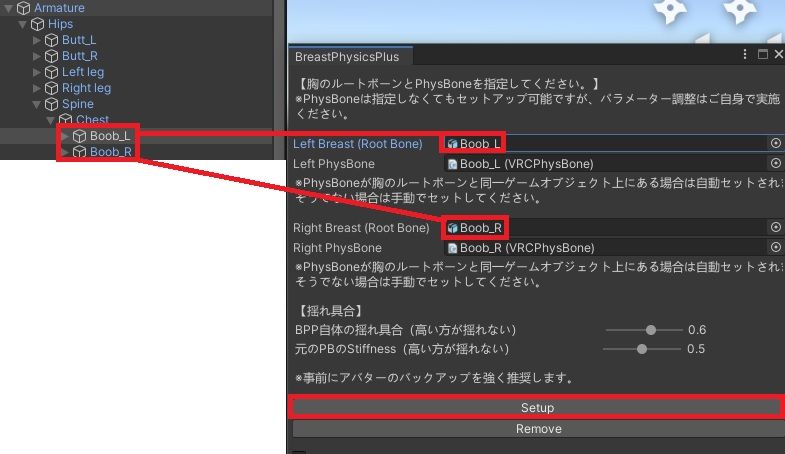
wrote on 19 Oct 2023, 21:46 last edited byThank you so much I'll give this a try ~

- "nHaruka" → 2. "Breast Physics Plus" → 3. drag & drop the root bone of the chest in the "Left Breast(root), Right Breast(root)" field of the displayed pop-up window (What you need to drag & drop is your Avatar - armature - Hips - Spine - Chest - Boob(or something)_L/R) → Click setup button → Then you can see L_Bust0 / R_Bust0 → Done but if you want customize, you can adjust L/R_Bust0's Physbone's parameters(However, it works good enough just by setup)
-
wrote on 18 Nov 2023, 12:17 last edited by
Can someone please re-upload it?
-
wrote on 18 Nov 2023, 13:43 last edited by
v2.01 bump
-
wrote on 18 Nov 2023, 16:09 last edited by
bump




