✔ (FOUND by ez) Sai by Krov / Krovarororo
-
does anyone know the instructions on how to download him??
-
does anyone know the instructions on how to download him??
@AVISPLEASE just click the link and click on the one u wanna download and it should pop up a download page
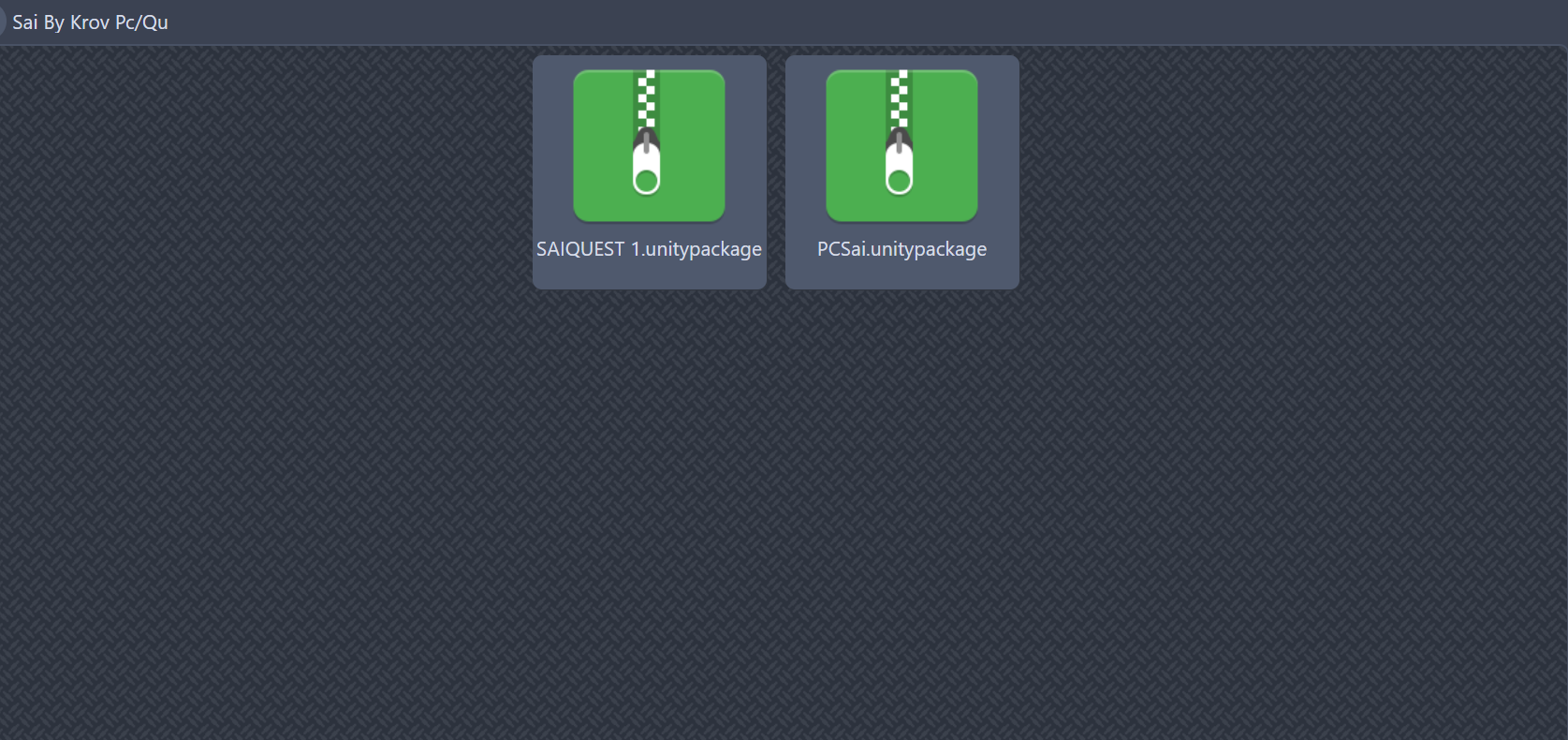
is this what you mean orrr.. do you mean upload??
-
@ez tysm

-
@AVISPLEASE just click the link and click on the one u wanna download and it should pop up a download page
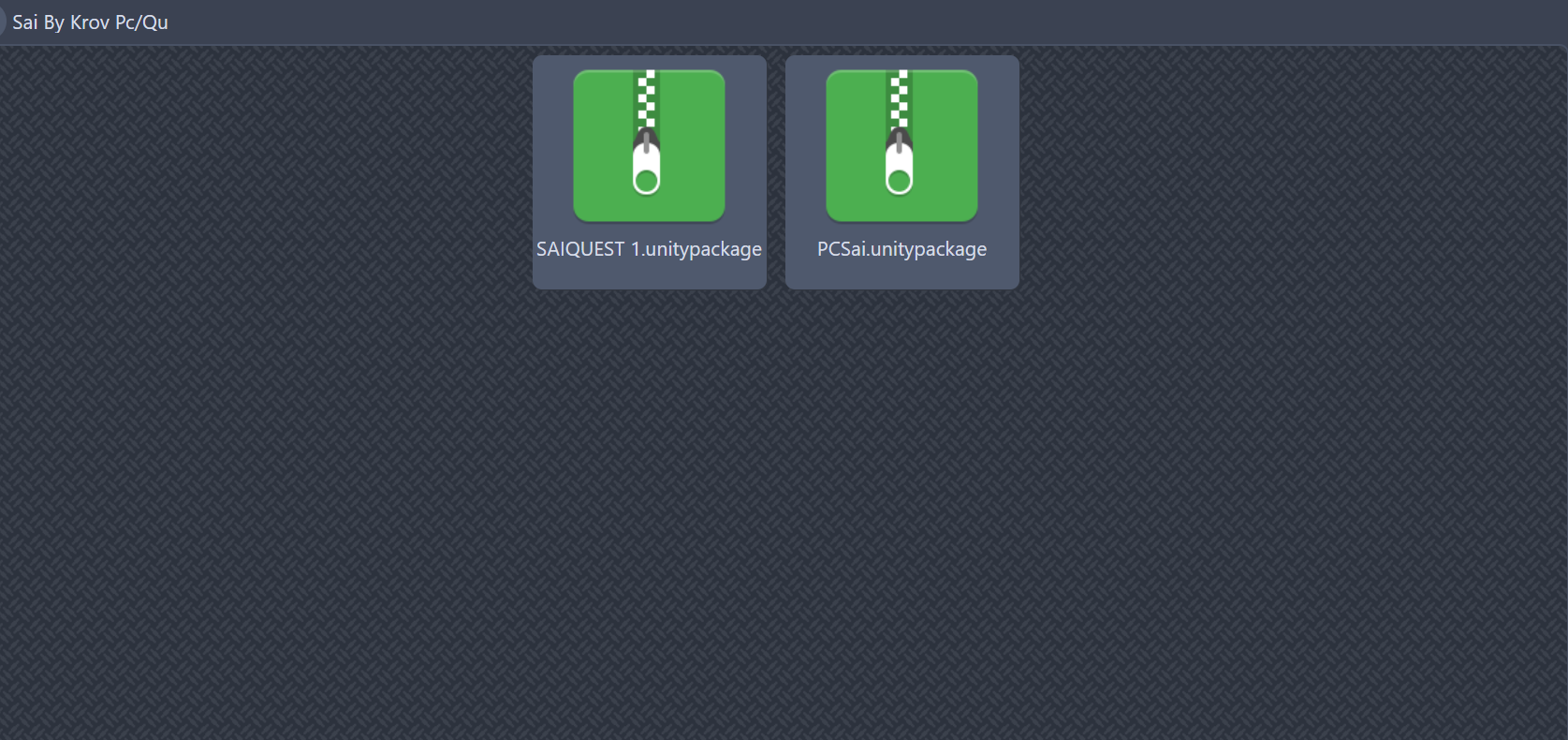
is this what you mean orrr.. do you mean upload??
@burgerbutcold i meant on how to upload him. Like what I need to put into his vcc project cause it doesn't say on his page. Sorry for the confusion.
-
 C CodeAngel moved this topic from Gumroad/Payhip Avatars on
C CodeAngel moved this topic from Gumroad/Payhip Avatars on
-
@burgerbutcold i meant on how to upload him. Like what I need to put into his vcc project cause it doesn't say on his page. Sorry for the confusion.
@AVISPLEASE Just use VCC
-
@burgerbutcold i meant on how to upload him. Like what I need to put into his vcc project cause it doesn't say on his page. Sorry for the confusion.
@AVISPLEASE Like any other generic avi, just make the project with VCC, import VRCFury if it has it, import latest Poiyomi and upload
-
Thank you I appreciate it. I'm also having a slight problem with his upload because when I upload him he doesn't have toggles and only gogo loco. I maybe sure that I wasn't clicking on his opti version by hiding it and even deleting it out the hierarchy. Anyone else having trouble?
-
Thank you I appreciate it. I'm also having a slight problem with his upload because when I upload him he doesn't have toggles and only gogo loco. I maybe sure that I wasn't clicking on his opti version by hiding it and even deleting it out the hierarchy. Anyone else having trouble?
@AVISPLEASE same here
-
Thank you I appreciate it. I'm also having a slight problem with his upload because when I upload him he doesn't have toggles and only gogo loco. I maybe sure that I wasn't clicking on his opti version by hiding it and even deleting it out the hierarchy. Anyone else having trouble?
@AVISPLEASE same as well, i tried changing the fx layer to the one specifically made for him but that still didn't work
-
i can take a crack at him give me a second tho
-
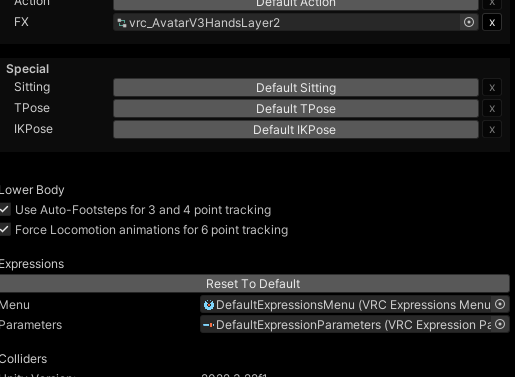
FX needs to be changed to his fx
as well as the parameters and menu need to be swapped
find the menu and params here
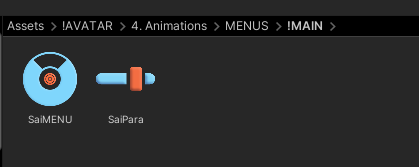
also delete the animator here i think and replace it with the fx or just delete it, not sure witch, both ways worked fine for me
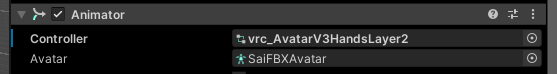
and it SHOULD work fine
@nandorunner420 @nex11210N @AVISPLEASE
here are the things i have in my project as well
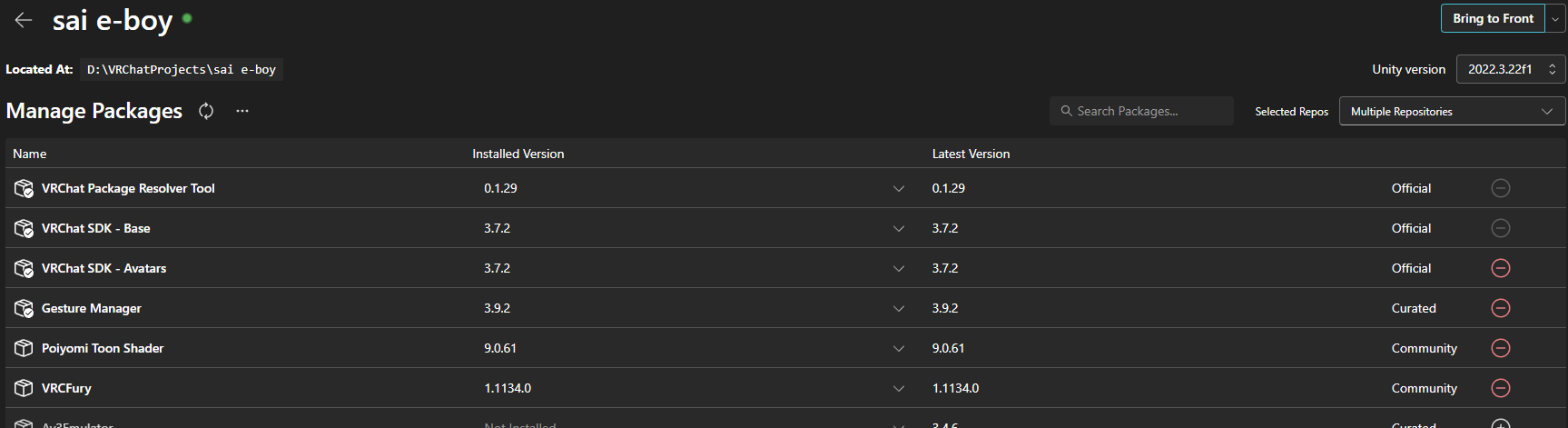
(upvote if i was any help?)
-
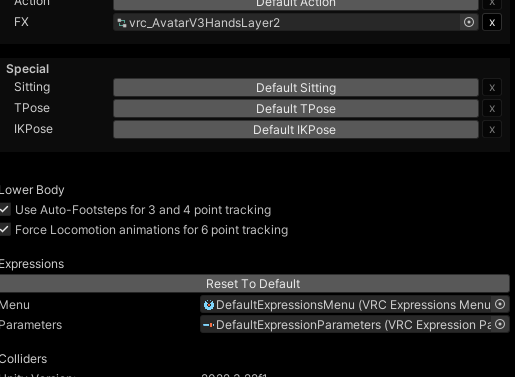
FX needs to be changed to his fx
as well as the parameters and menu need to be swapped
find the menu and params here
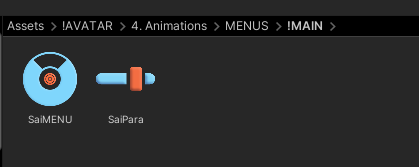
also delete the animator here i think and replace it with the fx or just delete it, not sure witch, both ways worked fine for me
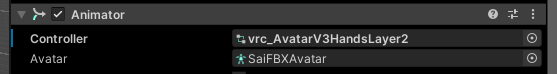
and it SHOULD work fine
@nandorunner420 @nex11210N @AVISPLEASE
here are the things i have in my project as well
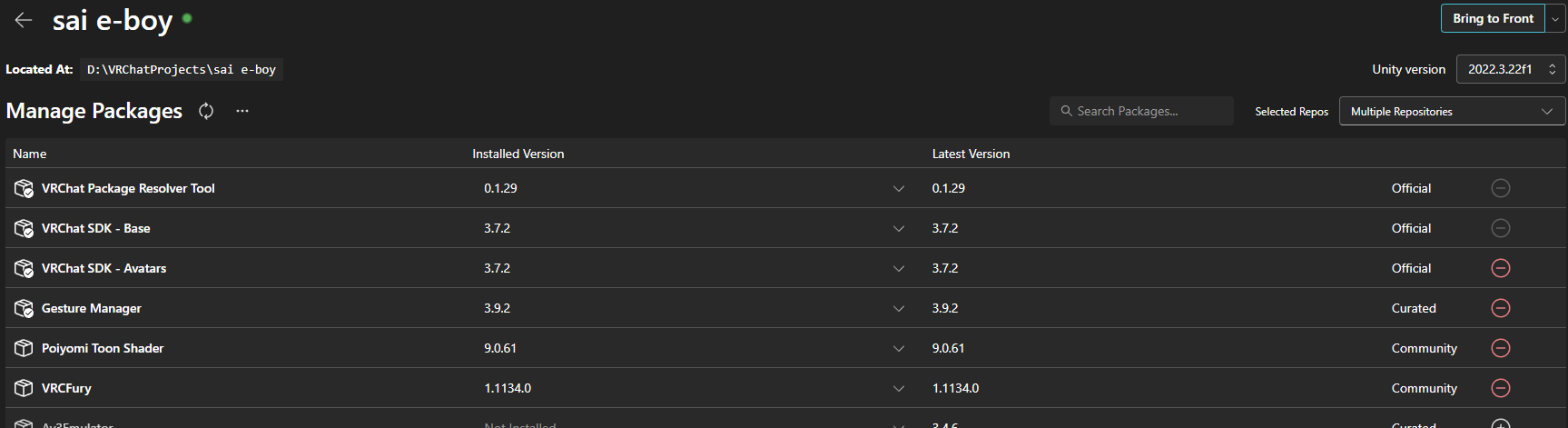
(upvote if i was any help?)
@Sleepybunnzz sorry I'm now seeing this. it was such a big help. Unfortunately, can't upvote because I don't have enough reputation:(
-
@Sleepybunnzz sorry I'm now seeing this. it was such a big help. Unfortunately, can't upvote because I don't have enough reputation:(
@AVISPLEASE glad i was able to help, and nw
-
@AVISPLEASE glad i was able to help, and nw
@Sleepybunnzz still doesnt work i have the toggles in game now but i cant use them at all


