trying to edit gogoloco height
-
tbh idk where it is. the owner said its go/height params. but i dont think its this. but idk where else to look.
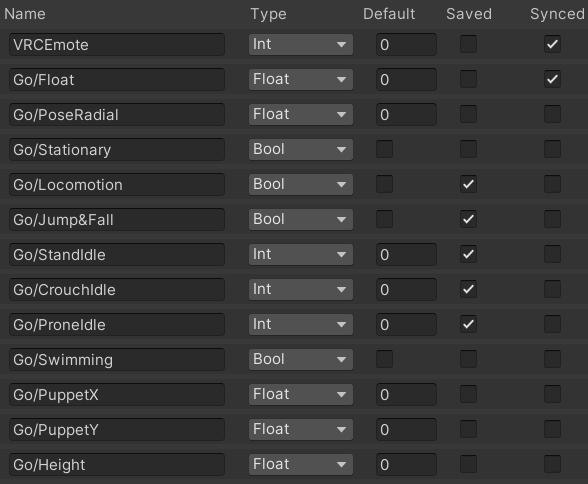
-
can someone help please?
-


-
i found these is one of these them? i think the second one may be it.
-
i found these is one of these them? i think the second one may be it.
@Anteupplaya are you trying to change the max height or like preset the height to automatically go to a certain percentage? Or something else?
-
@Veruda im trying to change max height to go higher with gogo loco playspace.
-
and if possible lower too but i was told it only goes head height
-
btw its this im trying to change.
 the one im hovering over
the one im hovering over -
You ever figure this out?
-
You ever figure this out?
@PumpkinSpiced Edit the parameter "Go/Height" in the sitting and base animations. Editing Go/Height only lets you go so high regardless of what the number is. To go even higher you need to mess with the Assets -> GoGo -> GoLoco -> Animations -> Clips -> Poses -> Root and change the animation go_root_1.00_high .
