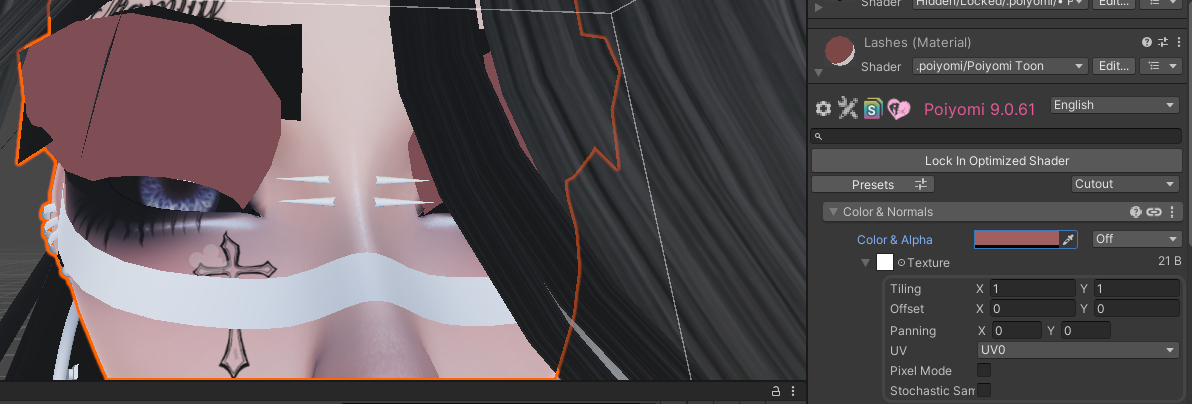@Minty228 Sorry. I'm late.
It took some trial and error, but after importing the Poi Shader package I downloaded from the official site and restarting the project, I changed the eyelash shader to the new poi shader and now I can change the color.
I thought the cause was the white 48x48 texture file selected for Texture, so I tried deselecting it, but that didn't fix it.