bump
mikumikuooeeoo
Posts
-
LF Zange Face Tracking Addon ♥9 Jan 2025, 19:53 -
LF Hair and clips!30 Dec 2024, 19:28does anyone have the dl for these?

-
🩷 gift: 【6アバター対応】編み込みボブ22 Dec 2024, 18:18@debiru thank you so muchhhh

-
LF Sequila Hair22 Dec 2024, 03:16bump

-
🩷 gift: 【6アバター対応】編み込みボブ22 Dec 2024, 03:15does anyone know what the ears in the picture are?

-
LF Sequila Hair21 Dec 2024, 16:44bump

-
LF Sequila Hair21 Dec 2024, 01:34bump

-
LF Sequila Hair20 Dec 2024, 22:58bump

-
LF Sequila Hair20 Dec 2024, 20:301

-
LF Sequila Hair20 Dec 2024, 16:43lf this hair, thank you in advance!


セキレイヘアー 【3Dヘアモデル】 - ぽた屋 - BOOTH
✂--はねのようなふわふわした髪の毛で動きたくなっちゃう--- はねなしでもかわいい! 下から覗いても後頭部の肌が見えない!! グラデーション2種/アッシュ/インナー2種/ツートーンのカラーなどTexバリエーションが多い!!! 確認済み以外のアバターでも着用可能です! シェイプキーは前髪が6種/他何個か、地肌見え防止はどんな子にも合うように前回より少し増えて13種類になりました! オブジェクトは前髪や横髪、はね毛、あほげなど6種に分かれているので、他の髪型と合わせることができます。 マテリアルは写真に写っているのと+赤が入ってます 肩にかかっている+tailはココア代の方にのみ入ってます!
(booth.pm)
-
Where can I find this short sleeved crop top sweater?18 Dec 2024, 23:55If nothing else, try re-downloading and re-importing the Rindo sweater unity package.
-
Where can I find this short sleeved crop top sweater?18 Dec 2024, 23:53@Hardware98 that's really strange! i'll download rindo's version of the sweater and check. in the meantime, for liltoon you'll want to drop the shader down on the right side and find where it says "opaque" and switch it to "cutout," and then click the arrow next to "Main Color/Alpha" and set alpha mask from "none" to "replace." The alpha mask should be named something like "alpha mask," it will be a white texture with a chunk of black around the middle, and drag that into the "Alpha Mask" slot.
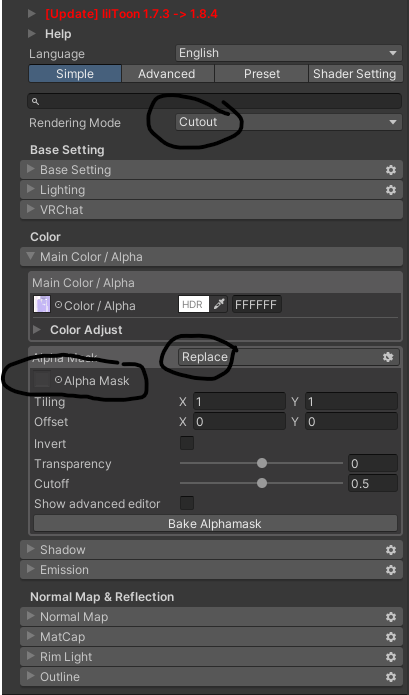
For poiyomi, you'll want to set the rendering preset from "opaque" to "cutout," and click the arrow next to "Color & Normals" where you should see a box labeled "Alpha Map." Drag your alpha mask texture (white and black image) into that box and it should work! -
Where can I find this short sleeved crop top sweater?15 Dec 2024, 15:52you also have to add the alpha mask to the specific texture you're using, it's not a separate mesh unfortunately

-
Where can I find this short sleeved crop top sweater?15 Dec 2024, 15:51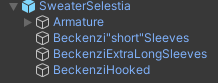
-
Where can I find this short sleeved crop top sweater?15 Dec 2024, 15:50when you put the prefab for the sweater in your scene, it should have 3 different models under the dropdown called short, extra long, and hooked, do you see those options?
-
LF Zange Face Tracking Addon ♥9 Dec 2024, 19:23lf for this, thank you so much in advance!

Zange VRCFT (Facial Tracking) DLC - MrSauce! - BOOTH
[ENG] Also availible on Gumroad! https://mrsauce01.gumroad.com/l/uupkdp This package adds facial tracking support (ARKit) to Zange by SASIKIZU via a patcher. The avatar is not included, please purchase it here before use: https://booth.pm/en/items/4827340 Designed and tested for use on VRChat, via
(booth.pm)
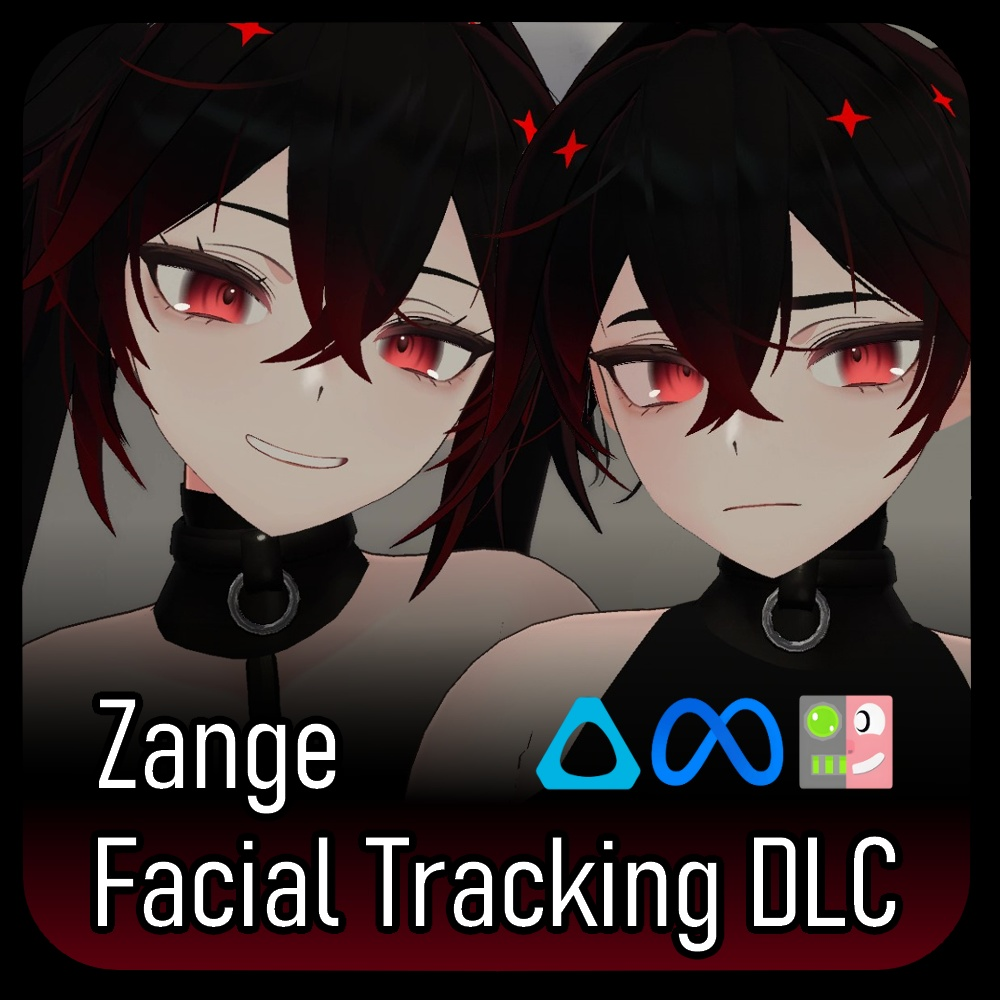
-
LF: Anyone to help with blendshapes or have similar blendshapes to share26 Nov 2024, 00:08@LxcusLily np np i work with these models and blendshapes every day LOL
-
LF: Anyone to help with blendshapes or have similar blendshapes to share25 Nov 2024, 14:07https://workupload.com/file/NUkaukqMsdH
here's a prefab of just the face, i tried to get it as close as possible
-
Looking for this Eye Texture14 Oct 2024, 17:38 -
【7 アバター対応】 Stylish Wear 💎29 Sept 2024, 16:21@Anexx_ I type it into the scale on the bone and it usually stays like that. Don't edit the FBX model, do it on the prefab in the unity scene if that makes sense

