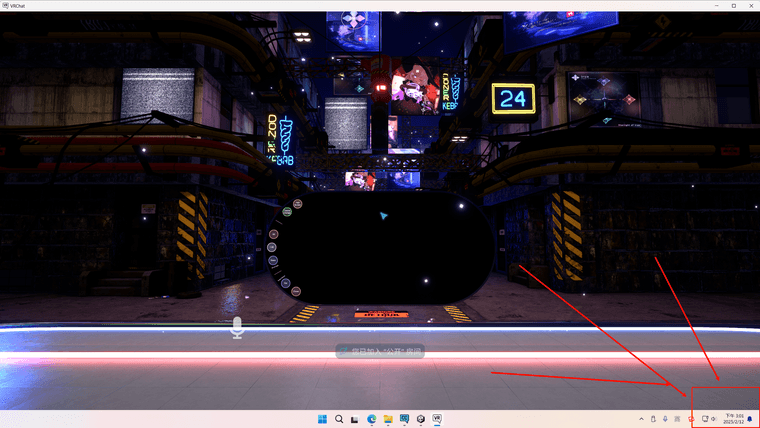iY MMD World Going Offline
-
Wow, and they just did that cool update to it.

That world was iconic, big rip. -
-
I too have the cache of that world right before it got taken down. I don't think there is any ways to just get that world in a working order with that file alone.. So sad, I have been to that world since 2021 and the dances and songs in there were great.
@Metasect Send. Upload. Post here.
-
@Metasect Send. Upload. Post here.

Proton Drive
Securely store, share, and access your important files and photos. Anytime, anywhere.
(drive.proton.me)
-
Sure am glad I had a cached copy of that world. I figured "__data" and ".vrcw" files are exactly the same content. From there, all I did was rename that cache file to something akin to my other locally built worlds (e.g. "scene-StandaloneWindows64-something.vrcw", where "something" is whatever name will appear in VRChat Quick Launcher's local world files).
After doing this, and placing said file alongside my other locally built worlds located at "LocalLow\VRChat\VRChat\Worlds", the world loaded just fine.
Of course being a locally loaded world means it's neither on VRC servers, nor can people join you. But you yourself still gets to enjoy it.With that nifty little trick in mind, enjoy loading any cached worlds you may have.
-
Sure am glad I had a cached copy of that world. I figured "__data" and ".vrcw" files are exactly the same content. From there, all I did was rename that cache file to something akin to my other locally built worlds (e.g. "scene-StandaloneWindows64-something.vrcw", where "something" is whatever name will appear in VRChat Quick Launcher's local world files).
After doing this, and placing said file alongside my other locally built worlds located at "LocalLow\VRChat\VRChat\Worlds", the world loaded just fine.
Of course being a locally loaded world means it's neither on VRC servers, nor can people join you. But you yourself still gets to enjoy it.With that nifty little trick in mind, enjoy loading any cached worlds you may have.
-
this is how I find out it's gone... I hope it gets reuploaded soon ;w;
-
this is how I find out it's gone... I hope it gets reuploaded soon ;w;
I doubt it, the Japanese community kind of went Karen on Iris Alias, the author of the world about all the copyright bs and complained like they were the victims (typical). Iris Alias took down the world themselves following that.
I have no faith iY MMD World will be uploaded back.
-
@Metasect
I have the same cache file inC:\Users\****\AppData\LocalLow\VRChat\VRChat\Cache-WindowsPlayer\05FFBBE1048199A4\000000000000000000000000ba000000\__dataAre you extracting it from this folder as well?
-
Sure am glad I had a cached copy of that world. I figured "__data" and ".vrcw" files are exactly the same content. From there, all I did was rename that cache file to something akin to my other locally built worlds (e.g. "scene-StandaloneWindows64-something.vrcw", where "something" is whatever name will appear in VRChat Quick Launcher's local world files).
After doing this, and placing said file alongside my other locally built worlds located at "LocalLow\VRChat\VRChat\Worlds", the world loaded just fine.
Of course being a locally loaded world means it's neither on VRC servers, nor can people join you. But you yourself still gets to enjoy it.With that nifty little trick in mind, enjoy loading any cached worlds you may have.
@Metasect said in iY MMD World Going Offline:
in VRChat Quick Launcher's local world files).
Mind sharing how to? I might try to upload it.
-
@Metasect said in iY MMD World Going Offline:
in VRChat Quick Launcher's local world files).
Mind sharing how to? I might try to upload it.
How to what ? Access the VRChat Quick Launcher ? It's in Tools inside the Creator Companion.
As for upload, I would advise against it. If the creator find that world back up, they'll get it taken down (and you risk a ban too). Plus, you can only upload a world which you have the project of. This one is not a project, it's a bundled world file.
-
Sure am glad I had a cached copy of that world. I figured "__data" and ".vrcw" files are exactly the same content. From there, all I did was rename that cache file to something akin to my other locally built worlds (e.g. "scene-StandaloneWindows64-something.vrcw", where "something" is whatever name will appear in VRChat Quick Launcher's local world files).
After doing this, and placing said file alongside my other locally built worlds located at "LocalLow\VRChat\VRChat\Worlds", the world loaded just fine.
Of course being a locally loaded world means it's neither on VRC servers, nor can people join you. But you yourself still gets to enjoy it.With that nifty little trick in mind, enjoy loading any cached worlds you may have.
@Metasect Would appreciate it if you could upload a youtube video to explain how to do that
 I'm so dumb at these things
I'm so dumb at these things
-
How to what ? Access the VRChat Quick Launcher ? It's in Tools inside the Creator Companion.
As for upload, I would advise against it. If the creator find that world back up, they'll get it taken down (and you risk a ban too). Plus, you can only upload a world which you have the project of. This one is not a project, it's a bundled world file.
@Metasect dunno how to upload. do tell. dm.
-
i dont know how to use VRChat Quick Launcher to open the world help Dx