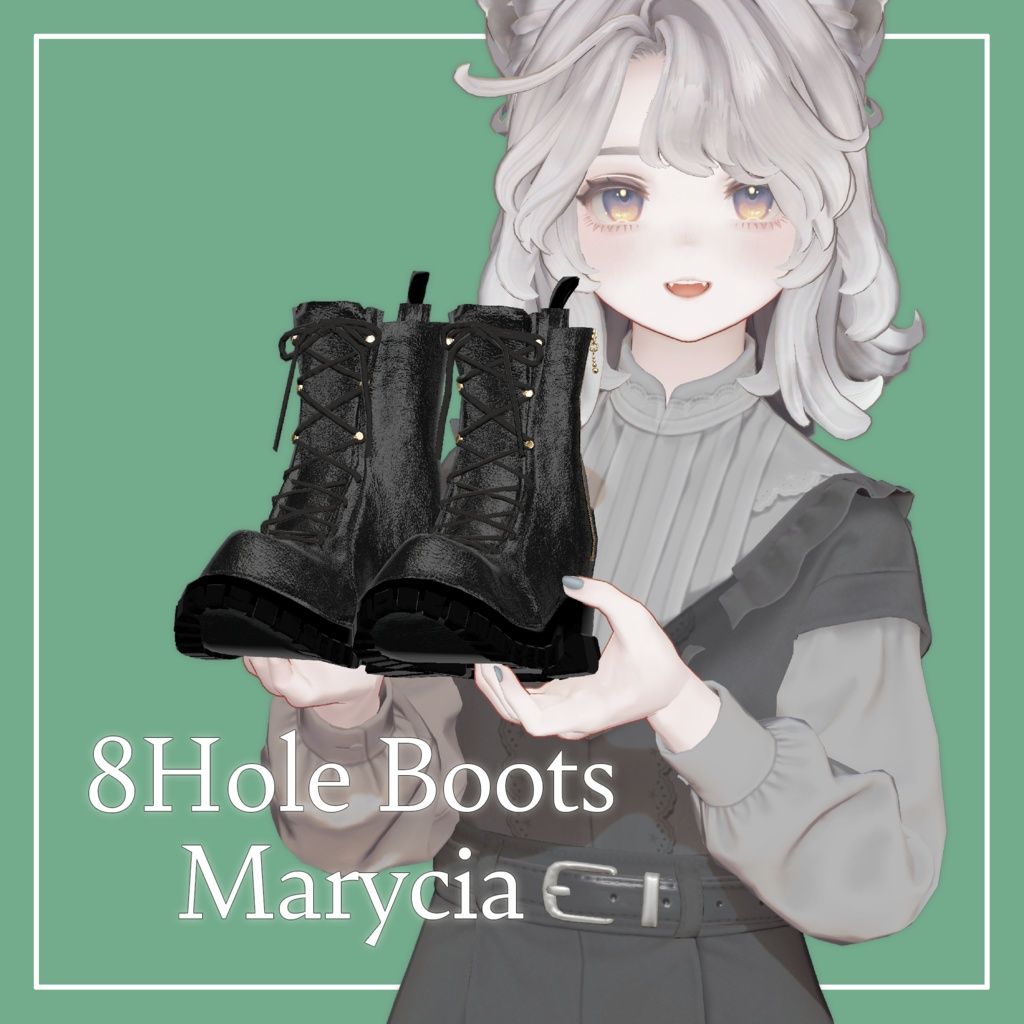LF: Marycia Assets
-
wrote on 26 Feb 2025, 14:25 last edited by
谢谢你的分享!:D
-
wrote 28 days ago last edited by
bump
-
wrote 23 days ago last edited by
bump
-
wrote 18 days ago last edited by
bump
-
wrote 13 days ago last edited by
bump
-
wrote 12 days ago last edited by
bump (psd)
-
wrote 12 days ago last edited by
these are also compatible with marycia:
【VRchat】Three rings 【MA対応】【無料】 :
https://booth.pm/en/items/6541631
(free from booth)シンプルジェルネイル - Simple Gel Nail -【31アバター対応】 :
https://tempasta.booth.pm/items/6500677
(found here) https://forum.ripper.store/post/650076 -
wrote 12 days ago last edited by
theres also this, which comes with a psd (in case someone would like to check it out)
!!FREE!!【Marycia専用】Wine Makeup Texture for Marycia :
https://booth.pm/en/items/6514222 -
wrote 11 days ago last edited by
this too
https://booth.pm/en/items/5921659
(found here, under "8") https://forum.ripper.store/post/673859 -
wrote 10 days ago last edited by
apparently 1.5.1 (with psd) was found:

LF: Marycia
ver.1.5.1 ,enjoy it [register or login to view this hidden content]
RipperStore Forums (forum.ripper.store)
-
wrote 8 days ago last edited by
bump
-
wrote 3 days ago last edited by
Hey sorry to be a bother but does anyone have the unity packages for the assets that were shared here?? I've tried to use the .gz files but they just won't change from the .gz format for me ;w;
-
wrote 3 days ago last edited by
bump
-
Hey sorry to be a bother but does anyone have the unity packages for the assets that were shared here?? I've tried to use the .gz files but they just won't change from the .gz format for me ;w;
wrote 3 days ago last edited by@princelykitten you have to open it up and view the properties, then just delete the .gz to change it. It will say you are changing then click okay and it should be a normal unity package.
-
@princelykitten you have to open it up and view the properties, then just delete the .gz to change it. It will say you are changing then click okay and it should be a normal unity package.
wrote 2 days ago last edited by@TokeiNeko yeah I did that but the file type still won't change ;w; I'll keep trying again