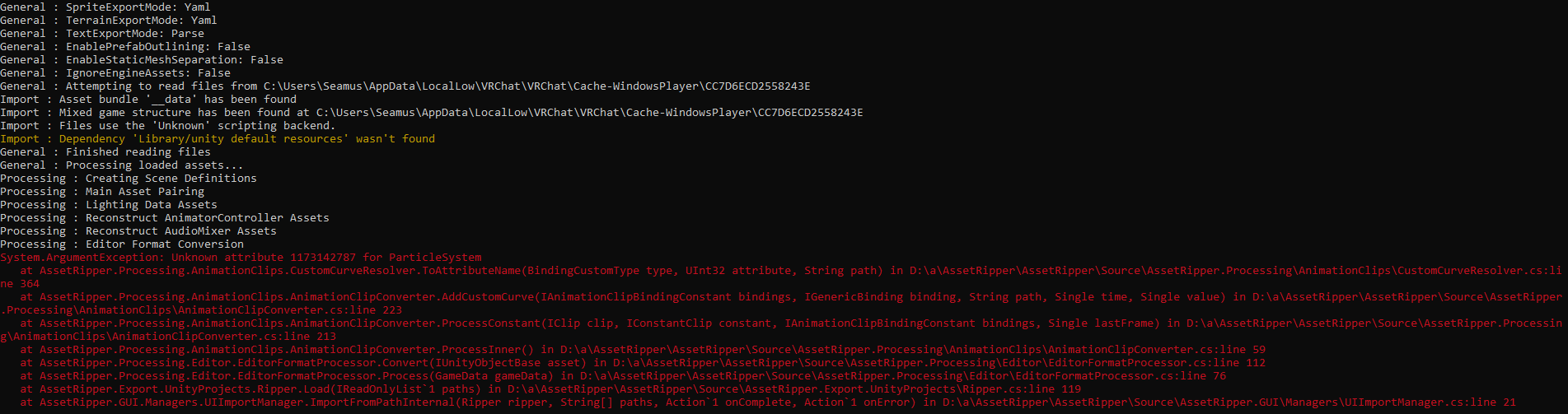Does anyone know how to fix this error?
General Questions
1
Posts
1
Posters
168
Views
1
Watching
-
I've been at a loss for a while now trying to get a few avis to actually get decompiled and such through Unity Asset Ripper and for around 3 avatars, no matter if I pass them in as just the "__data" file or "filename.vrca" when I got them off the ripper store all they do is return an error to me and nothing I have been doing so far has been working. The error is the exact same each and everytime for these avatars despite all that I do to make them work. If anyone can understand what it is saying exactly is the problem here and even maybe how to fix it so I can finally go on with my day, that would be awesome.