LF Selestia skin texture - no built in hair shadow
-
I'm pretty knew to using the Selestia model, and it seems a lot of skins have the default hair shadow still on the face skin texture, so using hairs that don't have bangs looks messed up. Is there any skins that don't have that built in shadow? Or am I just looking at it differently that I'm the one messing up?
Thank you so much in advance!
 Genuinely lost.
Genuinely lost. -
I'm pretty knew to using the Selestia model, and it seems a lot of skins have the default hair shadow still on the face skin texture, so using hairs that don't have bangs looks messed up. Is there any skins that don't have that built in shadow? Or am I just looking at it differently that I'm the one messing up?
Thank you so much in advance!
 Genuinely lost.
Genuinely lost.@harpysunshine Hey! All you gotta do is edit the PSD, I attached a screenshot but in gimp you can toggle the hair shadow off. Then export it as a PNG!
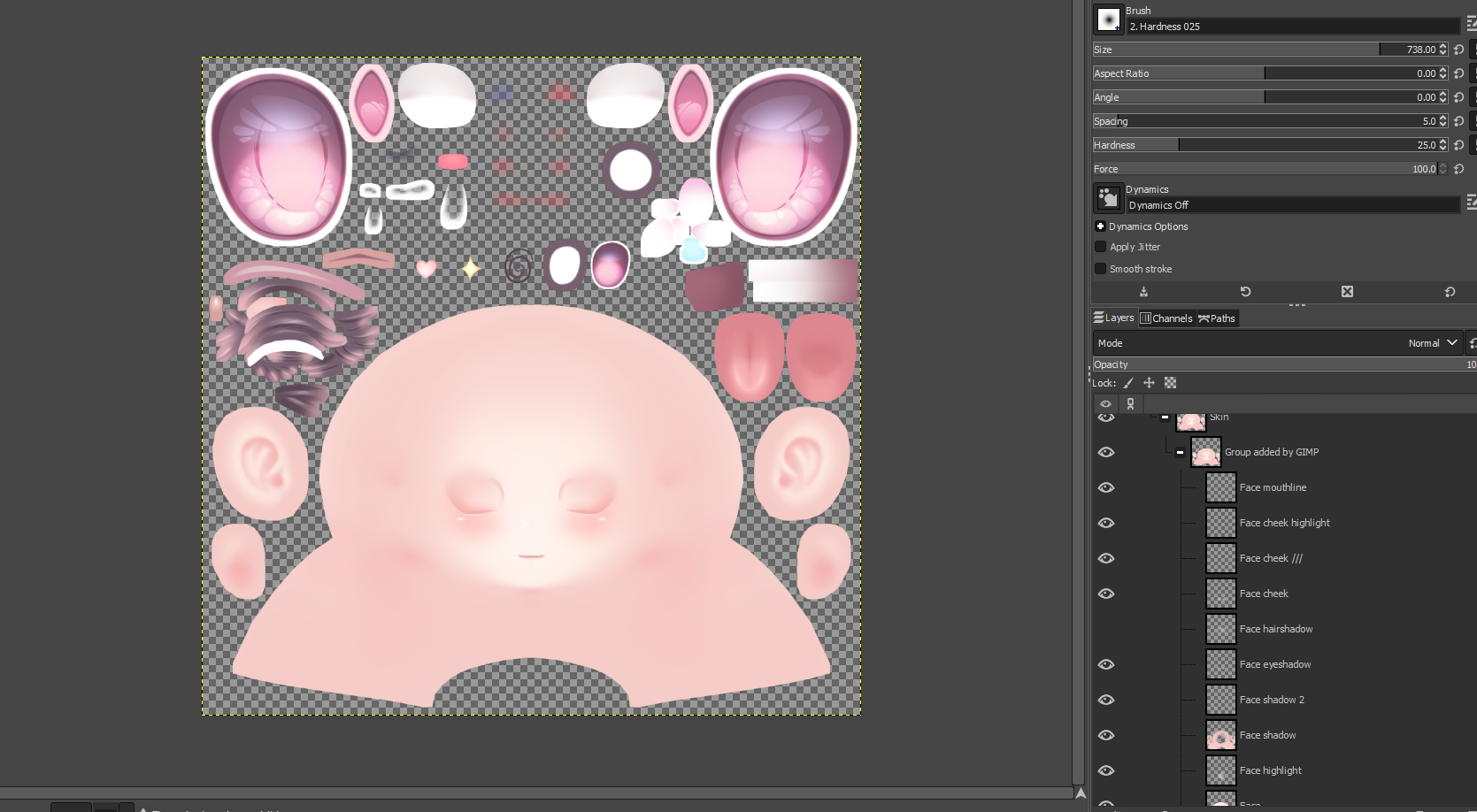
-
@harpysunshine Hey! All you gotta do is edit the PSD, I attached a screenshot but in gimp you can toggle the hair shadow off. Then export it as a PNG!
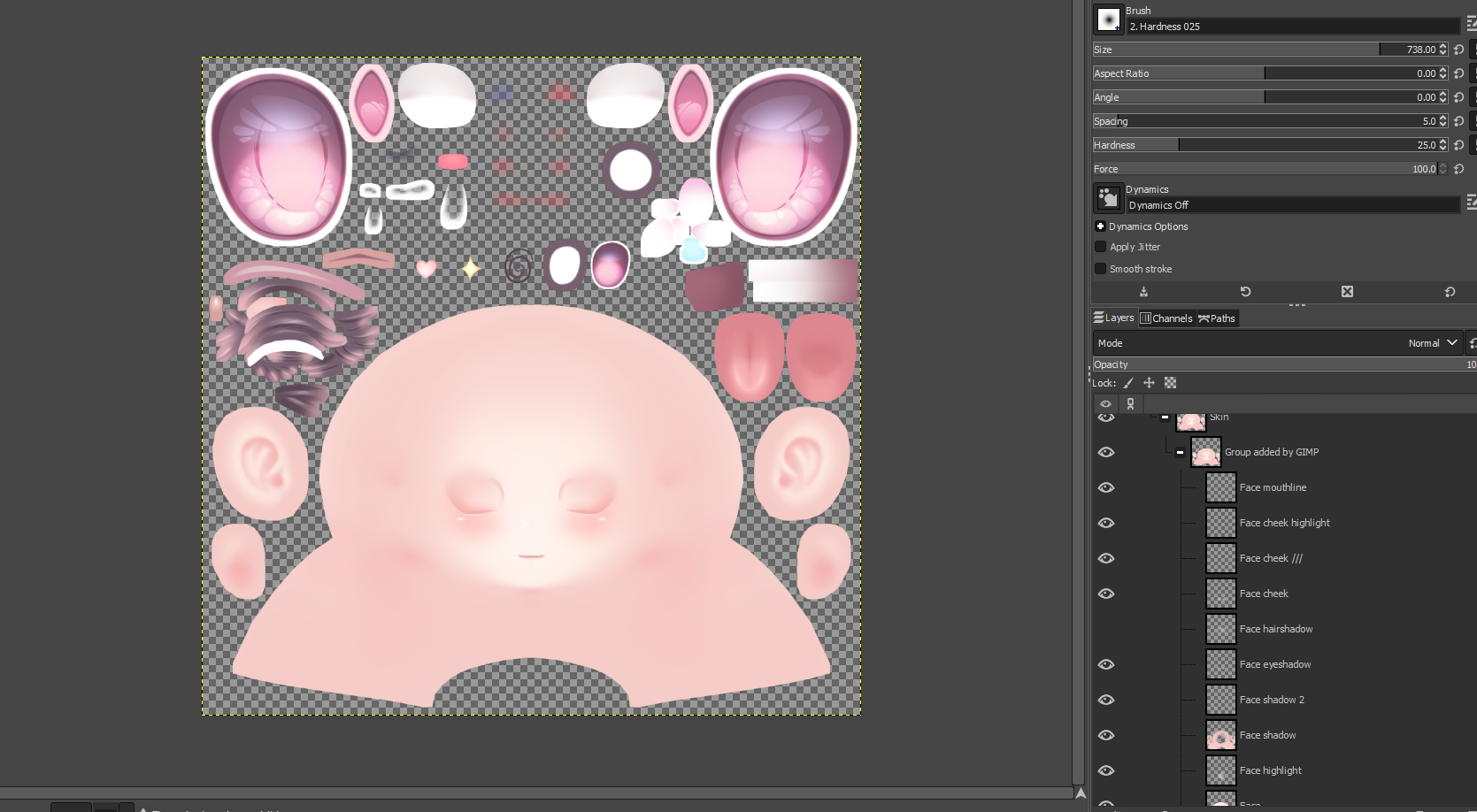
@c0tt0nc4ndy thank yoou! I don't have PS and kept opening it on Krita and it wasn't working lol. Thank you sooo much!


-
@yalllah @harpysunshine no problem! happy to help

