here's shinobu https://pixeldrain.com/u/MB41HtgY
eiron
Posts
-
LF> This cuties <3 -
LF these for selestiahere's both selestia and kikyo version of cat lingerie https://workupload.com/archive/xjEvZ7NM
-
Looking cc code geass full version and last thanksFull version and alt hair and outfits colors
and an mmd/pmx conversion with all outfits by yours truly
enjoy~
https://workupload.com/archive/kmY3xsUNFq

-
Kikyo new outfit "Rojiura Bunny" (Found by TheGodfather) ✔here's a reupload https://workupload.com/file/5LsfJTWTqea
-
Finding these specific avatars. [1/2 Found, Provided by Eiron 2nd haven't Provided]Lilyanne: https://workupload.com/file/TeUA6MkGsAb
-
Adult Selestia, Kikyo, Moe, Rose, Kanae (4/5 Found) ✔@LeoLeoLeo Here's the kikyo, tuberose, and karin version https://workupload.com/archive/UMLqJKGE63
I'm interested in the moe version, If anyone feels like getting it. -
R-18 MMD モデル 【モ〇】+ fxマテリアルgotchu senpai https://pixeldrain.com/u/FW9BN5Nc
need any of his other models?
-
LF some avatars(Found 12/12) -
Removing Inactive Topics and Unnecessary CommentsNot exactly related to the op topic but i think it might be an idea that when new users join they get an automatic message informing them to use the search function first before making a LF post. And explaining how to use the search function effectively such as toggling the Search In tab down to "Titles and Posts" (this should be the default imo). And not only searching for the item by it's english name but by it's japanese kana and kanji. As well as search using the booth page url or just the end number string eg. 4509369. as well as searching using the booth page store name. I know myself and a few others have told new users to use the search function when seeing duplicate posts. but it still keeps happening. I know it will still happen even with an automatic message, but it might help cut it down. Also a little explainer showing how to post pictures as some new users seem to have trouble with that, as posting a picture along with a post gives it a better chance of not being ignored.
-
LF> Meyu (Found by eiron) <3 ✔I knew i had it when this was first posted but it took a while for me to find where i actually kept it.
https://workupload.com/file/TfsUNPNmAnR -
LF Lunato -
[ LF ] BattleDoctorThino [ Booth ]Here's their Mimi model: https://pixeldrain.com/u/U1KhMWQY
https://kokorobouzu.booth.pm/items/3469934

This is what Thino looks like for those too lazy to click the link in the op

-
LF Taojie (タオジエ) [Request Completed by @marshiebug] -
LF: Vivian [Request Completed by @SenpaiSquadd] -
LF this hair -
LF: Helena Ver.2 (Found by eiron)here: helena: https://workupload.com/archive/u6E77rEzuN
-
【オリジナル3Dモデル】アンネリッタ -
Avatar Folder IconsI'm trying to keep my vrc stuff somewhat neat and organized so i started adding custom icons to the each avatar folder.

figured i'd shared the icons files so others can keep stuff tidy too https://workupload.com/file/4hMhwHuD9nX
If you don't know how to change folder icons here's how:
-Right click a folder
-pick properties
-Go to the "Customize" tab
-at the bottom select "Change Icon..."
-Click "Browse..."
-Navigate to where your .ico file is stored
-Select the .ico you would like to use and click "Open"
-Pick the icon from the "Change Icon for ... Folder" and click "OK"
-Click "Apply" and then""OK" on the properties window
Done!you can use Simple File Icon maker from here: https://apps.microsoft.com/detail/9NS1BM1FB99Z?hl=en-us&gl=US
to simply drop an image into it and convert it to an .ico icon file
OR if you want to convert a bunch of images at once you can download and use Irfanview: https://www.irfanview.com/
and then Go to "File ->Batch Conversion/Rename"
Under "Batch conversion settings" and "Output format" select ICO,
Choose output folder
Select the images you want to use and then hit "Add"
Then Press Start batchI was thinking this could be a community effort.
so each person could make icons for different creators
and then shared them, and then it would only be a matter setting them ourselves. -
(FOUND BY Anexx_)【Shinra(森羅)専用】Body Texture Real skin[HD-PSD]♥ ✔here's some edits of this skin i've been working on
https://workupload.com/file/dZEduKy3nyB
some are experimental and wip or may just not be to your tastes but i figure i'd share anyway
left in the psds too. though they are a mess.

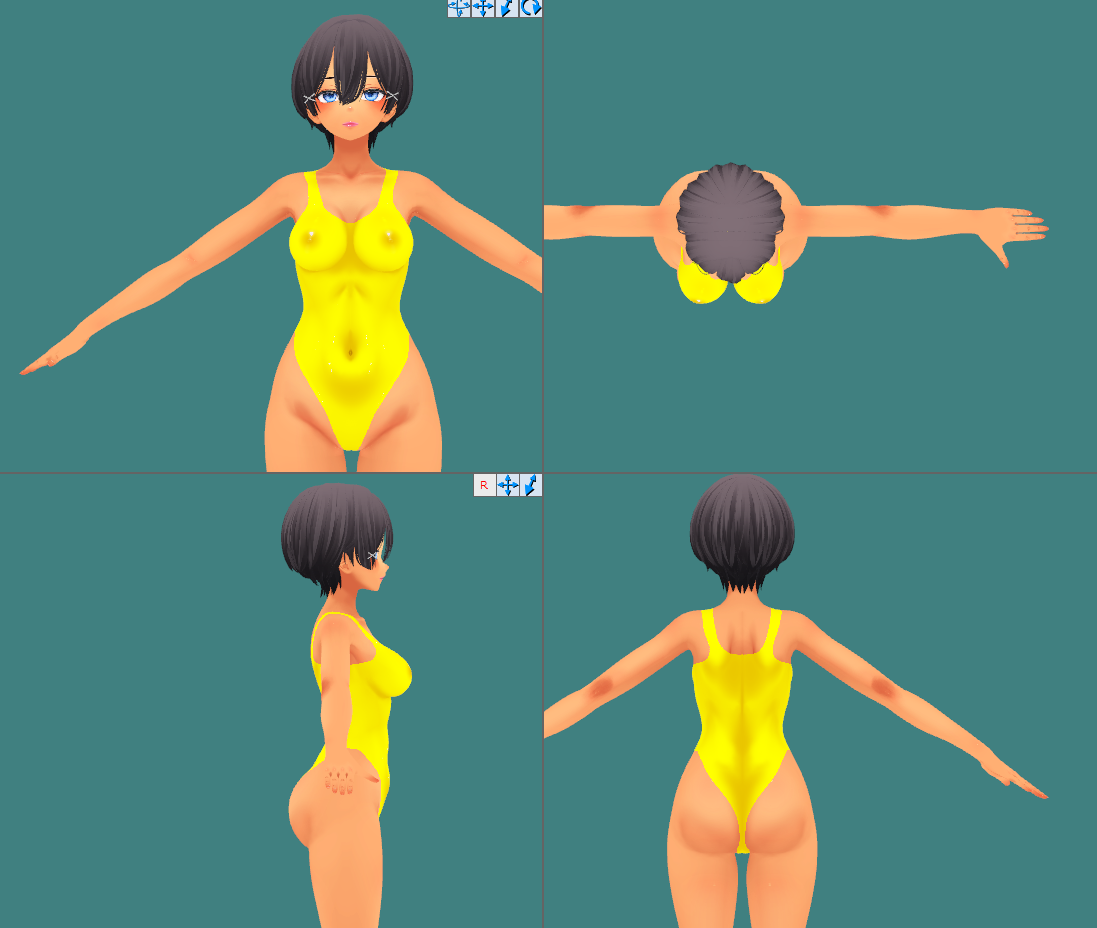

Blonde hair texture too, though i'm not entirely satisfied with either, one is too washed out the other too banana colored. couldn't manage to find that sweet spot..
https://workupload.com/archive/xXJGzEVZSkIf you can't already tell i'm working on a mmd port. porting outfits along with her.
but it will be a while before it's finishedalso i made her look like an okaasan elf messing with facial morphs.
think i used the cool one and some of the eyes and mouth one.(ears too obviously)

-
LF - EXCELAHere: https://pixeldrain.com/u/AiXnm7ZG
I have most if not all of their other models if you are interested



