Shinra Sweet Elf! (Blendshape Settings)
-
It's simply an image, but here is a blendshape settings image for Shinra for a cooler look with elf ears! You can use it if you want this look.

VRC 森羅 (Shinra) Sweet Elf! ブレンドシェイプ (Blendshape) - kamui - BOOTH
Contains images of blendshape settings UNITY のブレンドシェイプ設定の写真が含まれています 森羅 (Shinra) https://booth.pm/en/items/4707634 商用利用や改変もOKです~! 転売や再配布はしないでください Commercial use and modification is OK~! Please don't resell or redistribute Boothshop! https://toruu.booth.pm/
(booth.pm)

-
@mimanz How did you get the settings to stay? Mine wont after uploading it goes back to default
@Eepy So for these to stay, you'll need to go into Shinra's animations and edit these settings to stay in her face animations that come with Shinra! I'm pretty sure you need to copy these blendshape values to every single animation (gestures as well as the default of course) or else the settings and elf ears will go away when you do gestures in game.
I would recommend using the record button on the animations tab when doing the shapes and just moving the value a little and then back to the value you want instead of entering it manually. That should make it stay!
Hope it helps, it's really not straight forward to thanks for asking ^^;
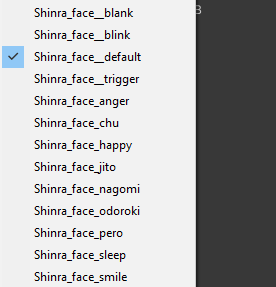
-
@Eepy So for these to stay, you'll need to go into Shinra's animations and edit these settings to stay in her face animations that come with Shinra! I'm pretty sure you need to copy these blendshape values to every single animation (gestures as well as the default of course) or else the settings and elf ears will go away when you do gestures in game.
I would recommend using the record button on the animations tab when doing the shapes and just moving the value a little and then back to the value you want instead of entering it manually. That should make it stay!
Hope it helps, it's really not straight forward to thanks for asking ^^;
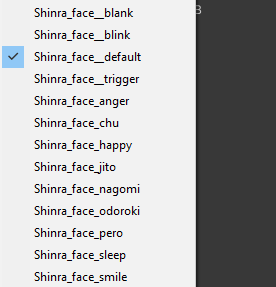
-
@eiennn You are charging 500 for images with shapekey settings that come free with base model, and you don't add any new face animations that apply these settings into the package. You are also asking a leaking community to stop leaking. Some people like to try and buy here. x
-
if you already have these settings applied to a unity project , is it possible to gimme a download unity package thing ? this is a bit confusing ( newbie ) also is the elf ears made with messing with the blendshapes or a new base model ?
-
@nemame the elf ears are a blendshape, and i don't think it's possible to make a unity package for blendshapes unless u mean the animations with the blendshapes already applied.
-
@nemame the elf ears are a blendshape, and i don't think it's possible to make a unity package for blendshapes unless u mean the animations with the blendshapes already applied.


