Uzuki and r18 addon (Found by ChoKawaii and TheReGodfather) ✔
-
+1 1.02
-
bump for Uzuki v1.02 and for R-18 v1.01
-
-
bump for r18 1.01 , I got no idea how to make it work with the missing animations XDDDD
-
bump for r18 1.01
-
bump for r18 1.01
-
@BLACK0NYX 1.02? Care to explain?
-
@BLACK0NYX 1.02? Care to explain?
@Thisfufu69 I think the update is for the normal version of Uzuki based on comparing the two change logs.
For the standard version of Uzuki the changelog translates as follows
■ Update ■
Ver_1.00(2023/06/24) - Sales start
Ver_1.01(2023/06/24) - Correct the ankle shrink shape key Edit Add blender file
Ver_1.02(2023/06/26) - Corrected hair weight
For the R18 version there is only these notes in the changelog
■ Update ■
Ver_1.00 - Opening of purchase
Ver_1.01 - Fixed R18 setting misconfiguration issueSo based on comparing the two, I'm guessing it's the updated files for the standard model. Since there is no V1.02 for the r18 model as of writing this.
To clarify just in case anyone is lost how to install the R18 Version. Sometimes the R18 version of the product may just be like a patch you install after the main model, two separate models or just the texture files to edit onto the model via photoshop or adjusting the PSD files etc.
For R18 Uzuki to work. Based on the rough translation, the creator suggested using Avatar Tools for this product (https://kurotori.booth.pm/items/1564788). Dynamic Penetration System for VRChat Ver 1.31(https://booth.pm/ko/items/2825903) must be installed first. Then use liltoon's DPS shader. Which uses a shader generated using lil's converter. (https://twitter.com/lil_xyzw/status/1519241635494002688?s=20&t=ftKQZrVfVopVgKs-N96PeA).
I hope this might have helped in some way. I had to double-check the two versions anyway to note the installation process. I'm open to being corrected if I am wrong. Don't worry, i got lost there for a moment too


-
Do you still need it? I don't know, so I'm going to upload it
-
@Thisfufu69 I think the update is for the normal version of Uzuki based on comparing the two change logs.
For the standard version of Uzuki the changelog translates as follows
■ Update ■
Ver_1.00(2023/06/24) - Sales start
Ver_1.01(2023/06/24) - Correct the ankle shrink shape key Edit Add blender file
Ver_1.02(2023/06/26) - Corrected hair weight
For the R18 version there is only these notes in the changelog
■ Update ■
Ver_1.00 - Opening of purchase
Ver_1.01 - Fixed R18 setting misconfiguration issueSo based on comparing the two, I'm guessing it's the updated files for the standard model. Since there is no V1.02 for the r18 model as of writing this.
To clarify just in case anyone is lost how to install the R18 Version. Sometimes the R18 version of the product may just be like a patch you install after the main model, two separate models or just the texture files to edit onto the model via photoshop or adjusting the PSD files etc.
For R18 Uzuki to work. Based on the rough translation, the creator suggested using Avatar Tools for this product (https://kurotori.booth.pm/items/1564788). Dynamic Penetration System for VRChat Ver 1.31(https://booth.pm/ko/items/2825903) must be installed first. Then use liltoon's DPS shader. Which uses a shader generated using lil's converter. (https://twitter.com/lil_xyzw/status/1519241635494002688?s=20&t=ftKQZrVfVopVgKs-N96PeA).
I hope this might have helped in some way. I had to double-check the two versions anyway to note the installation process. I'm open to being corrected if I am wrong. Don't worry, i got lost there for a moment too


@Miss-Tera hi, how did you install this? i'm still lost on how to do it, i get this error every time
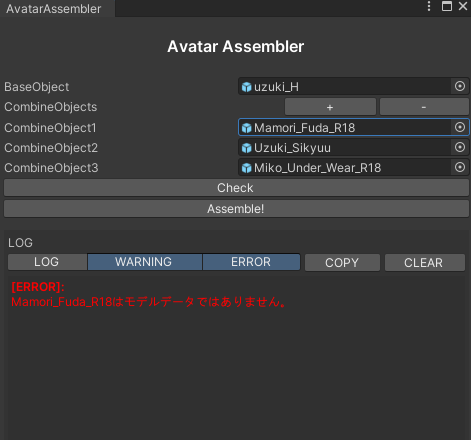
Am i meant to be doing something else?
-
@Miss-Tera hi, how did you install this? i'm still lost on how to do it, i get this error every time
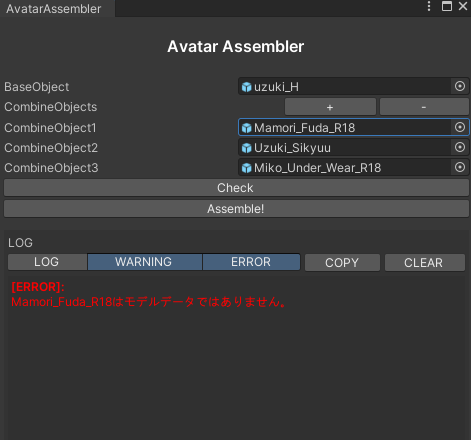
Am i meant to be doing something else?
-
@mememyass this is AvatarTools, but i don't know what to combine lol


