How to use the Search Function.
-

Before posting please hit the magnifying glass and Type in the name of the Avatar or the Last bit at the end of the URL to see if it has been posted already.
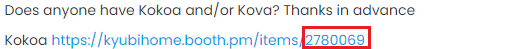
After you hit search a new page will pop up, click on Title under "in" and select Posts.

Then hit Search!

And there you have it. If you would also like the avatar please simply reply to bump the thread or add it to your watch list.
This will keep repeated posts at a minimum and make less clutter for future searches.
P.S. It works for Gumroad and others. Just grab the last part of the link and follow the same steps.
-
 A AkaiDump referenced this topic on
A AkaiDump referenced this topic on
