LF: Uruki Asset Mega Thread!
-
@lol03k the pain of downloading a bunch of uruki assets only to see i got the wrong ft version is pain xd, whole reason i wanted it LOL
-
question, does she have a version with a dick, if not can i get a recommendation for one
-
question, does she have a version with a dick, if not can i get a recommendation for one
@Necroz_XyX She does
-
question, does she have a version with a dick, if not can i get a recommendation for one
@Necroz_XyX Uruki comes with 12 prefabs (Atleast version I have, Not sure about latest). 6 Poi versions and 6 Liltoon versions. Both shader versions have 4 prefabs with out one. Default, Edit version, Flat chested and flat chested edit.
-
@Necroz_XyX Uruki comes with 12 prefabs (Atleast version I have, Not sure about latest). 6 Poi versions and 6 Liltoon versions. Both shader versions have 4 prefabs with out one. Default, Edit version, Flat chested and flat chested edit.
@No1UrukiEnjoyer mine didnt it had 2 poi and lil toon, can you tell me where to find that file
-
@No1UrukiEnjoyer mine didnt it had 2 poi and lil toon, can you tell me where to find that file
@Necroz_XyX
 I am using I think 1.0 but should be same for newer versions. If you still want NSFW not no dick can just remove it. (Futa is the bone related to it)
I am using I think 1.0 but should be same for newer versions. If you still want NSFW not no dick can just remove it. (Futa is the bone related to it)  Then just remove layers in FX, Menu and Parameters relating to it.
Then just remove layers in FX, Menu and Parameters relating to it. -
bought https://halex.booth.pm/items/6826645
LF: https://booth.pm/en/items/6820772
pw:ianzy
https://workupload.com/file/aJuCLAsMmwT (FullPack) -
bought https://halex.booth.pm/items/6826645
LF: https://booth.pm/en/items/6820772
pw:ianzy
https://workupload.com/file/aJuCLAsMmwT (FullPack) -
-

when I go to change things up on her face, the "eye shadow" material becomes white. im changing the face texture to be specific.

I'd appreciate my fellow Uruki user's help!! It wasnt happening before so im feeling so lost. Im not sure what I changed lol.
@qoquk If it happens when changing the face texture, try matching the texture import settings of the old texture. you can do this by selecting the texture in the project tab, then check the inspector. my guess is it's a transparency or masking issue. Lemme know how this goes and I can help further if needed!
-
@qoquk If it happens when changing the face texture, try matching the texture import settings of the old texture. you can do this by selecting the texture in the project tab, then check the inspector. my guess is it's a transparency or masking issue. Lemme know how this goes and I can help further if needed!
@AnotherRindoUser thank you for getting to me about my question.
 I went ahead and double checked that my png was the same and the name was the same. since that didn't mismatch I went ahead and reimported the model into a fresh project.
I went ahead and double checked that my png was the same and the name was the same. since that didn't mismatch I went ahead and reimported the model into a fresh project.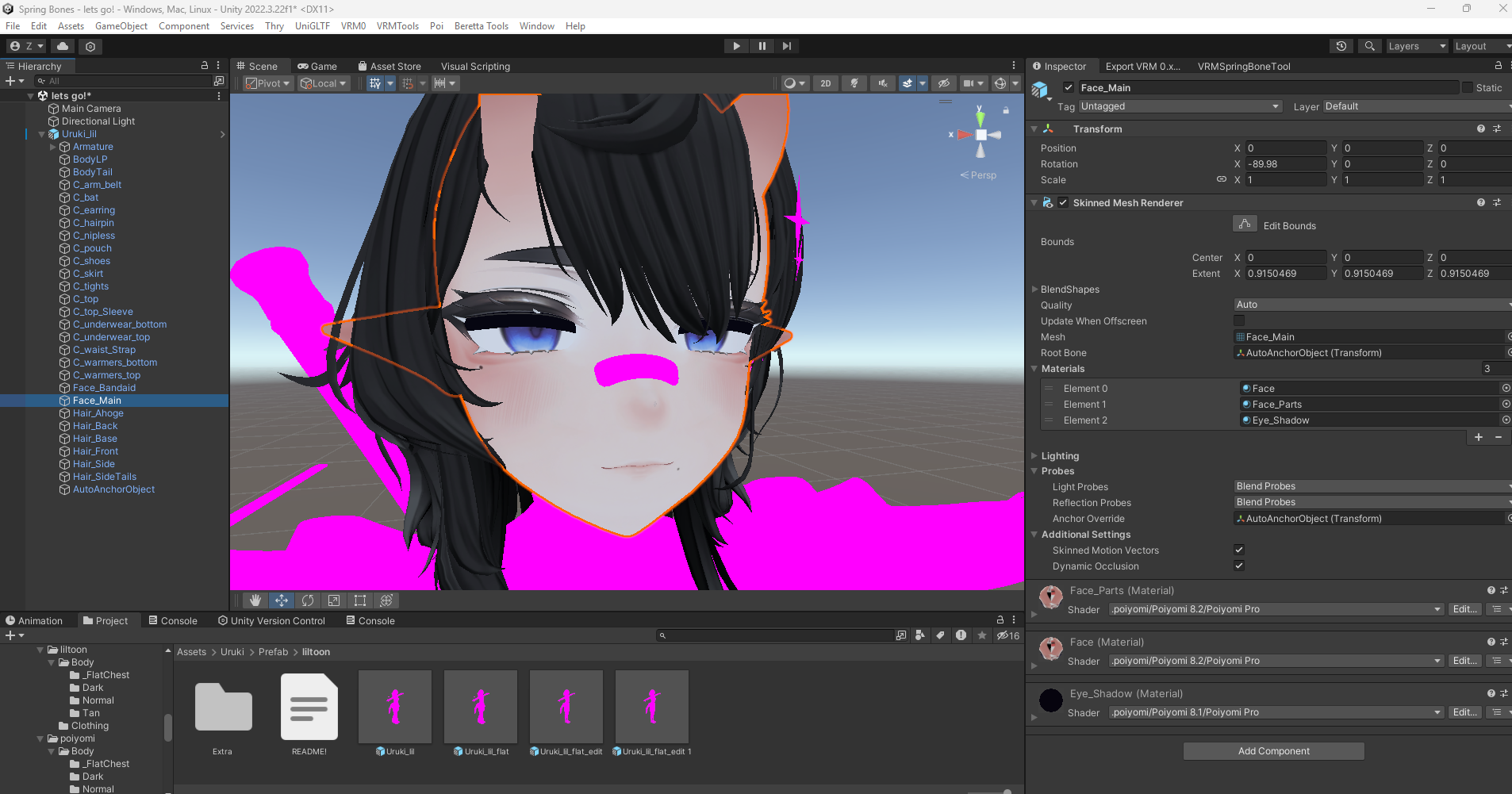 ![5a56a7e4-d3e2-46e9-9e7e-0c080c3c06ae-image.png] I haven't changed her face textures this time. The eye_shadow material is showing up black now. Ahh! I havent run into this before with her until starting over on a new pc.
![5a56a7e4-d3e2-46e9-9e7e-0c080c3c06ae-image.png] I haven't changed her face textures this time. The eye_shadow material is showing up black now. Ahh! I havent run into this before with her until starting over on a new pc. -
@AnotherRindoUser thank you for getting to me about my question.
 I went ahead and double checked that my png was the same and the name was the same. since that didn't mismatch I went ahead and reimported the model into a fresh project.
I went ahead and double checked that my png was the same and the name was the same. since that didn't mismatch I went ahead and reimported the model into a fresh project.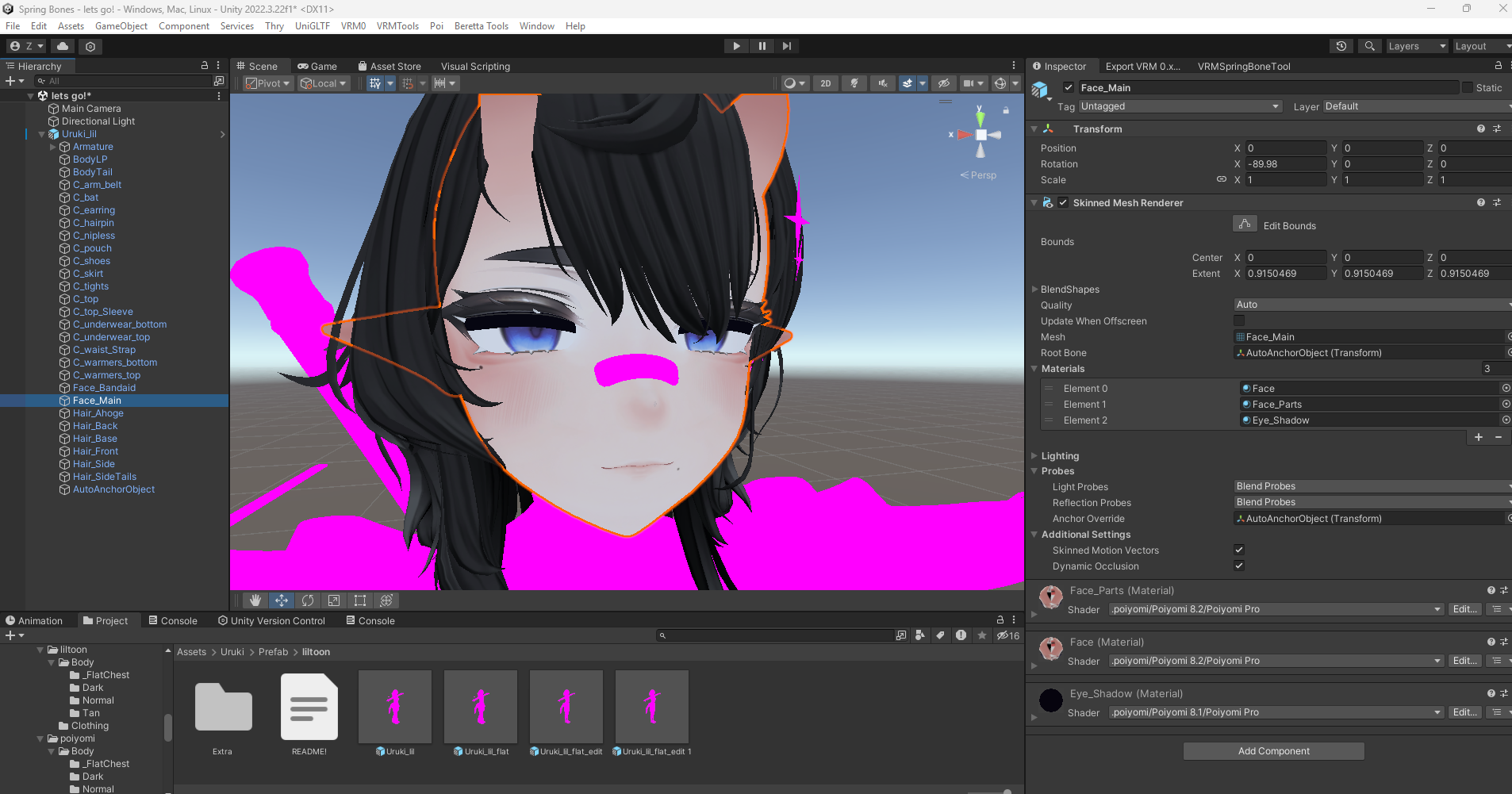 ![5a56a7e4-d3e2-46e9-9e7e-0c080c3c06ae-image.png] I haven't changed her face textures this time. The eye_shadow material is showing up black now. Ahh! I havent run into this before with her until starting over on a new pc.
![5a56a7e4-d3e2-46e9-9e7e-0c080c3c06ae-image.png] I haven't changed her face textures this time. The eye_shadow material is showing up black now. Ahh! I havent run into this before with her until starting over on a new pc.@qoquk Check what texture eye_shadow is using and do the same there. Also did eye_shadow come from a blender export? it kinda looks like it's a standard textureless albedo material.. If not, try setting eye_shadow's material to be transparrent or transclipping.
-
https://forum.ripper.store/topic/48733/velle-asset-archive ecsdee posted a small archive of uruki items, in case anything there isnt shown here (i didnt check personally; its late, lol)
-
bumpy
-
The
SALE】 🖤「ウルキ専用」🖤 Uruki Textures FullPack (2 Eyes, MakeUp, Body, Tongue, ACC, Tattoo)one right here :3 -
i know it just came out but imma need this
Urban plaid - Neat
LF:
https://booth.pm/en/items/6898652 -
The
SALE】 🖤「ウルキ専用」🖤 Uruki Textures FullPack (2 Eyes, MakeUp, Body, Tongue, ACC, Tattoo)one right here :3


