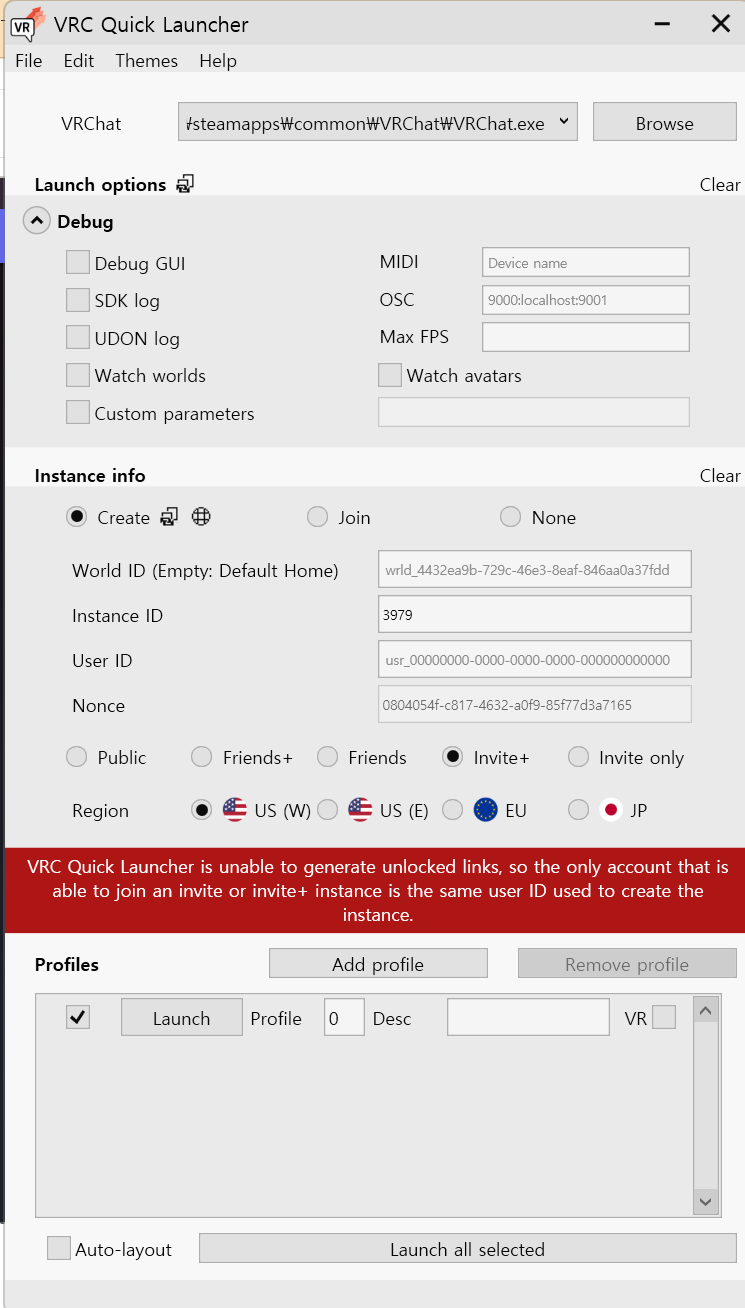iY MMD World (Offline Testing Mode)
-
Following the deletion of iY MMD World from VRChat by its creator due to drama, here is the link to the latest update's world file, and how to load it up locally in Offline Testing mode.

Proton Drive
Securely store, share, and access your important files and photos. Anytime, anywhere.
(drive.proton.me)
- Download the world file from the Proton link and place it in "C:\Users\YourUsername\AppData\LocalLow\VRChat\VRChat\Worlds" (If AppData is not visible: In File Explorer, click on View, then Show, and select Hidden Items, also if the "Worlds" folder doesn't exists, create it.).
- Make sure VRChat Creator Companion is installed, is up to date, and open it.
- Click on Tools at the top left, then launch "VRC Quick Launcher".
- In VRC Quick Launcher, ensure the path to the VRChat executable is correct. If missing, click "Browse" and find VRChat.exe on your computer.
- Go to the Instance info section, and select "Local", then select the world file.
- In Profiles section, click on "Add Profile" (it will be Profile 0), and make sure the checkbox on the left is checked.
- Press "Launch all selected" and enjoy.
Q: Can I join other Worlds and People or them join me while in Testing Mode ?
A: No, you cannot join other Worlds or People or be joined in Testing Mode, since you're basically Offline.Q: Can I upload this world to VRChat ?
A: I do not know how, and I do not encourage it either. By attempting to do so, you put yourself at risk of being banned.Q: Help ! The "Local" option in VRC Quick Launcher doesn't appear !
A: VRC Quick Launcher's Local Instance option relies on "Worlds" folder in C:\Users\YourUsername\AppData\LocalLow\VRChat\VRChat, it checks at launch to see if it exists and enables "Local" option when found.Q: Why "scene-StandaloneWindows64-namehere.vrcw" ?
A: That is the standard naming format for the VRC Quick Launcher to display the world in the list. You can set "namehere" to whatever you want, it will appear as such in the list. and yes that file is just the __data world file itself renamed. No, you don't need to have an existing world built in Unity.Q: Help ! The world's shaders looks off, did you break them ?!
A: I touched nothing of the sort, this world I shared is the exact one straight out of my cache which was loaded from VRC servers. If you think it's broken, blame Iris Alias for making it that way in the latest update before it got taken down. And if you think getting someone else's copy of this same update will solve it, I wouldn't count on it.Q: Can you provide the old version before the big update ?
A: See @EricZhou's post (Grab the __data file from the archive and rename it to "scene-StandaloneWindows64-Old_iYMMDWorld.vrcw" without the "" and follow the same instructions as above, or look at the picture in the post for nicer instructions !)I hope this will make it so those who never had a chance to visit that world, or miss going there following the shutdown may enjoy it again.
Note: This cache copy of iY MMD World was done before VRChat introduced encryption to the cache.
Newer caches will not be loadable in Offline mode ! -
Hello! Thank you so much for this, just a quick question:
I can't click on the "Launch all selected" botton, do you know what could it be the cause?
Thanks in advance! -
Hello! Thank you so much for this, just a quick question:
I can't click on the "Launch all selected" botton, do you know what could it be the cause?
Thanks in advance! -
Like this?
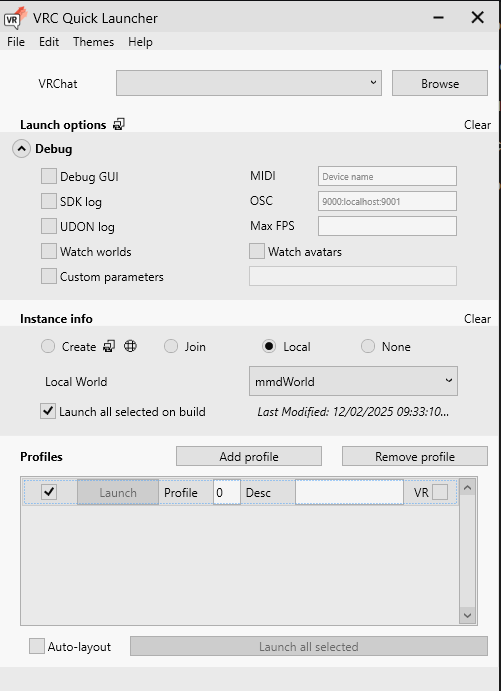
-
Your VRChat executable path is completely empty, you need to point it to your VRChat installation.
Click on "Browse" and locate VRChat.exe
@Metasect Ohh thank you so much!
-
just cause im nosey, what kinda drama would have caused the world to get deleted?
-
Whys is deleted what?!??

-

-
Thank you so much for this.
-
For people asking, was drama cause community/copyright. So the creators seems to put down the world for ''just in case''
-
Make sure Creator Companion is up to date. If need be, redownload it from the VRChat website and then try relaunching the VRC Quick Launcher
(Also make sure the world is properly placed in the Worlds folder as indicated in the first post)
-
I am very fortunate to share the old version Iy MMD World cache files here.
Enjoy~ (๑˃ᴗ˂)ﻭ -
If can swap npc model in this world file?
I wanna swap to my avatar -
If can swap npc model in this world file?
I wanna swap to my avatarYou cannot swap the NPC models, only use the existing ones.