Dismay Custom: PCS and LMS
-
oh and with newer i mean 1.7+
-
-
@Reymanis TYSMM<33
-
@Reymanis hey do you know what is causing this on the PCS:
VRCFury encountered an error.
Failed to build VRCFury component: FullControllerBuilder.Apply on Penetration Contact System
You're missing some files needed for this VRCFury asset. Are you sure you've imported all the packages needed? Here are the files that are missing:
Unset
Unset(Exception in Apply at FullControllerBuilder.cs:126:21)
-
@Reymanis hey do you know what is causing this on the PCS:
VRCFury encountered an error.
Failed to build VRCFury component: FullControllerBuilder.Apply on Penetration Contact System
You're missing some files needed for this VRCFury asset. Are you sure you've imported all the packages needed? Here are the files that are missing:
Unset
Unset(Exception in Apply at FullControllerBuilder.cs:126:21)
@GusSoSilly You have to set the Menu File and Parameter![alt text]
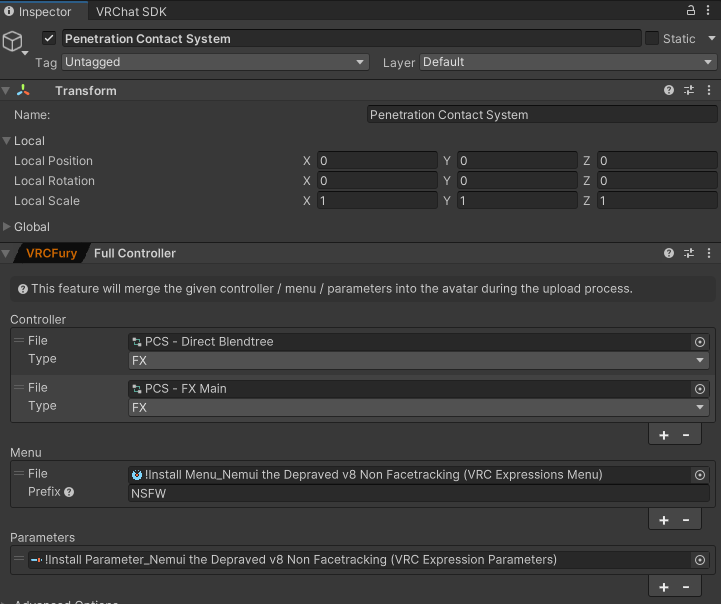
It's pretty easy, you just click the dot, and it's usually the first one you see that says "!install (Avatar name or sum)
-
If you look in the folders, it tells you to setup some stuff on vrcfury once you applied it to that avi via a picture, if you don't have it then i can link it here, same goes for LMS 1.3
-
@Reymanis hey do you know what is causing this on the PCS:
VRCFury encountered an error.
Failed to build VRCFury component: FullControllerBuilder.Apply on Penetration Contact System
You're missing some files needed for this VRCFury asset. Are you sure you've imported all the packages needed? Here are the files that are missing:
Unset
Unset(Exception in Apply at FullControllerBuilder.cs:126:21)
-
@GusSoSilly You have to set the Menu File and Parameter![alt text]
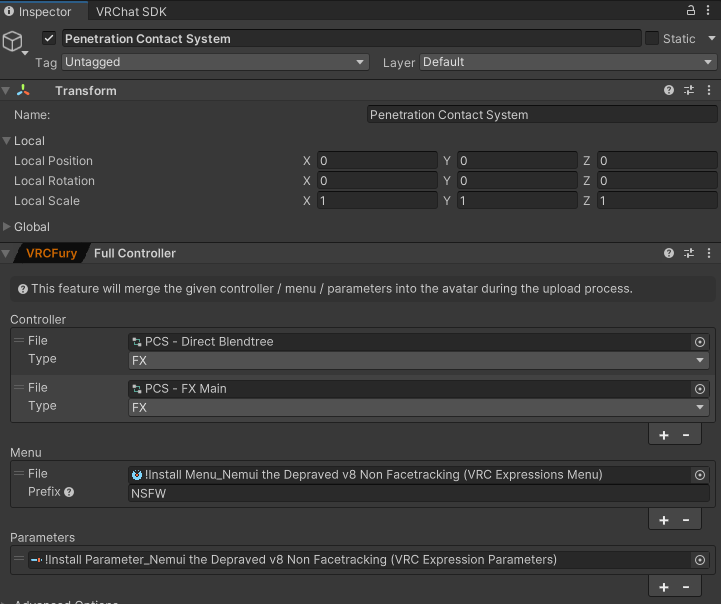
It's pretty easy, you just click the dot, and it's usually the first one you see that says "!install (Avatar name or sum)
@Sam-Dreemurr worked perfectly fine, ty!! (sorry for late reply i been taking a break from unity and vrc and stuff)
-
@Sam-Dreemurr worked perfectly fine, ty!! (sorry for late reply i been taking a break from unity and vrc and stuff)
@GusSoSilly Glad it worked, and it's alright!
-
are we sure this is the latest vers? booth page says 1.9 (i could be misreading)
-
1.9 found here https://forum.ripper.store/post/673936
