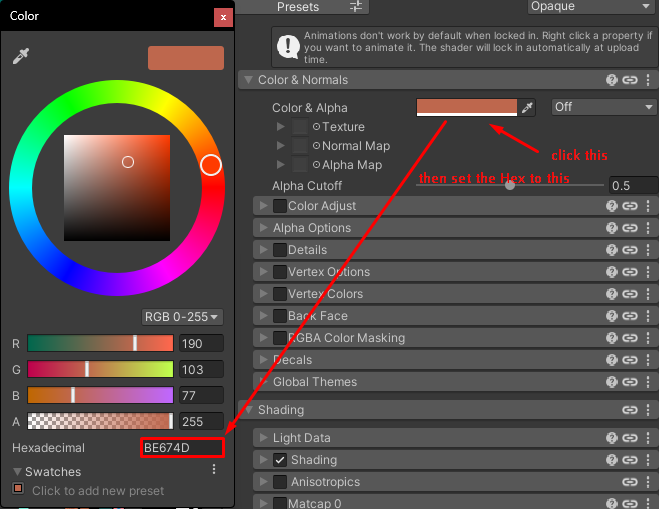LF: Hololive, Vtuber, Mihoyo, etc models!
-
@Jikk-Main https://workupload.com/archive/nXDCjkST65 Everything should be in here, but still a W.I.P. Included the FBXs and materials, what not. (Not Ready For Unity Upload)
-
This post is deleted!
-


why does mine look kinda werid compared to the original one, can someone help
-
@jacksir53645 It could be your shader choices, are you using Poi or Lil?
-
@AradiaWalpurgis poyi
-
@jacksir53645 try using lil usually booth related models use liltoon
-
@jacksir53645 dose it look that way ingame too?
-
@Takisch which models? I know the miku was having issues but I'm working on a fixed/updated package. If you have issues with models you're more than welcome to post which models you're having a problem with. Preferably with what shader, unity version and screenshots.
-
@jacksir53645 Try using poi pro, or if that fails just start applying your own shaders from other sources!
-
@AradiaWalpurgis i did use the pro version and it didnt work
-
https://forum.ripper.store/assets/uploads/files/1727986702318-gy_adhqxaaargnk-resized.png
does anyone have it? please, i would like to know how to mimic the way he shader the skin -
@SillyRandomWoman 3nder is unable to sell their models due to them pretty much being overglorified kitbashes, and most of the things used prohibit reselling.
He promised a download of a Korone model a whole year ago and that promise was left unfulfilled. Honestly I'm surprised no one's reported the Patreon for that.
Anyway, I saw this Ina model on their Patreon. Has anyone ever tried recreating this?


I also found this Gigi one:
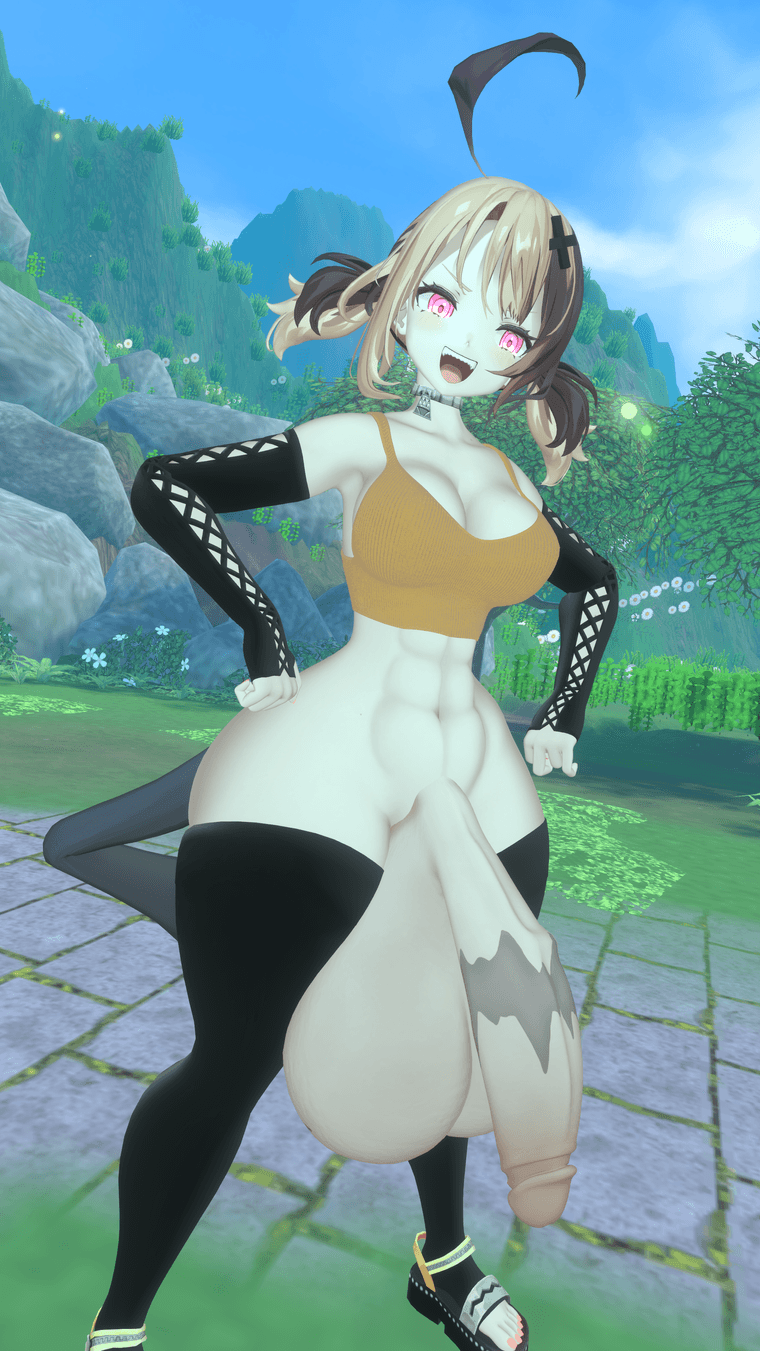
And I would love to see this model made too, if people don't mind me shoving it in here since it's also an 3nder product:

-
heavy breathing FIT WOMEN
-
@jacksir53645 how did you get those ripped shorts? did you add them in or were they part of the model? the one i got and uploaded doesn't have those. i had to import an entire copy of the FBX inside, unpack it, and move the jeans to the actual VRFury prefab (with added toggle). but then, i realized the jeans weren't actually animating properly. at that point i just gave up and didn't bother. i really wish the jeans were in the model because it feels a bit weird walking around with basically no pants on.
also, the reason it looks a bit weird is because the colors are a bit off on the penis/face. the hue of the penis was made a bit too close to the yellow side, and the face/head is basically a flat color (barring highlights) that was made too dark.
for the penis, enable color adjust in its material (unlock the shadow if you have to), and enable hue shift. change the value of Hue Shift to somewhere between 0.019 to 0.021. then it will match the skin color.
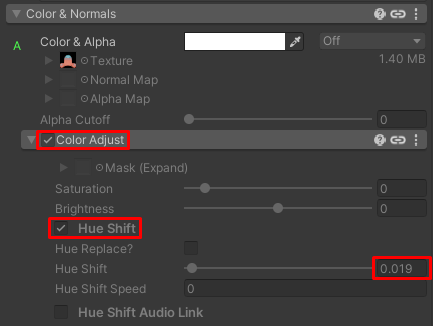
the underside of the face is a bit more tricky. you can use the eyedropper icon next to the color mask on its material. i clicked somewhere near where the neck meets the head, in an area that's not too bright but also not too dark. this makes the underside match a little better with the color. for the actual face, you can use color adjust to match as close as possible to the underside.
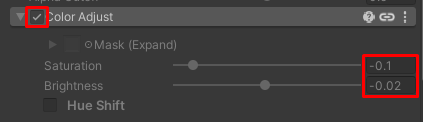
if you're not very good at eyedropping, here's the color i picked which matches pretty well.