LF: Flex Fit Skull Mask - ShepShep
-
Been looking to see if anyone has this ! if so that would be awesome !
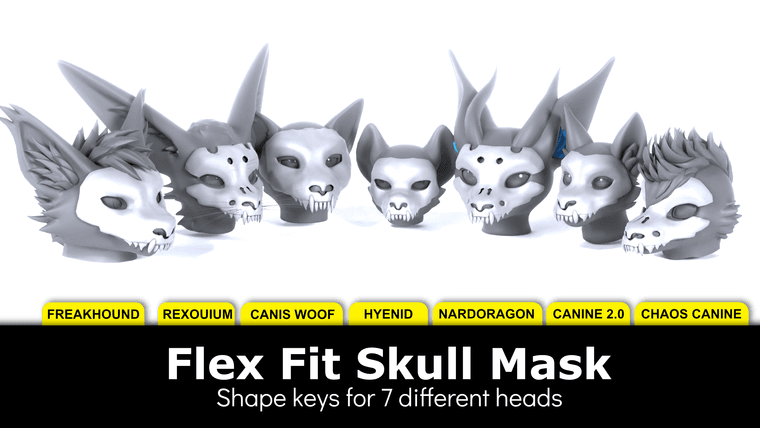
Flex Fit Skull Mask - Compatibility Update 2024!
3D model of virtual reality optimized Skull Mask.The Mask comes with 4 different styles that are also included in the substance file.The mask has BlendShapes / Shape Keys to match the head shapes of:RexouiumCanis WoofNardoragonNew Winterpaw Male CanineFreakhoundChaos CanineHyenidNovabeastMayuSpiri'valiKita'valiDa'valiThere are two version of the mesh, one with cavities and one without.The mask accommodates for visemes but does not support gestures.Added a offset list for super easy positioning.There is no pre setup up toggle in the unity project.As a little bonus, there is “Day of the Dead” and “Hero” texture set for each of the two mask types included.(No Substance Project included for these two!)FBX files, Substance files for 7.4 and Unity package is included.How to Use:Make sure you are using Creator Companion with the latest VRCFury module!Link to the website: https://vrcfury.com/Instructions can be found there.Import the Skull Mask Unity package and drag the scene onto your existing scene.Or use the Prefab out of the Prefab folder.Re-parent the mask you like, to your avatar root.Drag up the corresponding BlendShape for your avatar.Position the mask to fit onto the head.(There is a Armature Link component on it, so no need to re-parent to the head)Chose your favorite material from the material folder and drag it onto the model.Tweak the additional teeth BlendShapes if you want!Please consider adding the VRCFury BlendShape optimizer component on your avatar root, to get rid of unnecessary BlendShapes. Baking these will increase performance!You're done!If you have trouble, experience clipping or run into other issues just joinour Discord: DiscordPlease get in contact with us before leaving a bad rating.We want to continuously improve the products for everyone and we are always happy to help!Pictures might differ from the Product.Distributing and or reselling the Product is prohibited.More license information can be found on our discord.
Gumroad (shepshep.gumroad.com)
-

Flex Fit Skull Mask Unity Package v3.0.unitypackage
File Flex Fit Skull Mask Unity Package v3.0.unitypackage hosted on KrakenFiles.com - free file storage

(krakenfiles.com)

Skull Mask Substance Project v2.spp
File Skull Mask Substance Project v2.spp hosted on KrakenFiles.com - free file storage

(krakenfiles.com)

