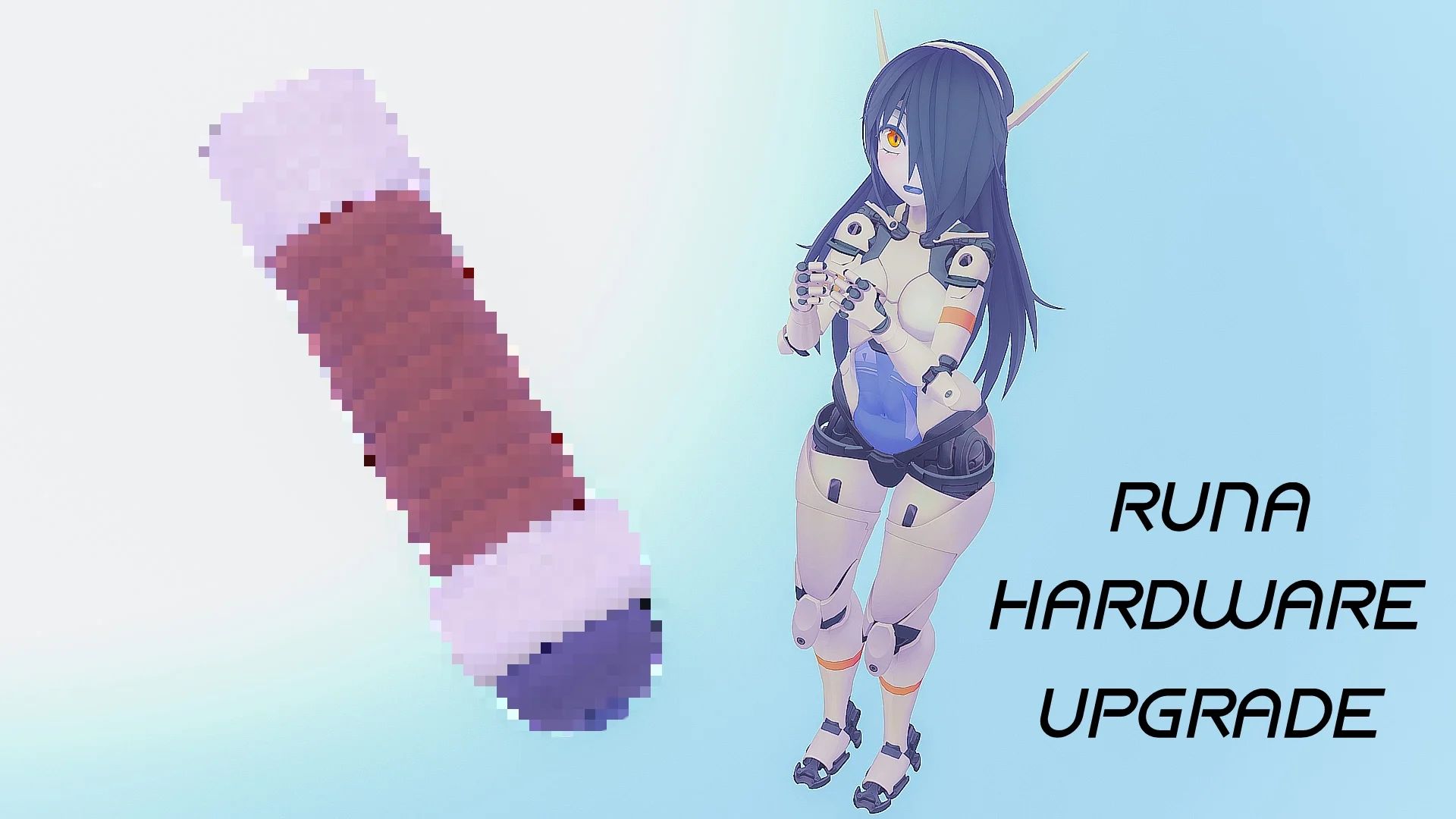LF Runa Hardware upgrade
-
+1
-
bought it so might as well share it https://drive.google.com/file/d/1sglqMY6qunFDFvL5G1D-beanMZivMbd5/view?usp=share_link
if you need the vid as well let me know -
bought it so might as well share it https://drive.google.com/file/d/1sglqMY6qunFDFvL5G1D-beanMZivMbd5/view?usp=share_link
if you need the vid as well let me know@toshiba yes pls

-
@toshiba yes pls

@SenpaiSquadd heres the video of how to set it up https://drive.google.com/file/d/1OFy4CQef1xzKmh8gNemsPjeOcClPgyKW/view?usp=share_link
-
@TheRock make sure to have the latest version of runa or it wont work
@SenpaiSquadd I see, that might've been the problem
-
I wonder how come in the gumroad video preview the inside can be seen with the upgrade

but in the tutorial video on how to apply it the transparency make it fully see through..

Do wish to know how to make it be opaque inside like the gumroad preview if someone knows.
-
I wonder how come in the gumroad video preview the inside can be seen with the upgrade

but in the tutorial video on how to apply it the transparency make it fully see through..

Do wish to know how to make it be opaque inside like the gumroad preview if someone knows.
@ElinsRipper Havent tried applying it myself, but that looks like a change of the shader render queue will fix it
-
@ElinsRipper Havent tried applying it myself, but that looks like a change of the shader render queue will fix it
@dragoress If you do and get it to work, let me know please.
Body only has 1 material so the queue didn't change anything for me, and setting the culling to off get some funky result, only showing a few parts of the inside. -
 W WanWan referenced this topic on
W WanWan referenced this topic on
-
 W WanWan referenced this topic on
W WanWan referenced this topic on
-
 W WanWan referenced this topic on
W WanWan referenced this topic on
-
@SenpaiSquadd heres the video of how to set it up https://drive.google.com/file/d/1OFy4CQef1xzKmh8gNemsPjeOcClPgyKW/view?usp=share_link