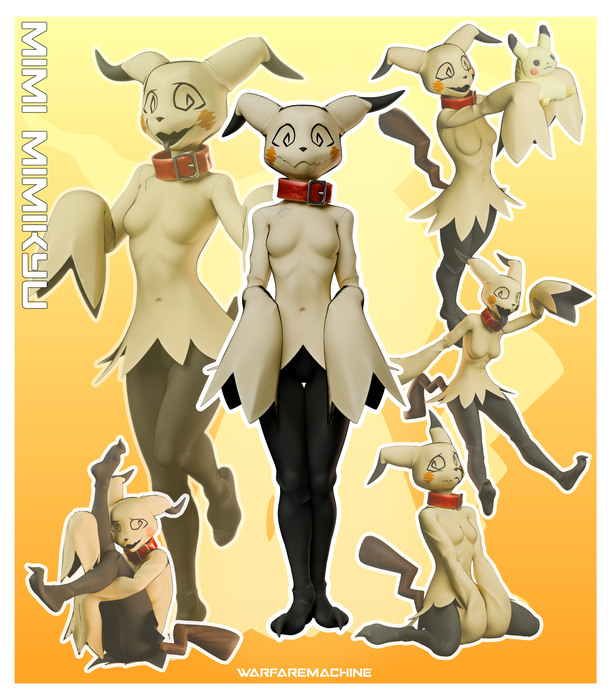LF Mimi The MimiKyu VRC Port
-
How do I solve the blueprint ID error?
-
How do I solve the blueprint ID error?
@LateNiteRaven there should be a button that clears the blueprint ID located by the avatar descriptor
-
@LateNiteRaven there should be a button that clears the blueprint ID located by the avatar descriptor
@grandwizard Don't work for me, I still get the error with the blueprint gone.
-
@grandwizard Don't work for me, I still get the error with the blueprint gone.
@LateNiteRaven make a pic from the console with the errors then we can help you
-

Upload and share your images
TinyPic is a rocket fast free image hosting service. Upload image anonymously, Upload images to albums, Direct image links, BBCode and HTML thumbnails. No registration required.

(tinypic.host)
Well, I tried basically everything. From remaking a whole new project and deleting the blueprint myself to seeing if SPS was the problem, which it wasn't.
-
you scrolled down right in the inspector and detached the blueprint id?
-
because i don't have the problem. and it says clearly blueprint id
-
Yeah, I have.
-
then i'm sorry there is no way to help. when you already made a new project and it doens't work then noone can help you
-
bump
-
bump
-
bump
-
bump
-
then i'm sorry there is no way to help. when you already made a new project and it doens't work then noone can help you
@the_stupid Having a similar issue to @LateNiteRaven even though the blueprint id was detached before I even tried to upload the file. When the SDK doesn't give a straight answer it usually means that there is either something wrong with the packages or the avatar itself has a problem. an example being missing scripts or the unity package itself being renamed in some way. I had a similar problem with arko's Eclipse absol avatar but i was able to fix it by deleting the unity package, redownloding it, remaking the project and reimporting the required unity packages and avatar unity package.
-
Hold on.... just did what i did for the eclipse avatar and it worked. Alright for those who are having a upload problem try deleting the old unity package and redownloading it
-
bump
-
Just an FYI, not a recommendation or tutorial
My setup:
VRC Creator Companion 2.4.1 (Outdated, yeah, but it still works so)
Unity 2022.3.22f1
VRChat SDK 3.7.6 (Base and Avatars) (also outdated but it still works)
VRCFury 1.1230.0
Poiomi Toon Shader 9.2.43
wholesome SPS Configurator 2.0.11
(I also added GoGoLoco 1.8.6, Gesture Manager 3.9.4, and Pumkins Avatar Tools 1.4.7)Opened project, imported the unitypackage, opened Assets > Mimikyu > OpenMe!
Logged into the VRChat SDK window, clicked Build & Publish
Upload succeeded, no errors. Did not have to clear Blueprint ID.
Thank you @Kitku2007 ! (I would upvote but I don't have the rep yet)