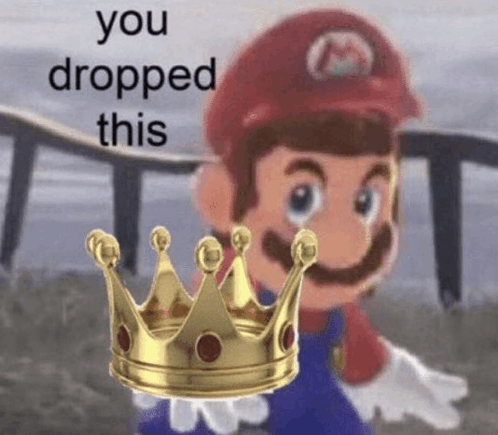🐀 LF : MURDOC RAT II
-
https://workupload.com/file/qAx5dnnGaLh here yall go huns enjoy
-
https://workupload.com/file/qAx5dnnGaLh here yall go huns enjoy
-
whenever the murdoc has its body texture changed the entire lower half disappears, does that happen to anyone else?
-
whenever the murdoc has its body texture changed the entire lower half disappears, does that happen to anyone else?
-
@UlyssesNVmista That's because of the UV tile discard section, just lock the material before uploading or using the gesture manager emulator and you're good to go
@Zaemon thanks man, i didn't know that
-
@UlyssesNVmista That's because of the UV tile discard section, just lock the material before uploading or using the gesture manager emulator and you're good to go
-
@Zaemon How does one do that exactly? I don't know what I'm looking for lol (I don't know Unity except how to upload avatars)
@FennecWF Select whatever part of the avatar the materials are on and then click another time to select the mesh. Scroll down to the material and at the top of the material you should see a lock button. Press that.
-
@FennecWF Select whatever part of the avatar the materials are on and then click another time to select the mesh. Scroll down to the material and at the top of the material you should see a lock button. Press that.
-
https://kemono.su/gumroad/user/2968027343363/post/ntiuj 1.1 update is here!