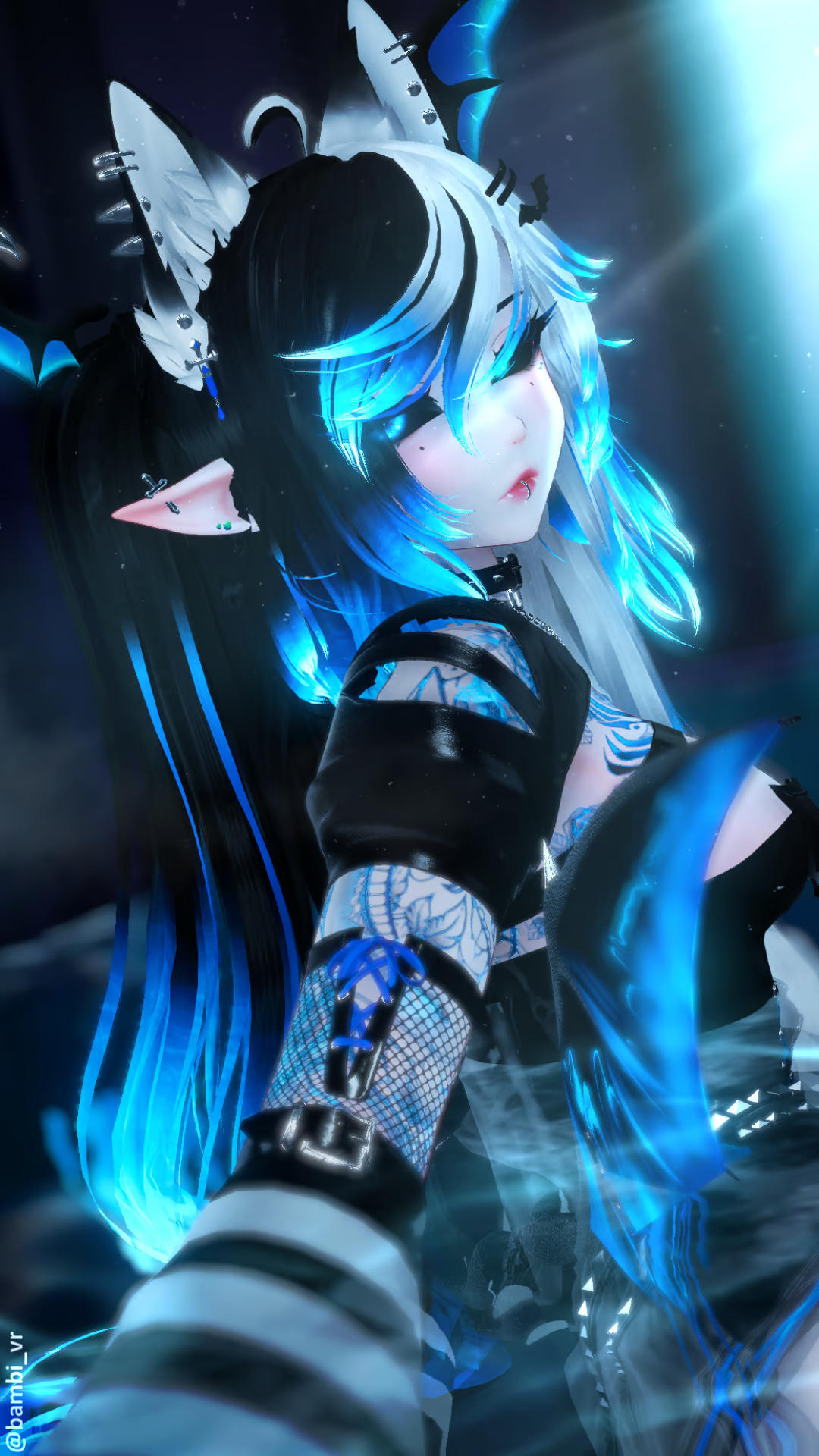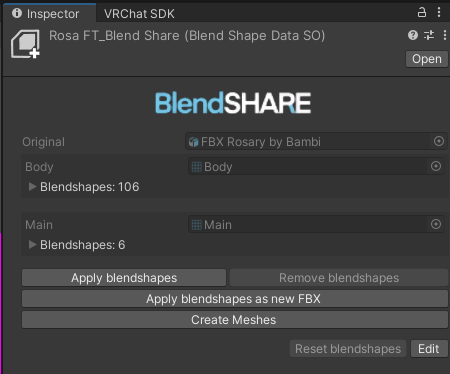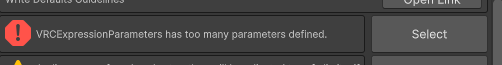LF Rosary by Bambi
Gumroad/Payhip Avatars
203
Posts
66
Posters
8.2k
Views
65
Watching
-
As in drag it in the avatar? I'm a noob in unity lol
-
As in drag it in the avatar? I'm a noob in unity lol
@weepingwallet no just click on it and it show bring up that menu on the inspector
-
thank yous!!
-
-
@rdfzedshb mine looks different and idk what to do pls help

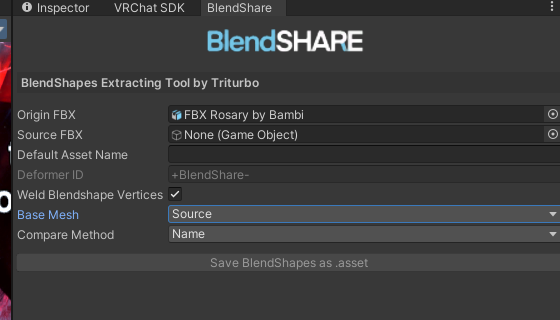
-
@rdfzedshb mine looks different and idk what to do pls help

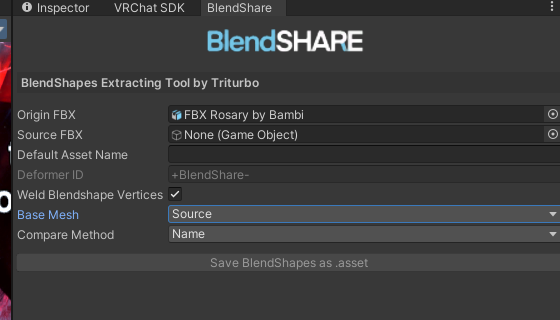
-
@rdfzedshb mine looks different and idk what to do pls help

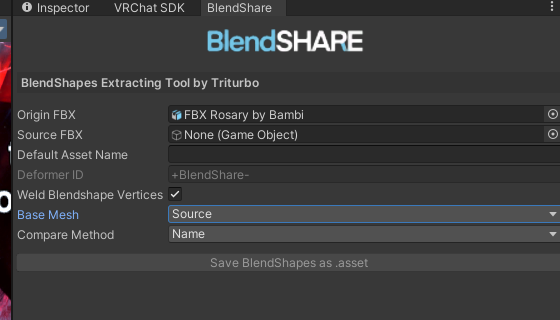
-
You do know that model is on vr models
https://vrmodels.store/avatars/46036-rosary-pcquest-vrcft.html -
I uploaded it but it immediately got taken down because it didn’t pass “security checks”? Does anyone know how to fix this?