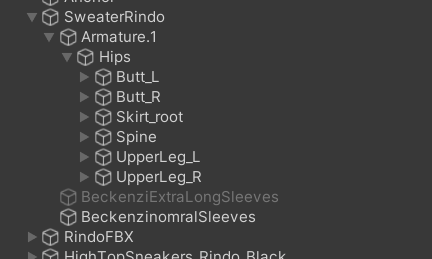Where can I find this short sleeved crop top sweater?
-
I have all of these, but I am not able to find this specific one in any zip file. Does anyone know what zip file this specific asset is in? I legit cannot find it and the creator isn't answering my emails. I bought it for this one below but I'm only finding the "sweater" or "cropped long sleeves" I want the "cropped short sleeve sweater";

The link to the item is ; https://beckenzi.booth.pm/items/4884509
-
when you put the prefab for the sweater in your scene, it should have 3 different models under the dropdown called short, extra long, and hooked, do you see those options?
-
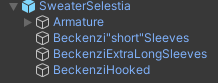
-
you also have to add the alpha mask to the specific texture you're using, it's not a separate mesh unfortunately

-
Also sorry for replying so late but I genuinely do not see this whatsoever for rindo. I'm unsure why. How would I go about adding an alpha mask?
-
@Hardware98 that's really strange! i'll download rindo's version of the sweater and check. in the meantime, for liltoon you'll want to drop the shader down on the right side and find where it says "opaque" and switch it to "cutout," and then click the arrow next to "Main Color/Alpha" and set alpha mask from "none" to "replace." The alpha mask should be named something like "alpha mask," it will be a white texture with a chunk of black around the middle, and drag that into the "Alpha Mask" slot.
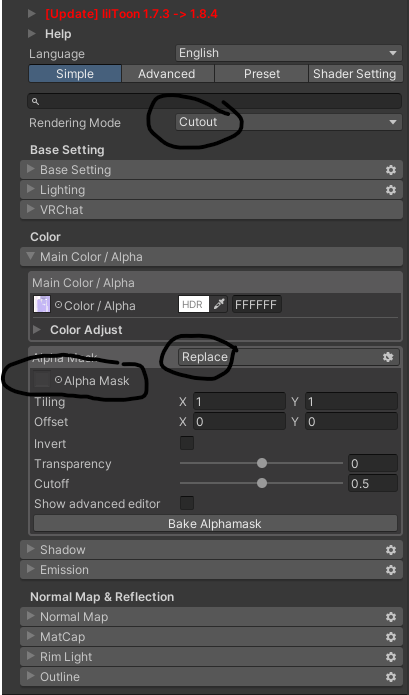
For poiyomi, you'll want to set the rendering preset from "opaque" to "cutout," and click the arrow next to "Color & Normals" where you should see a box labeled "Alpha Map." Drag your alpha mask texture (white and black image) into that box and it should work! -
If nothing else, try re-downloading and re-importing the Rindo sweater unity package.