Novabeast Outfit
-
Novabeast Twitter Dress
The long awaited Twitter dress for Novabeasts! Styled after the ever-popular dress that blew up on Twitter a while ago, and inspired by the trend to draw your OC in said dress. Fully modelled from scratch in Blender.DISCLAIMER - Please readThe dress currently doesn't clip... much. Due to the nature of the dress being somewhat form fitting around the legs and the inherent ways 3D models are made and rigged, coupled with trying to stay relatively optimized/low-poly, there's a non-insignificant amount of clipping that can occur in various poses or when moving around. I have done my best to reduce the clipping as much as I could, though some issues still escape me. The asset is currently sold with the expectation of some clipping in certain poses or when moving, and I insist that if this is a deal-breaker for you, that you do not purchase my asset. If you wish to purchase it despite it's flaws, feel free to take a crack at editing it yourself. If a better, less issue-prone solution is found, feel free to get in touch and I will do everything I can to update the asset and fix the clipping once and for all. I will also be looking into this on my own time, and will update the asset as soon as I can if a better way is established. Do note I am somewhat of a beginner in terms of 3D modelling and rigging so my methods and setup overall may be less than ideal.TL;DR, Dress clips a bit on the back of the legs when you move around or do some poses, DO NOT PURCHASE if this bothers you, if a better way is found I'll update the asset ASAP.UPDATE V1.1 - August 15th 2024I have improved the rigging as best as I am able to, though there still is an amount of clipping that can occur. (especially if using one of the edited base refits.) Due to the shape of the dress and the way models move around there just isn't a really good weighting solution to fix ALL of the clipping, especially with motions where the legs rotate outwards. Aside from redoing the entire bottom with physbones (that are always at the mercy of becoming stuck or glitched out anyway), this is currently as good as it can get.REFITSUse an edited version of the Novabeast model and want proper support for the edited version?As long as the edited model is available publicly/for free, feel free to contact me with a link to the edit and I will work on adding support at my earliest convenience. If you use a private edit or some kind of paid edit to the base that would require refitting, I probably won't be able to do much.FINISHED REFITSDuskbeast (Nightbeast edit) - RexisVRLoafe's Thiccbeast - LoafeREQUIREMENTS-lilToon Shader (theoretically optional)-Poiyomi Toon Shader (for the alternative customizable material)-Novabeast Avatar (obviously)-VRCFury-Current VRC SDK/Unity setupSTATS1 material slot (technically includes two materials)5,157 tris3,526 vertsCONTENTSNote - Only the dress asset is included with this purchase. Any other assets pictured in image previews are sold separately/not created by me. All credit to those go to their original creators.Included in the purchase is a unity package file with a VRCFury prefab already set up and ready to go. The prefab uses lilToon shaders, though you can swap the material out for anything you would like. Please note that the prefab is intended to be used with the default avatar, and any edited versions may have slight incompatibilities. If you have adjusted any of the proportions of your avatar beyond the original limits, there may be increased clipping, incorrect weighting, or other issues. Included in the downloads is a .blend file that you can use to adjust the model as needed, preferred fbx export settings can be found in the images. The texture maps are packaged within the unity file, and a variety of maps are included for you to use if you want to swap the shaders out for something else.With the V1.1 update, the dress now includes two additional new prefabs intended to be used with the Duskbeast and Thiccbeast base edits respectively. These alternative prefabs may or may not function properly with the default base, your mileage may vary. I recommend sticking to the intended dress version for each respective model variant.FUNCTIONALITYThe dress, when installed via the VRCFury prefab, (simply drag it onto the root of your avatar) will be placed into it's own menu at the root of your gesture controller, and is disabled by default. The default breasts slider on the avatar will also control the dress, as long as you have not edited the controller for that system in any way. The menu includes a toggle for the dress itself as well as a button to reset the physbones on the dress in case they do something weird. Alternatively, you can spin around real fast and get things unstuck that way, or disable/enable the entire dress again. With the V1.1 update, the dress now includes additional functionality. In the main submenu, there is now an additional menu called Materials. Within that submenu, there is a toggle switch to swap from the base lilToon material to a new version made using Poiyomi which allows for increased customization. There are sliders to adjust the hue, saturation, and brightness of the main dress, as well as a slider to adjust the hue of the chains. The Poiyomi material was built using the most recent version of Poiyomi Pro, and has support for LTCGI worlds enabled. If you adjust the material and do not use the pro version of the shader, some features (including LTCGI reflection support) will stop working.Additionally with the V1.1 update, I have adjusted some of the setup procedure. As pictured in one of the slides, the prefabs come with objects titled "RightLeg" and "LeftLeg". Inside these objects are physbone colliders that help keep the base of the dress from clipping into the feet a bit more, and as outlined in the image you will need to make sure the Root Transform of each collider matches up with the corresponding foot bones on the base. Note - target the foot bones of the base itself, there are no foot bones in the dress skeleton itself. I may rework this process later and see if adding foot bones can negate this step of setup, but we'll see CHANGELOGV1 - Initial releaseV1.1 - New refits, customizations, and better riggingTOSYou're allowed to do pretty much whatever you want with the dress aside from resell it or reupload the files, you can edit it, render it, animate with it, customize it, even refit it to other models, just as long as you have purchased the product and credit me+link to this gumroad page.CREDITSKittomatic - Novabeast avatar baseSentFromSpace - Robust Weight Transfer for BlenderCC0 Textures - Fabric normals
Gumroad (fr05t.gumroad.com)
Novabeast Baroque Outfit
A Baroque Outfit for Kittomatic's Novabeast avatar ( https://kittomatic.gumroad.com/l/Novabeast )Contents:Coat, Vest, Necklace with ruffle, Slacks and BootsA variety of color options (All shown on images)The Outfit is male oriented, but has a blendshape for boobs.The coat has added bones to allow the lower part to behave like a dynamic skirt. So when appending the avatar, assign the avatar to the new armature.The outfit has been modeled to match the avatars mesh as snug as possible, so if there's any clipping out, there are some solutions: Custom body texture that makes the covered parts transparent. Separate the covered parts of the body to their own mesh and hide that while wearing the outfit.Or make custom blendshapes of the covered parts that collapse inward. All these if done for you would require redistributing the avatar, which we can't do!Licensing:-When purchased, you are free to edit the Product contents however you like.-Do not resell or share the assets (commissioning for edits are fine as long as each party have purchased a copy).We're not responsible for any misuse to the model or not following TOS with any platform rules.
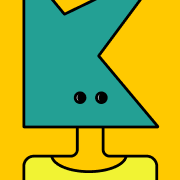
Gumroad (bondutopia.gumroad.com)
Sport Dress for Novabeast! VRCFury Ready <3
-Colorfull, Sport dress for Novabeast <3-Package Includes Dress, Crop Jacket, Arm warmers and stockings :D-Includes: Unitypackage, with 4 materials (Yellow, pink, blue and green), Blend file, fbx file, Substance Painter File.-Blendshapes for brests toggle.-VRC Fury ready! Easy installation, with prepeared prefab's toggles!-Materials are set up using Poiyomi Toon shader v8.1-Import shader, before sweaterFor VRCFury users:-Import VRC Fury into your project, -Drop the prefab onto your modelFor manual installation:-Link armature bones to correct bones in avatar's armature,-Create toggles-Connect blendshapes with correct animations-Unity knowledge required!-Rules and ToS:-Both parties must own the asset and the model, in order to use in commission work.-This product is non-refundable. Remember that, when making a purchase!-In case of breaking rules, you will lose access to the files.-Do not claim ownership of the asset, even if modified.-Do not re-sell the asset, even if modified by you, other party must buy it also.-Do not use my assets on public avatars.-if you use my assets in your commission work, credit @joylifemg, much appreciated <3If you have any questions, regarding the asset, contact me on Discord: JoyLife,Join my Discord, to get notified about newest work in progress, or retextures in work:https://discord.gg/t78hBVdksJYou can see me working on new stuff and comissions on my Twitch channel <3Hopefully you drop by and leave a follow <3https://www.twitch.tv/joylifeartCheck out my Twitter for updates on comissions and other stuff:https://twitter.com/joylifemg
Gumroad (joylifemg.gumroad.com)
Novabeast | The Nebula Nexus Line
Designed Exclusively for the Novabeast!Unleash your inner star with The Nebula Nexus Line, crafted for the fabulous Novabeast. This outfit features a high-quality leather jacket in a striking blend of colors paired with a corset underneath. The outfit is completed with skirt and net stockings. Umbra themed colors/materials are included as well!Supported Novabeast variants Original Novabeast The Lunabeast The Nightbeast The package Unity Package (.unitypackage) with the outfit with multiple materials to chose from (all parts are toggleable)Shaders used Furality Umbra, Poiyomi and Liltoon Textures, 4096 px Low-Poly and a High-poly FBX/Prefab vairiant Requirements Some Unity knowledge VRCFury: VRCFury | Download ** Poiyomi 9.0.57 Poiyomi | Download or Liltoon 1.7.3 | Download or Furality 1.8.1 - Umbra Shader | Download Novabeast: https://kittomatic.gumroad.com/l/Novabeast** Shaders are optional Setup With VRCFury Import the unity package along with chosen shader/s (Poiyomi, Liltoon or Umbra) Drag and drop the prefab onto your avatar (DON'T UNPACK THE PREFAB, unless you know what you're doing)Change the material/texture to your liking (package contains multiple material variants) Upload to VRChat! The unity package includes a README file with a thorough step-by-step instruction !VRCFury attaches the Prefab, merges the necessary FX layer and creates a sub-menu for you (under the original Novabeast "Customise" path called "outfit") and it will also link the blendshapes to the avatarCheck out the Official Novabeast Discord for help with adding this assets to the avatar!Official Novabeast DiscordTERMS OF SERVICE:Things you are ALLOWED to do: Edit the asset for personal use (for example put the asset on a different avatar or model) Upload this asset with public/clonable versions of an avatar in VRChat or any other plattform Use this asset for personal VTubing and or Streaming Sell and commission custom textures for this asset (both parties needs to own the asset) Things you are NOT ALLOWED to do:Give away, Sell or redistribute this asset in any way
Gumroad (dasteel.gumroad.com)
NovaBeast/NightBeast Steampunk Armor
Make sure you know your way around Unity before your purchase, or get a friend with prior Unity experience. Explore the tutorials below for comprehensive guidance on manually configuring assets in both Blender and Unity or with the use of VRCFury.This Armor is both compatible with the Nova beast and the Night beast variant Included in your purchase:High-quality 4K texturesSubstance Painter filesFBX format / MeshVRCFury compatibility for swift setupChest armor, Leg armor, Arm armor, back-PackTerms of Service:You have permission to create public uploads and make modifications, textures, and edits. However, you are strictly prohibited from selling this asset, editing and re-selling it, or claiming it as your own. Sharing the package is also not allowed.You may use this asset in commissions only if both parties own the asset.Using the asset:VRCFURY METHODUNITY METHODBLENDER METHOD
Gumroad (sweetwater112.gumroad.com)
Oriental Dress for Thicc NovaBeast
Clothing was made to fit the Novabeast Thicc Femme Edit but will work with Regular Novabeast Female.If you enjoy this asset, please rate it! It would mean so much to me! As It'll get me more discovered and I can receive feedback!⭐⭐⭐⭐⭐Details:35,892 Tris.Made for Novabeast by Kittomatic Novabeast Thicc Femme EditNewest Poyomi Shaders needed VRCFury supported! Just drag and drop the VRCFury prefab into your NovaBeast! (VRCFury is required)T.O.SWhat you're allow to do...Personal use only.You can do commissions with this product, as long as both parties own the asset.You can modify the asset to fit for you.You're NOT allowed to do...Redistribute or share the asset, no matter if modified or not.Claim the asset as your own.If you have any questions about the asset or it's T.O.S, you can contact me through discord (blackaveli007) or https://discord.gg/NVCnHuKF
Gumroad (aveli.gumroad.com)
Fancy Dress for the Novabeast
TO THE PEOPLE WHO ARE COMING FROM RIPPERSTORE, THANKS FOR THE TRAFFICBUT, PLEASE DONT UPLOAD THIS ASSEThey look its that one dress from twitter!!i got lazy with the pictures sorryShould work for PC, unsure for Quest.REQUIREMENTSUnity 2022.3.6f1/VRChat Creator CompanionPoi 9.0+ (i will link it, the beta is free)VRCFury166k trisTHERE ARE NO TEXTURES!!!! (which means little to no texture memory impact)If you do want to make textures, It's set up for that! Keep in mind that the dress and chains are two separate materials.TERMS- You canUse on public avatars (with credit)Customize to your likingEdit the model in any way- You can'tDistribute the model on ripping sites or to your friends that didn't pay (Looking at you, Ripperstore.)Use for commercial purposesUse for advertisingCOMMISSIONING GUIDELINESIf you're going to be doing a commission with this asset, make sure that both parties own the asset. If you are unsure, get in touch with me and we can verify.
Gumroad (protojeb.gumroad.com)
Cute Office lady outfit Novabeast [ VRCHAT ]
Please rate this item if you buy it, this will vastly help me out by getting seen more, and will help fund more cool items like this one!⭐⭐⭐⭐⭐Cute office lady for NovabeastNovabeastClothing is VRChat ready, but can be used in games like Beat Saber, Chillout VR, NeosVR, LIV, VSeeFace, etc.Product Details: Interactive Cloth, You can adjust the tshirt ingame 21 variants / colors for skirt, 3 variants for pants Blendshapes for both male and female 34k tris and 22k tris versions 2 Materials, 2 Skinned mesh DEPENDENCIESPoiyomi Toon shader version 8.1.161 or newer (can be changed for any shader but it is premade with Poi)VRCFURY for easy installTerms: By purchasing this product you agree to NOT share the files with anyone who has not also purchased the product. You are allowed to make public avatars with the asset, but not directly share the files. I am not responsible for you breaking your avatar if you import the asset wrong, it is advised you take a backup of your avatar before attempting to install it. This asset is for PERSONAL USE ONLY. you cannot use it commercially. I am not responsible for any misuse of the model. Discord
Gumroad (darcow.gumroad.com)
Palworld Armor (Novabeast)
Please remember to rate our product and join our Discord if you have any problems with the asset and want to contribute to help us!this is the Palworld Armor for NovabeastWHAT YOU GETYou will receive the asset Palworld Armor you will not receive the Novabeast as listed in the dependencies you will need to purchase it in order to use this asset.DEPENDENCIESNovabeast [VRC Avatar]This is the base avatar that is used for the asset make sure that you have this asset or the asset you are about to purchase will be uselessPoyiomi Toon ShaderThe base shader that is used is Poi 8.0 Toon but you can swap the shader for any shader you want to use VRChat Creator Companion (VCC)You can use VCC to make a Unity project with any Unity version you want VRCFuryAll our assets use VRCFury but if you want add the asset manually that can also be done by removing the VRCFury script from the assetINSTALLATIONOpen downloaded package into your project Locate the folder "Bozzy" within your assetsDrag the prefab "Bozzy Hue Selector.prefab" onto your avatarDrag the the clothing prefab onto your avatarDon’t be worried, the model is meant to be de-saturated (black and white) this is to make the colors changeable within VR ChatEnjoyCREDITSPocket Pair, Inc. - modelCHANGELOGInitial uploadDiscordhttps://discord.gg/G6Vg7MpUET
Gumroad (bozzyarmour.gumroad.com)
HEV Suit (Novabeast)
Please remember to rate our product and join our Discord if you have any problems with the asset and want to contribute to help us!This is the HEV Suit from the Half-Life games for the Novabeast, with custom color changer!Crowbar and glasses includedWHAT YOU GETYou will receive our asset (name of asset and what it is) you will not receive the Novabeast as listed in the dependencies you will need to purchase it in order to use this asset.DEPENDENCIESNovabeast [VRC Avatar]This is the base avatar that is used for the asset make sure that you have this asset or the asset you are about to purchase will be uselessPoyiomi Toon ShaderThe base shader that is used is Poi 8.0 Toon but you can swap the shader for any shader you want to use VRChat Creator Companion (VCC)You can use VCC to make a Unity project with any Unity version you want VRCFuryAll our assets use VRCFury but if you want add the asset manually that can also be done by removing the VRCFury script from the assetINSTALLATION Open downloaded package into your project Locate the folder "Bozzy" within your assets Drag the prefab "Bozzy Hue Selector.prefab" onto your avatar (this is only needed once, skip if you already have it on your avatar) Drag the the clothing prefab onto your avatar Enjoy CREDITS Rooi- Taking awesome picturesDiscordhttps://discord.gg/G6Vg7MpUET
Gumroad (bozzyarmour.gumroad.com)
CODEX - Blade for Novabeast | 1.01
Sci-fi style sword with 3 colors fitted and 3 position left and right for Novabeast by Kittomatic.Avatar not included.Can't use Quest version. only can use in PCReviews are really helpful to my work.If you have any question, please contact to me (https://twitter.com/AXLYK45)Redistribution, resale, upload to public, and re-sell after modification is prohibited.For optimization, texture size was set to a smaller size within Unity. Except for Matcap, most of them are made based on 4K, so please use them according to the situation.RequirementsliltoonVRCFuryIncludes.Unitypackage.SPP (2023)This item use5,019 tris (Main - 3,208 | Sheath - 1,811)8 bones2 float, 7 bool parameters (x2 if dual wield)1024 normal x2 (4096) / 1024 maskmap x4 (4096) / 256 maskmap x4 (4096) / 5 materialHow to useDrag prefab file into avatar in _SPK_STRM_/Codex_Blade/_PREFAB folder.Grasp the grip (bottom button other than trigger in case of quest) with your hand on the handle to pull out the blade. If you hold your fist while wielding sword, sword deforms. When the Lock on the menu is activated, you can put the sword in the sheath, but you can't pull it out. You can adjust the thickness of the handle with Hilt Thickness. Length controls both the length of the sword and the length of the sheath.Can use dual wielding but can't use multiple blades at same hand.Patch note240306 | 1.0 | Launch240902 | 1.01 | Constraints are converted to VRC Constraint
Gumroad (spkstrm.gumroad.com)
AEROCH 45 | 1.11
Sci-fi style semi-auto/automatic switchable 20rounds pistol with 7 colors / left,right / 1.0 scale, 0.5 scale variation(1.0 scale is fitted to Novabeast. / 0.5 scale is fitted to Manuka)Tested in write defaults on status (Can't use in write defaults off status avatar.)Avatar not included.Can't use in Quest version. only can use in PC version.Reviews are really helpful to my work.If you have any question, please contact to meX | https://twitter.com/AXLYK45Discord | axlykRFLX_ sight added in 1.1 version. now can adjust reticle's scale, emissive strength, move x/y axis.it may not be zeroed out to your avatar. In this case, you can adjust the location of the reticle from the RFLX_ menu within the in-game menu.In MenuIf you haven't unpacked the prefab, it may be okay to overwrite the newer Unitypackage, but if you have a problem, I recommend erasing the old version of the file and bringing new one. If you unpacked the prefab, you may need to import the new version prefab into your avatar.This firearm is my first to create a complex FX structure, so it could be little buggy.I plan to patch the bugs that are found as much as possible, so please understand this. 😊Redistribution, resale, upload to public, and re-sell after modification is prohibited.For optimization, texture size was set to a smaller size within Unity. Except for Matcap, most of them are made based on 4K, so please use them according to the situation.RequirementsliltoonVRCFuryIncludes.Unitypackage.SPP (2023)This item use39,403 tris each (Gun - 4,771 | Magazine - 990 | Cartridge - 774 | RFLX_ - 2,358 and others are for gimmicks... 😢)22 materials each9 bones each1 float, 13 bool parameters (2 float, 23 bool parameters if akimbo)(one and akimbo) 3.07mb texture memory2.86/2.88mb download sizeHow to setup1. Import .unitypackage file to project.2. Load prefab that you want (_SPK_STRM_\AEROCH 45\_PREFAB | L for left-hand, R for right-hand). You can load only one hand or both hands.3. Adjust the position to fit the avatar. (If it already fits, proceed to step 4) 3-A. Adjust the weapon storage position.Move the _StorePosition_Main_ object within the prefab to the desired storage position. 3-B. Adjust the position of the primary hand.Move the _HandPosition_Main_ object within the prefab to fit the primary hand position. (If you chose the L prefab, the primary hand is the left hand, and for the R prefab, it is the right hand.) 3-C. Adjust the position of the new magazine.The new magazine can only be picked up when the existing magazine of the gun is removed.Move the _StorePosition_Sub_ object within the prefab to the desired position for the new magazine. 3-D. Adjust the position of the secondary hand. Within the prefab, move the _HandPosition_Sub_ object within the prefab to fit the secondary hand position. (If you chose the L prefab, the secondary hand is the right hand, and for the R prefab, it is the left hand.) 4. Set up the colliders.(This step allows the opposite gun's slide to be pulled back using the barrel when both L and R prefabs are used.If this is not needed, you can skip this step.)Within the prefab, find the Colliders item inside the Collision item in the VRC Phys Bone component of _PB_\Slide Collide. Then, drag and drop the _PBC_Slide (Armature\AEROCH 45\_PBC_Slide) of the opposite hand (R if you are editing the L prefab, L if you are editing the R prefab) from within the prefab into the empty slot of Element 0.How to usePicking Up the GunTo pick up the gun, Move main hand towards the grip of the gun -> HandOpen pose -> FingerPoint pose.To reattach it to the store position, place your hand near the store position -> Fist pose -> HandOpen pose.Firing the GunTo fire the gun, FingerPoint pose -> Fist pose.Eject MagazineTo remove the magazine, keep ThumbsUp pose the main-hand.and the magazine will be ejected after a short delay.If the gun is held at a too high angle, the magazine is not pulled out.If you change to a different pose before the magazine is fully ejected, it will be reinserted.This prevents accidental removal of the magazine.Inserting a New MagazineTo pick up a new magazine, existing magazine must be removed from the gun.With the magazine removed,place your sub-hand near the position where the magazine is stored -> HandOpen pose -> Fist pose.Bring the magazine to the gun’s magazine well, and it will be inserted.If you wish to return the magazine to its original position, place it back at the original position -> Fist pose -> HandOpen pose.ReloadingAfter the magazine is inserted, if you’ve used up all the remaining ammo and the slide is locked back, RockNRoll pose to reload.In other situations, you can manually rack the slide, or if you are in akimbo mode (if you have followed setting 4 in How to setup)you can push the slide with the barrel of the opposite gun to reload.Checking Remaining AmmoTo check the remaining ammo, you can look at the indicator on the back of the slide to see the ammo count and chamber statusor Gun pose at the magazine to check its status. (In this case, assuming a pose other than the Gun pose will reattach the magazine to the pistol.)Spinning the GunTo spin the gun, HandOpen pose and swing your hand upwards.(If the Spin to Refill Ammo option in the menu’s Mode is enabled, spinning the gun will refill the ammo.)ModeThe mode section in the menu allows you to toggle Automatic(between semi-auto / automatic fire), Infinity Ammo mode,and the Spin to Refill Ammo that refills ammo when spinning the gun.The Infinity Ammo and Spin to Refill Ammo modes only apply when a magazine is inserted and there is a bullet in the chamber.You can also switch between semi-auto and automatic by RockNRoll pose with both hands.IndicatorThe indicator at the back of the slide displays the remaining ammo count.Above the number, it shows whether the chamber is loaded, and below the number, it indicates the selective fire status.(A thin bar represents semi-auto mode, and a thick bar represents automatic fire mode.)Advanced color customizeThis asset's materials are can change colors easily.Go to the Main Color tab of the material that you want to change color, and just change the color.A/B/D/C/E/F/G prefab's 1,2,3,4 parts of this asset are same to setting. (Material files are stored in _SPK_STRM_\AEROCH 45\_MAT)Version history240602 | 1.0Launch240607 | 1.1Added RFLX_ Sight and fixed particle doesn't scale with avatar when scale avatar size ingame.(reticle adjustments are local. so others can't see changes.) Pistol's separated 3 materials now merged in 1 material for optimization.240901 | 1.11Changed existing Constraint to VRC Constraint
Gumroad (spkstrm.gumroad.com)

Novabeast | ProtoCore™ Visor
- Description -Unleash your arcanical energy with the ProtoCore™ Visor, crafted exclusively for the Novabeast—a species where organic evolution meets cutting-edge cybernetic enhancements. Inspired by the design philosophy of the Protogens!-> Fits the original Novabeast and Thicc Femme edit-> Revisions to other species coming soon (Luna/Nightbeast) - Features (lore*) The visor’s ultra-sleek black surface features reactive, luminescent nanites that will take your expressiveness to the next level.Built with a blend of advanced poly-alloys and nanite-impregnated, polycarbonate material. The ProtoCore™ Visor is lightweight, durable, and of course waterproof IP69H Step into the future, with the ProtoCore™ Visor! *The lore of this product may not be inline with the official Protogen lore, I took some artistic freedom and tried my best to accomodate towards the official lore of actual Protogens**Video/audio used in the background for the AudioLink showcase video is https://www.youtube.com/watch?v=zWLAbNHn5HoSetup VRCFury Import the ProtoCore™ Visor package along with Poiyomi shader Drag and drop the prefab onto your avatar Change the material/texture to your liking Remove unwanted toggles/emotes in the toggle/emotes menu Playtest the avatar with Gesture manager Upload to VRChat! The README file includes a thorough step-by-step instruction !VRCFury attaches the ProtoCore™ Visor, merges the necessary FX layer for the toggles and creates a menu for you (under the original Novabeast "Customise" path) and it will also link the blendshapes to the avatarCheck out the Official Novabeast Discord for more help with modifying the avatar!Official Novabeast DiscordRequirements VRCFury: Home | VRCFury Some Unity knowledge Novabeast: https://kittomatic.gumroad.com/l/Novabeast Poiyomi 9.0.57 Poiyomi | Downloads TERMS OF SERVICE:Things you are ALLOWED to do: Edit the asset for personal use (for example put the asset on a different avatar or model) Upload this asset with public/clonable versions of an avatar in VRChat or any other plattform Use this asset for personal VTubing and or Streaming Sell and commission custom textures for this asset (both parties needs to own the asset) Things you are NOT ALLOWED to do:Give away, Sell or redistribute this asset in any way
Gumroad (dasteel.gumroad.com)
-
please search for some assets before you post to avoid clutter, both the protoCore visor, Nexus Line and Fancy dress are on this site.
-
bump for baroque outfit though
-
Bump for the palworld armor

-
please search for some assets before you post to avoid clutter, both the protoCore visor, Nexus Line and Fancy dress are on this site.
@gooner where is the fancy Dress then? I couldn't find it
