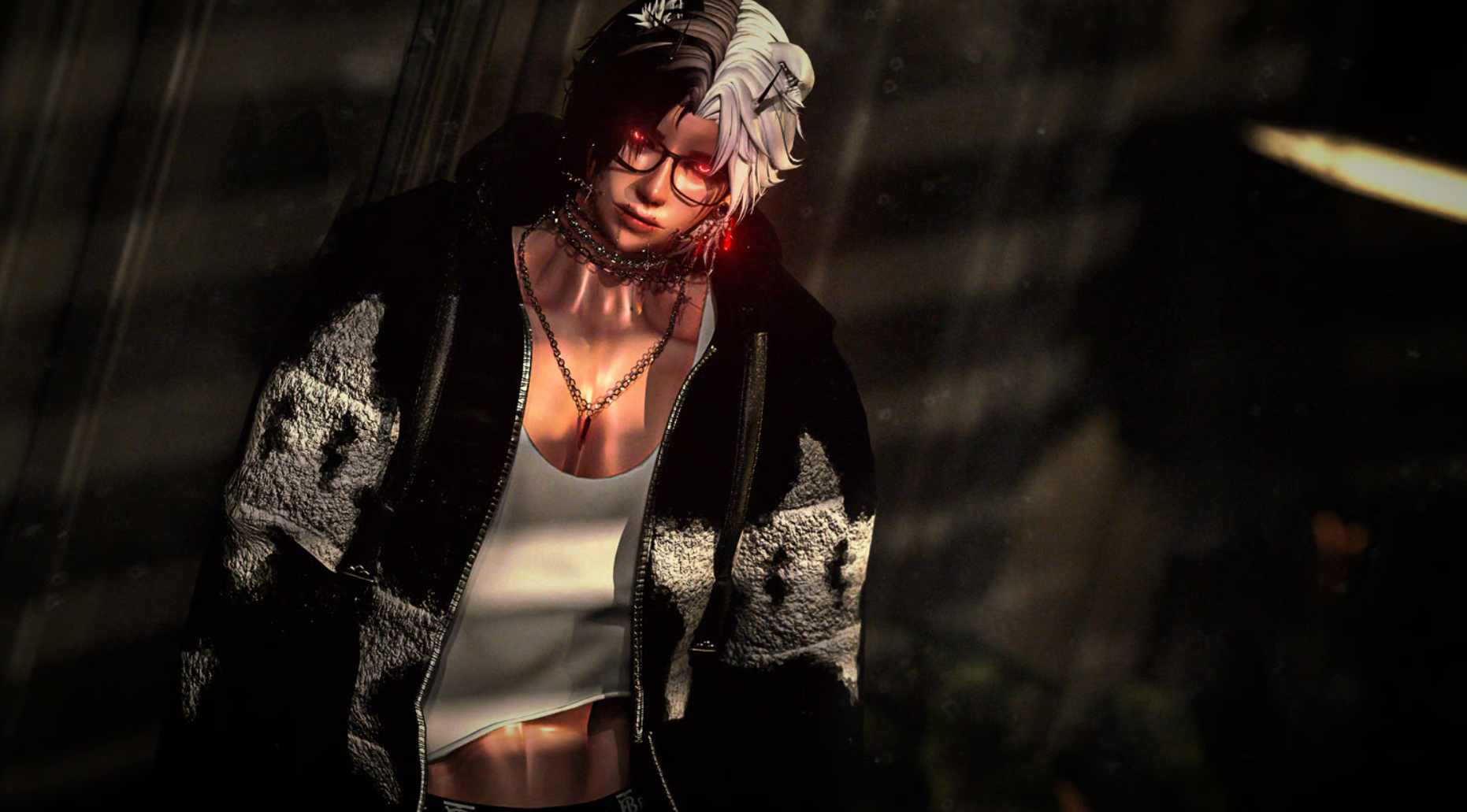✔ (FOUND by avicollector) Project Prince by Ruski
-
bump
-
-
 A avicollector moved this topic from Gumroad/Payhip Avatars on
A avicollector moved this topic from Gumroad/Payhip Avatars on
-
@avicollector The hair toggles are messed up ,anyway to fix?
-
@avicollector The hair toggles are messed up ,anyway to fix?
@Religionn I'll have to check, I'm not too sure !!
-
@Religionn I'll have to check, I'm not too sure !!
@avicollector did you figure it out?
-
@avicollector did you figure it out?
@ZEROVIRTUE I fixed the issue. I'll break it down in steps.
#1 - Go into the Djinn Folder > Toggles > Toggles (Again)
Within that folder, you will see 2 Parameters. What you want to do is replace the parameters on the Avatar with "Parameters 1" - That's how I managed to fix the hair issue. It was using the wrong Parameters.
My troubleshoot with stuff is usually always checking parameters, and like realigning the parameters just incase.
EDIT/UPDATE:
Okay, so it turns out its actually a very simple issue. For some reason, the hood on the hoodie is automatically toggled on despite there not being a hoodie active. So, if you go into Clothes > Tops > Page 2 > Hood Move, click Hood Move, and it'll show the hair again. You dont need to touch parameters or anything.
-
@ZEROVIRTUE I fixed the issue. I'll break it down in steps.
#1 - Go into the Djinn Folder > Toggles > Toggles (Again)
Within that folder, you will see 2 Parameters. What you want to do is replace the parameters on the Avatar with "Parameters 1" - That's how I managed to fix the hair issue. It was using the wrong Parameters.
My troubleshoot with stuff is usually always checking parameters, and like realigning the parameters just incase.
EDIT/UPDATE:
Okay, so it turns out its actually a very simple issue. For some reason, the hood on the hoodie is automatically toggled on despite there not being a hoodie active. So, if you go into Clothes > Tops > Page 2 > Hood Move, click Hood Move, and it'll show the hair again. You dont need to touch parameters or anything.
@Impossibility thank youuuu