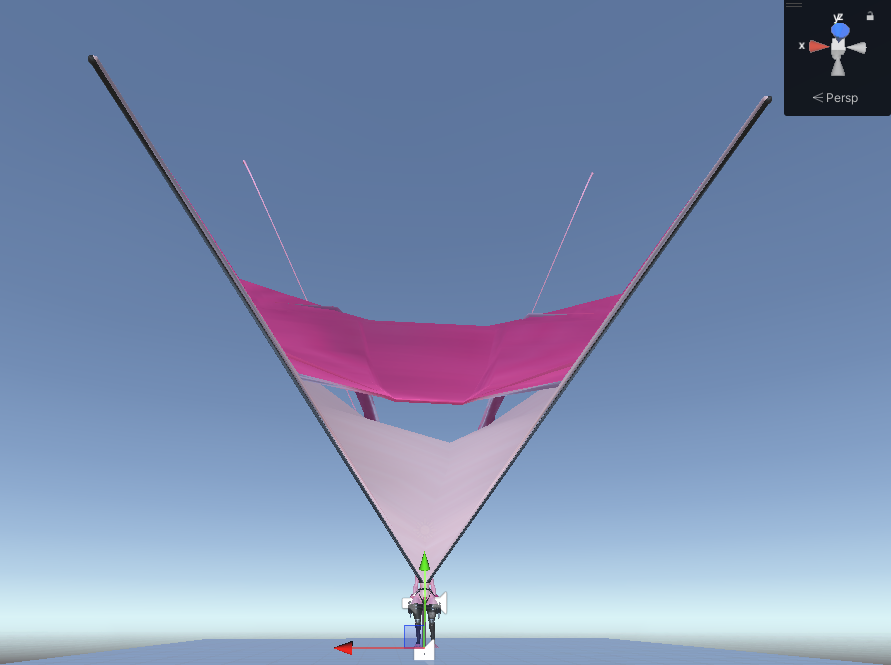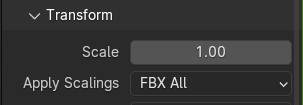i need help fixing an fbx update i wanted to do
-
@Indo1234 ofc its broken if u not duplicate the fbx that u gonna edit on blender
remember to always have a backup if u want to use blender cuz if u replace ur only one fbx with the blender fbx its always gonna be white 100% thats why u always do the blender thingy when u just started makin ur own avatar
for me the fix is if u got broken avatar dont test it or play it on gesture manager just close unity and dont save it go to ur avatar file location and go to temp folder in there u gonna found the prefab backup but if u save / go into play mode ur done fr sure