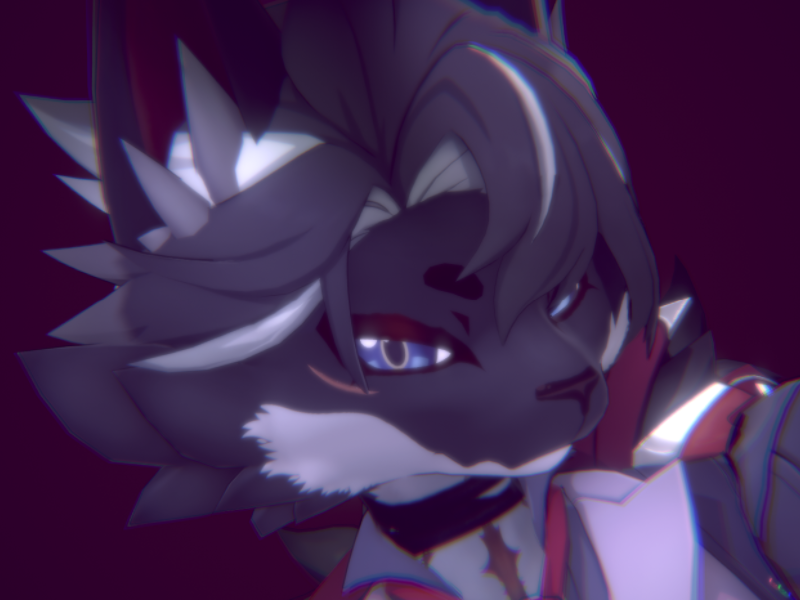(FOUND) Wriothesley Novabeast by Sogenmu (V1)
-
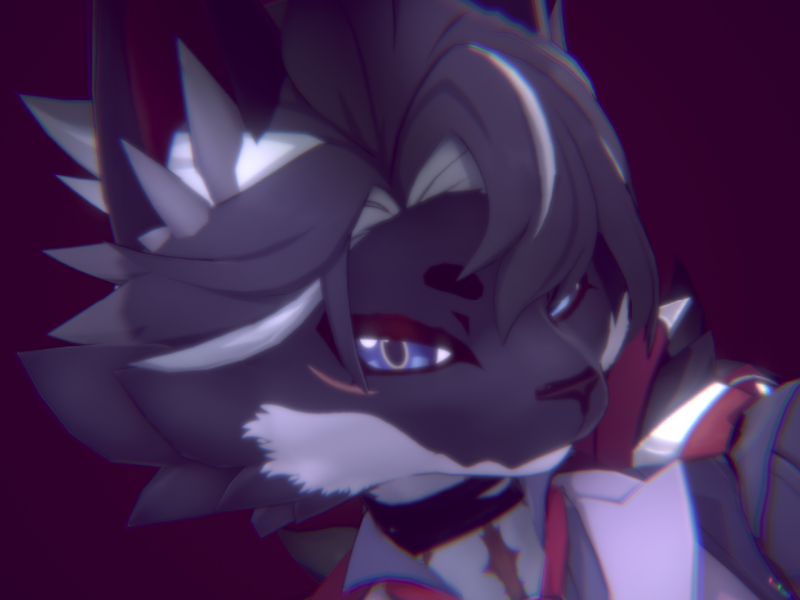
ID: avtr_1fa5f91d-9e26-4dbc-9603-2059f739ae33
Has been updated on the 25th of August with a completely different texture. Author is selling the V2 texture on gumroad and will NOT be making the V1 texture available. Maybe somebody has it cached? T-T All of my friends' cache got overwritten long since unfortunately.EDIT: It's been found by a friend of mine who hasn't logged on for a while: https://pixeldrain.com/u/agKrJCvx
The chances aren't looking good, so here's a little guide if you want to help.
To easily search your cache:
- Download and install Everything search: https://www.voidtools.com/
- Enter the following query there:
AppData\LocalLow\VRChat\VRChat\Cache-WindowsPlayer\ content:prefab-id-v1_avtr_1fa5f91d-9e26-4dbc-9603-2059f739ae33- Wait for a while. "Querying..." status on the bottom indicates, that the search is in progress
- If a file is found, check its date and size: if it's from before the 26th of August and is over 35 MB in size - that's definetly it!
One more thing you can do is search through free space on your disk to find unlinked (deleted) files from the cache:
- Obtain registered WinHex 20.4+ yourself or borrow it from me: https://pixeldrain.com/u/AGfeSDdy
- IF you sourced WinHex yourself add the following line at the end of "File Type Signatures Search.txt" file in program folder:
VRChat Cache vrca;vrcw \x55\x6E\x69\x74\x79\x46\x53\x00\x00\x00\x00\x08\x35\x2E\x78\x2E\x78\x00\x32\x30\x32\x32\x2E\x33\x2E\x32\x32\x66\x31\x2D\x44\x57 0 \x2E\x72\x65\x73\x53\x00- Launch winhex.exe or WinHex64.exe as admin
- On the top menu bar click "Tools" > "Open disk..."
- In "Logical Volumes/Partitions" select the drive where your VRChat cache is located (it's most likely C:), click "OK". Wait through the progress bar
- On the top menu bar click "Tools" > "Disk Tools" > "File Recovery by Type"
- Under "Special Interest" category (click +) select "VRChat Cache (.vrca;vrcw)"
- Set output path as a folder preferrably on a different drive
- In the "Look for ... " dropdown menu select "Look for file headers everywhere"
- In another dropdown menu below select "Complete byte-level search"
- Click "OK" and wait for the search to complete
- Use Everything with the same query as above, except change the path at the beginning to your WinHex output path
- Move the results (if any) somewhere: they all can very well be false positives
- Delete everything below 35 MB in size
- Check every remaining .vrca with AssetViewer (part of SARS) or AssetRipper, if anything actually loads - it's the right thing, although the chance of this happening is quite low as any lost data will corrupt the package.
-
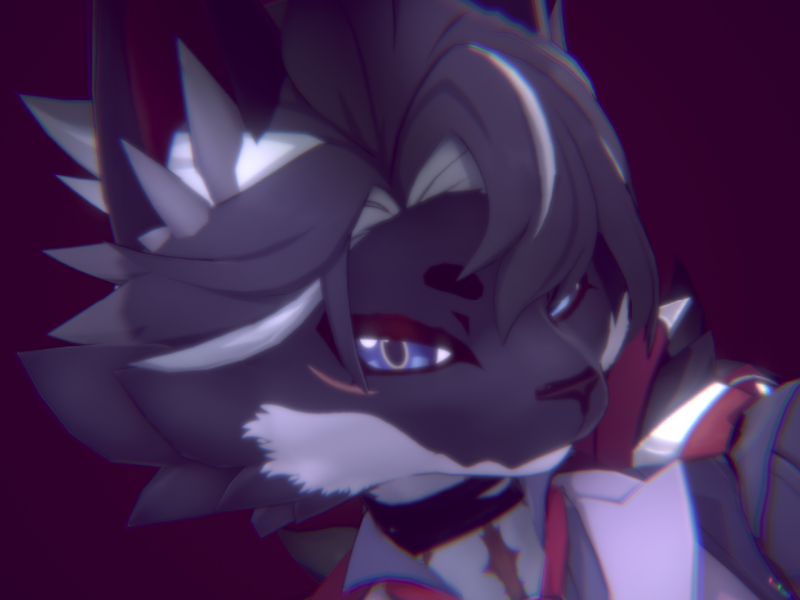
ID: avtr_1fa5f91d-9e26-4dbc-9603-2059f739ae33
Has been updated on the 25th of August with a completely different texture. Author is selling the V2 texture on gumroad and will NOT be making the V1 texture available. Maybe somebody has it cached? T-T All of my friends' cache got overwritten long since unfortunately.EDIT: It's been found by a friend of mine who hasn't logged on for a while: https://pixeldrain.com/u/agKrJCvx
Thanks everyone! It's been found by a friend of mine who hasn't logged on for a while, completely intact! WinHex method proved to be quite useless as it basically never produces any usable files due to disk fragmentation, it's only really useful for restoring data from partitions with lost file allocation tables. Here's the vrca, might upload a fixed project later: https://pixeldrain.com/u/agKrJCvx