LF Nibbles by confusey (FOUND, Standard Version No FT)
-
https://pixeldrain.com/l/4B3HW7mb << This file has removed gonso
-
https://pixeldrain.com/l/4B3HW7mb << This file has removed gonso
-
absolutely amazing, one small issue, dragon tail is nowhere to be seen
could just be me but otherwise thank you so much dude! -
@Darky the decrypted isnt ft I believe
-
absolutely amazing, one small issue, dragon tail is nowhere to be seen
could just be me but otherwise thank you so much dude!@SeraphicRoses For some reason the Dragon Tail is has a missing mesh, but it's an easy fix.

Just locate the Dragon Tail Asset and select the Long Dragon Tail Mesh
Added a photo to clarify where and what. -
I had looked earlier for a missing mesh but I was tipsy as heck XD
Thanks! -
I had looked earlier for a missing mesh but I was tipsy as heck XD
Thanks!@SeraphicRoses Ahh, yeah, sometimes really obvious things go unnoticed lmao
Glad I could help :3 -
@SeraphicRoses Ahh, yeah, sometimes really obvious things go unnoticed lmao
Glad I could help :3@lazypastels how to upload please
-
@Ex That’s the only file I’ll be keeping of her. Therefore I won’t seek out a ft one. Good luck on finding it, though!
-
Stupid thing to ask here- but how do I create a lf thread like this ? I need to find an avatar’s files. (I’m on mobile)
-
Stupid thing to ask here- but how do I create a lf thread like this ? I need to find an avatar’s files. (I’m on mobile)
-
@JustVappy you need go assets>looking for>select what thing you need find (booth models, etc) in the same line who you can see tags and thats things you have a botton who say "new topic" and there you can do a new post
@Stxr_ It’s wanting me to add tags and idk where to do that lolz
-
@Stxr_ It’s wanting me to add tags and idk where to do that lolz
@JustVappy  image url)
image url) -
@Stxr_ It’s wanting me to add tags and idk where to do that lolz
@JustVappy here
-
@Stxr_ It’s wanting me to add tags and idk where to do that lolz
@JustVappy what avatar I can post it if you can't
-
@lazypastels how to upload please
@jyfvhjvhv Oh, sorry, I only saw your question now. I don't know how much you know, but I assume you have the basics down, if not, you can look it up or DM me for further help, once you're in Unity and you have imported the package (and replaced the missing mesh on the dragon tail if you want it) all you need to do is open the VRChat SDK, found here:
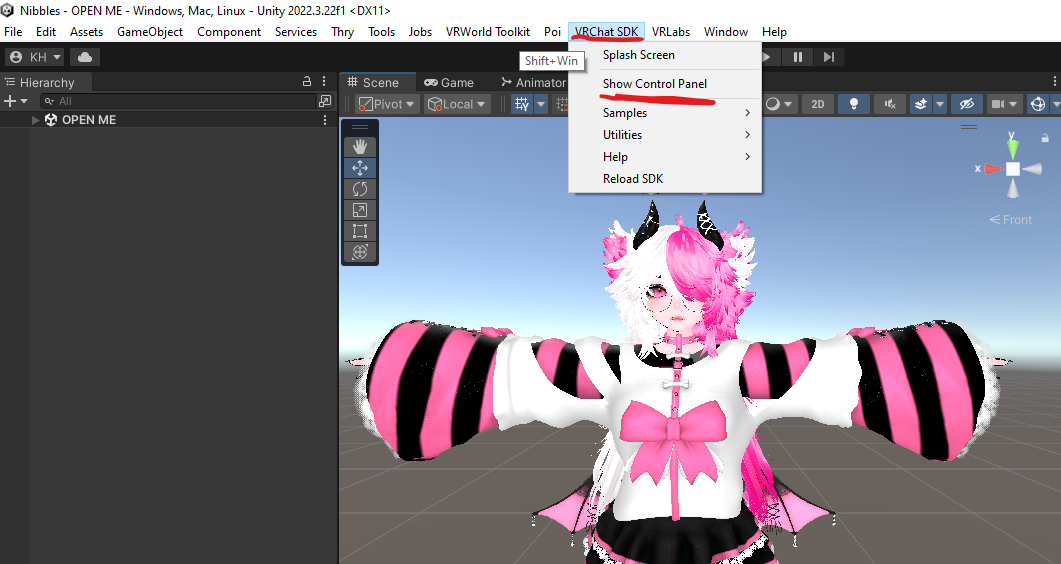
Then in the VRChat SDK Control Panel you log in with your VRChat account. (It's important that you are at least a New User for you to be able to upload an avatar. Then you go into the Builder Tab of the SDK and you give the avatar a name, add a picture, select your platform and then click Build and Publish, like so:
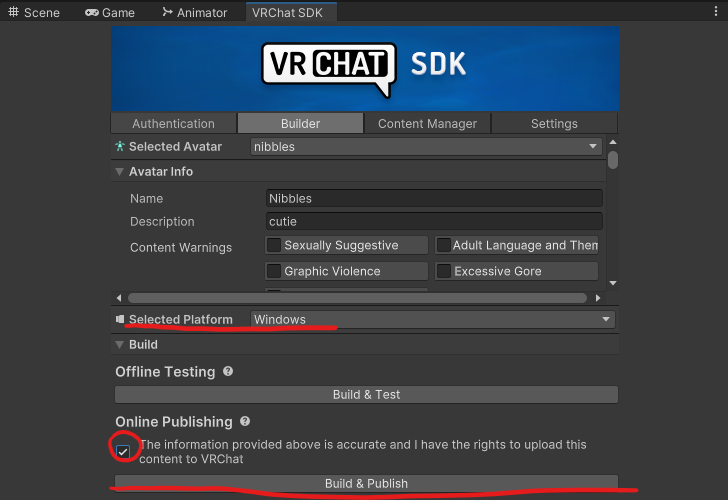
If you want it to be cross platform compatible you'll need to upload both the quest and PC versions under the same Blueprint ID you can find when you click on the avatar itself, at the very bottom under the avatar descriptor, once you've uploaded one version, just copy the ID there, make a new project, attach that Blueprint ID to the avatar and select Android under the Selected Platform Option in the Builder.
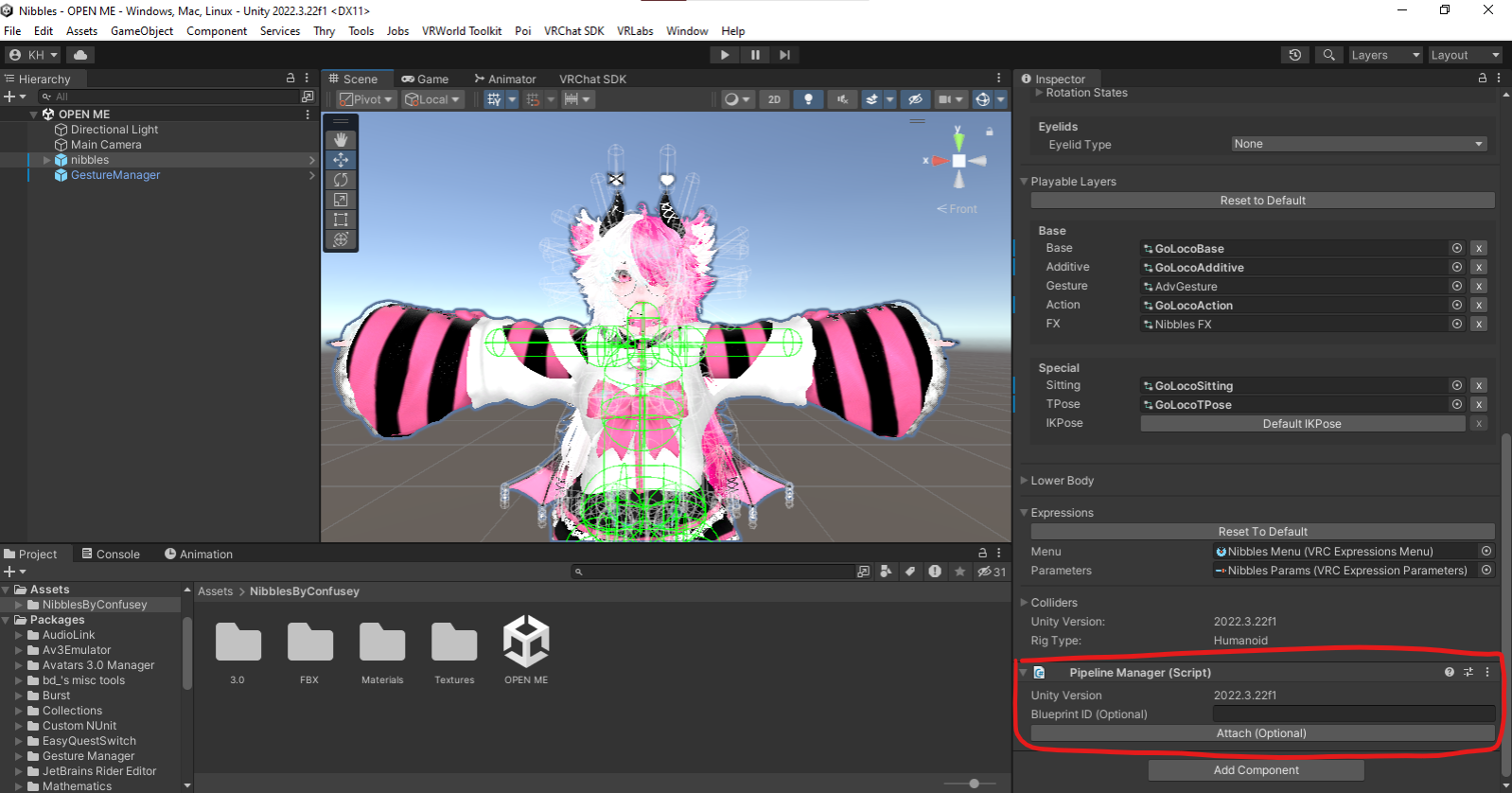
Sadly with the quest version I've found it's slightly too big to upload so you'll need to either lower the resolution of some of the textures, or delete objects you do not want on the avatar (Be careful though, deleting clothes can sometimes leave your avatar naked if you end up toggling them on in the PC version)
This ended up being longer than intended, I hope I could help though! I just wanted to explain everything as thoroughly as possible cause I don't know how experienced you are ^^;
-
@jyfvhjvhv Oh, sorry, I only saw your question now. I don't know how much you know, but I assume you have the basics down, if not, you can look it up or DM me for further help, once you're in Unity and you have imported the package (and replaced the missing mesh on the dragon tail if you want it) all you need to do is open the VRChat SDK, found here:
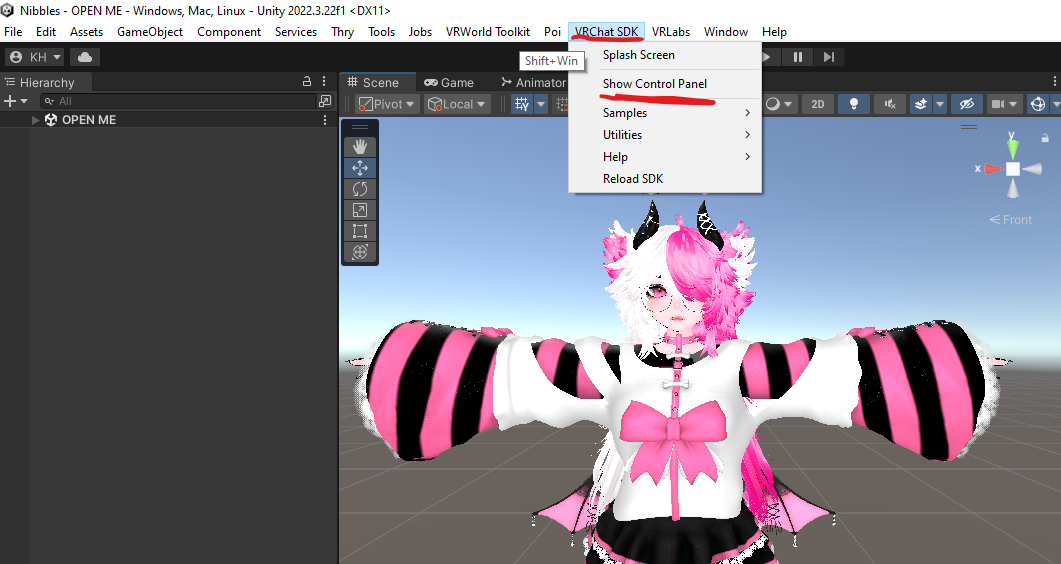
Then in the VRChat SDK Control Panel you log in with your VRChat account. (It's important that you are at least a New User for you to be able to upload an avatar. Then you go into the Builder Tab of the SDK and you give the avatar a name, add a picture, select your platform and then click Build and Publish, like so:
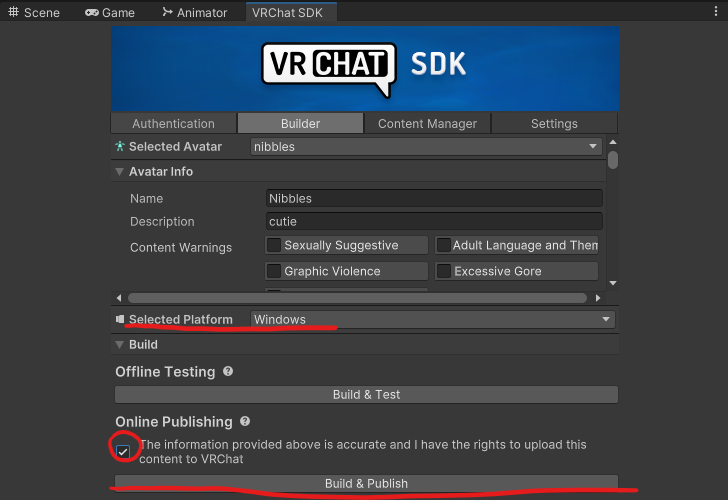
If you want it to be cross platform compatible you'll need to upload both the quest and PC versions under the same Blueprint ID you can find when you click on the avatar itself, at the very bottom under the avatar descriptor, once you've uploaded one version, just copy the ID there, make a new project, attach that Blueprint ID to the avatar and select Android under the Selected Platform Option in the Builder.
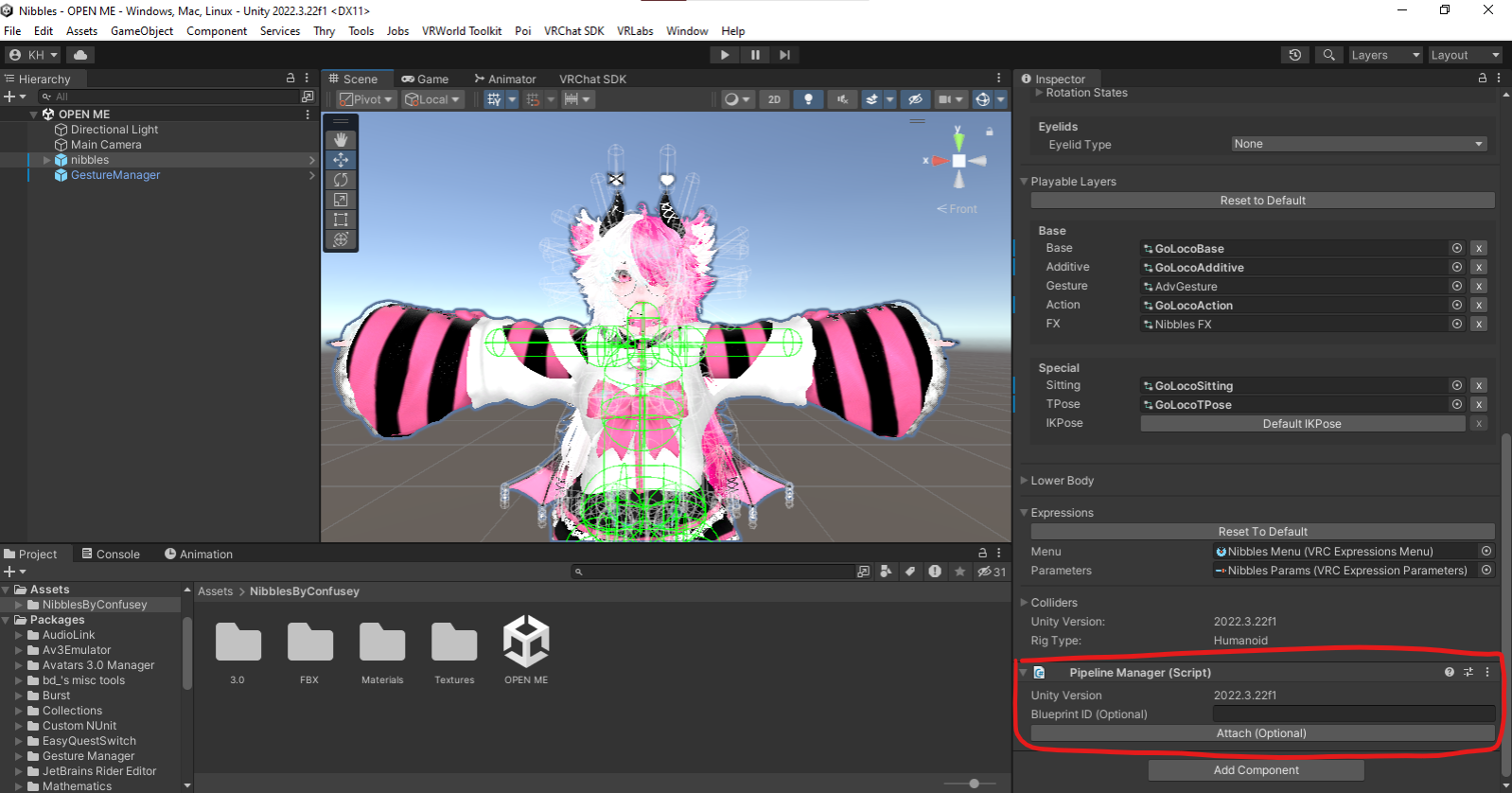
Sadly with the quest version I've found it's slightly too big to upload so you'll need to either lower the resolution of some of the textures, or delete objects you do not want on the avatar (Be careful though, deleting clothes can sometimes leave your avatar naked if you end up toggling them on in the PC version)
This ended up being longer than intended, I hope I could help though! I just wanted to explain everything as thoroughly as possible cause I don't know how experienced you are ^^;
@lazypastels thank you so much
-
@jyfvhjvhv Oh, sorry, I only saw your question now. I don't know how much you know, but I assume you have the basics down, if not, you can look it up or DM me for further help, once you're in Unity and you have imported the package (and replaced the missing mesh on the dragon tail if you want it) all you need to do is open the VRChat SDK, found here:
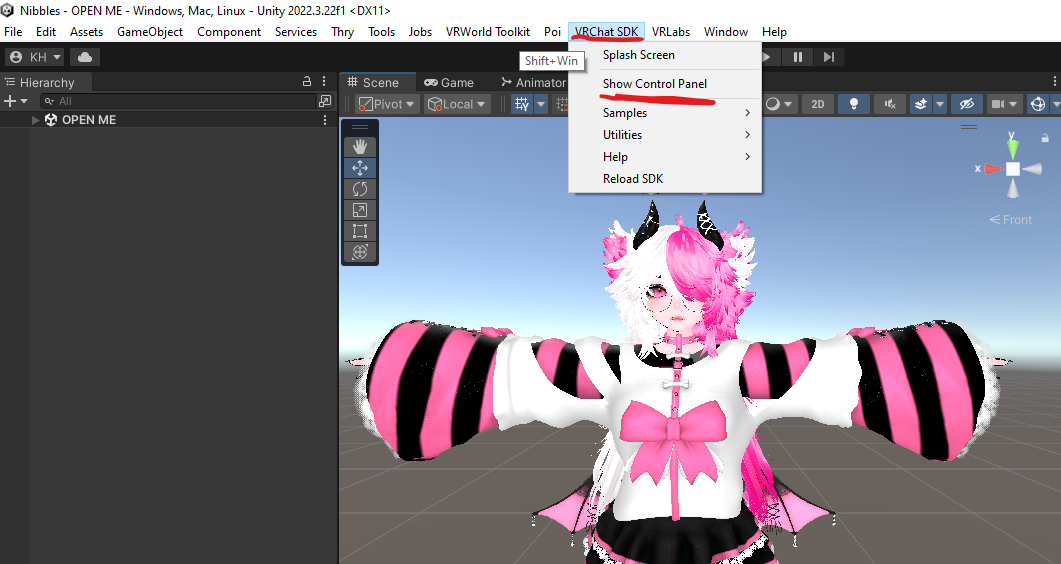
Then in the VRChat SDK Control Panel you log in with your VRChat account. (It's important that you are at least a New User for you to be able to upload an avatar. Then you go into the Builder Tab of the SDK and you give the avatar a name, add a picture, select your platform and then click Build and Publish, like so:
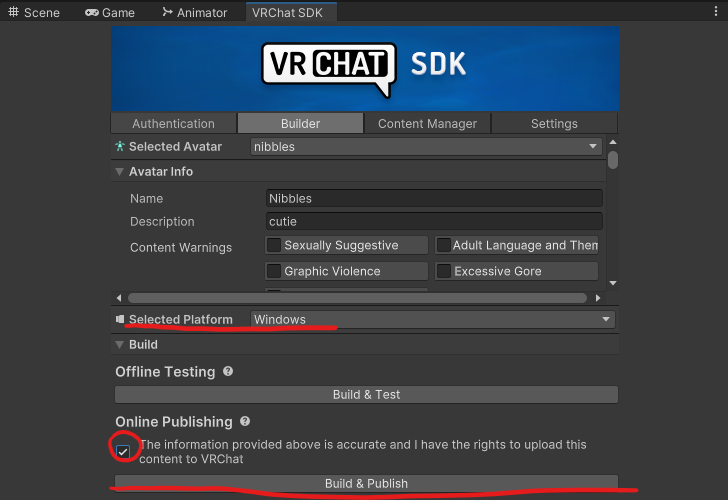
If you want it to be cross platform compatible you'll need to upload both the quest and PC versions under the same Blueprint ID you can find when you click on the avatar itself, at the very bottom under the avatar descriptor, once you've uploaded one version, just copy the ID there, make a new project, attach that Blueprint ID to the avatar and select Android under the Selected Platform Option in the Builder.
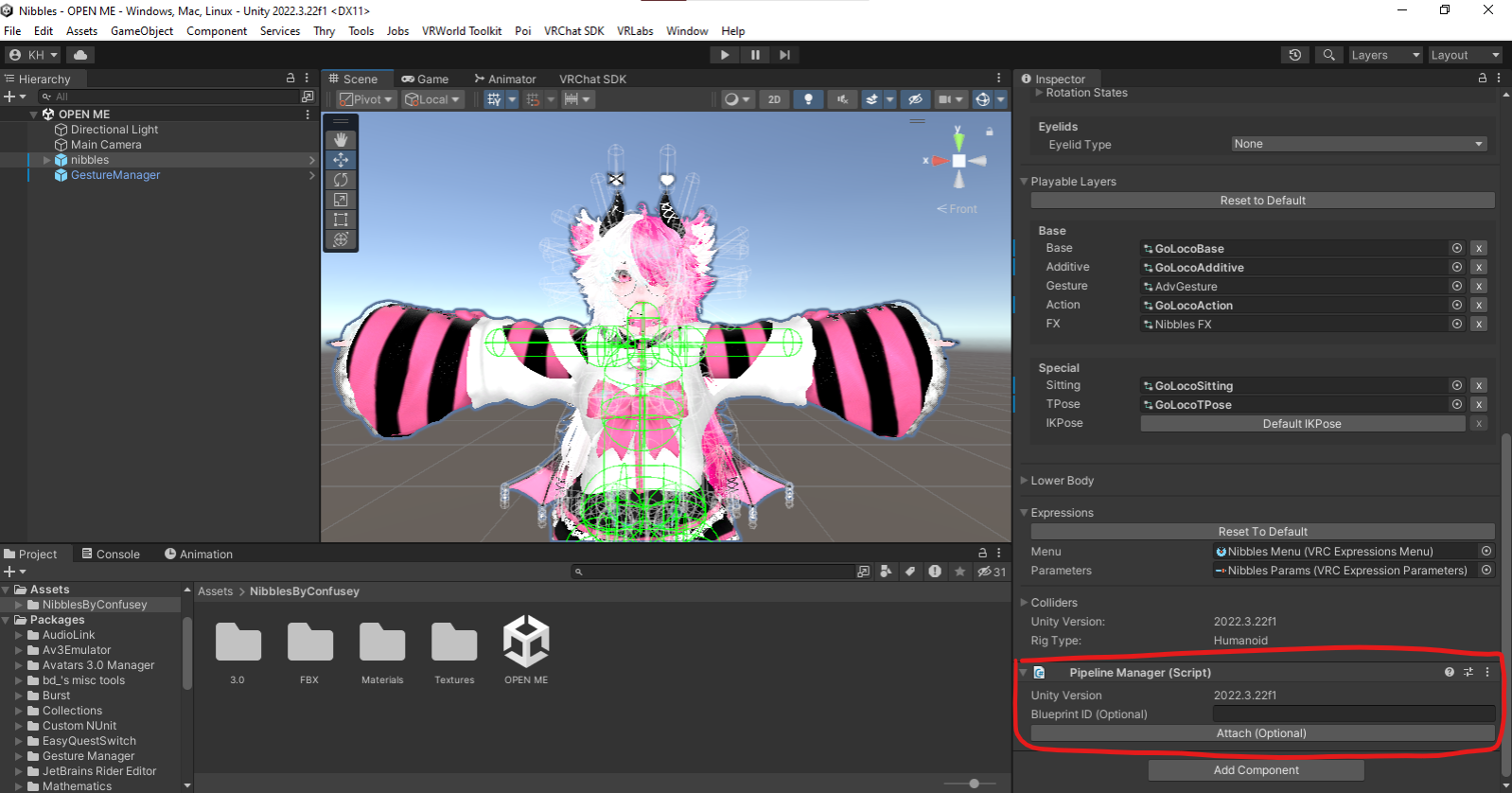
Sadly with the quest version I've found it's slightly too big to upload so you'll need to either lower the resolution of some of the textures, or delete objects you do not want on the avatar (Be careful though, deleting clothes can sometimes leave your avatar naked if you end up toggling them on in the PC version)
This ended up being longer than intended, I hope I could help though! I just wanted to explain everything as thoroughly as possible cause I don't know how experienced you are ^^;
@lazypastels Dunno if you knew but I found a nice trick on reddit awhile back that can heavily decrease the size of quest models just gotta go to models, select all and turn the normals from import to none in the inspector

-
bump for FT ver

