-
@ANC thank u smmm, i just had a question abt the shader refresh button i could not find it YwY
@deja_uwu
I didn't use PCSS for Poiyomi, so i don't know if use poi.
lilToon: Main menu -> Assets -> liilToon -> [Shader] Refresh shaders
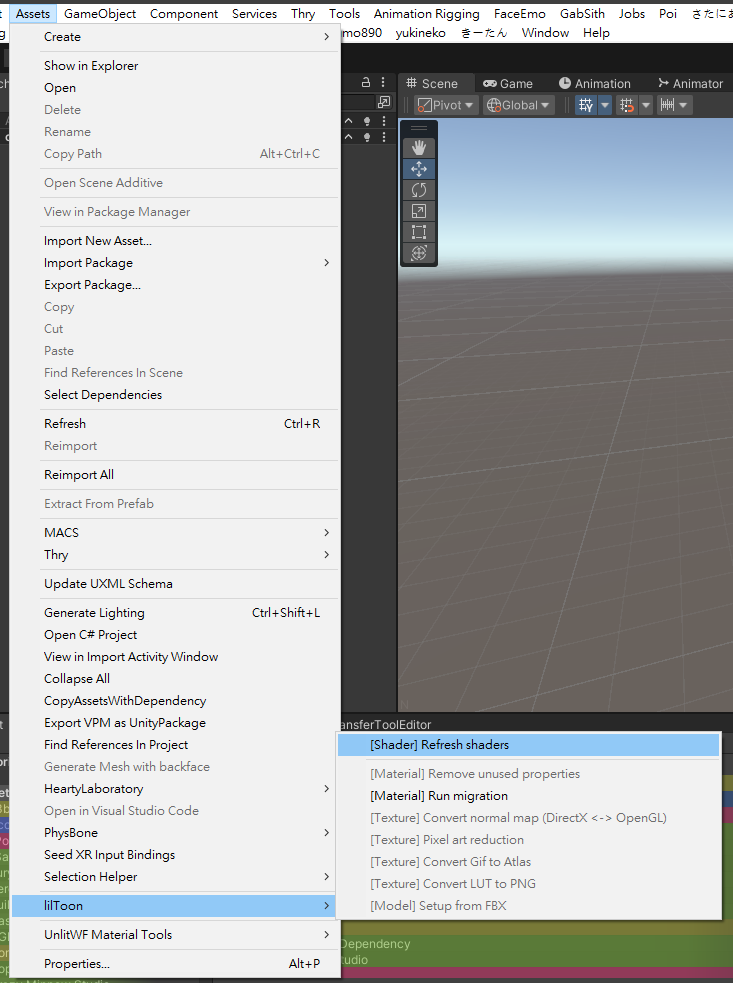
-
 F Finn referenced this topic on
F Finn referenced this topic on
-
@deja_uwu
I didn't use PCSS for Poiyomi, so i don't know if use poi.
lilToon: Main menu -> Assets -> liilToon -> [Shader] Refresh shaders
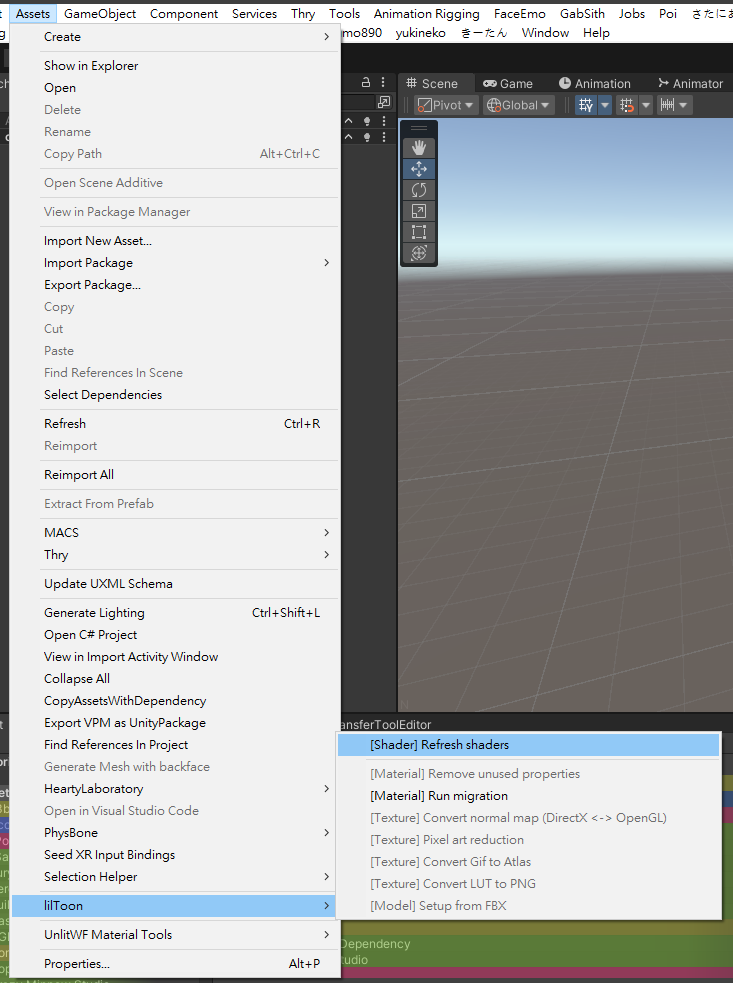
-
@ANC is there anyway you can send a unity package to me with all the stuff already in it? I can't figure out what to use and ect-
PCSS4VRC_poi_v4.1.0_beta
https://workupload.com/archive/HqjeksP3KE
https://pixeldrain.com/l/LLytux5Yhttps://nharuka.booth.pm/items/4493526

But you still have to [Apply]
Usually the problem occurs after [Apply]
And the latest version of PCSS may have bugs sometimes
If you encounter problems with the latest version, try using the older version.
The files I provided contain older versionsfor lilToon:
Just need Avatar, lilToon, PCSS
After importing, press PCSS's setup button.
I rarely use Poi. If you use Poi, there's nothing I can do about it.from booth page and my annotations
[English] Setup steps- [Optional]
Purchase and import NGSS (Next-Gen Soft-Shadows) from UnityAssetStore. - Import lilToon v1.7.2+ or Poiyomi Pro v9.0+
- Import this package.
- Press the menu bar "nHaruka" -> "PCSS For VRC".
- D&D your avatar in the "Avatar" field of the window that appears.
- Confirm the setup guide and press "Setup" button.
- lilToon refresh shader, poi i don't know.
- [Optional]
-
-
System moved this topic from General Assets on
-
-
anyone have lasted version ?
-
anyone have lasted version ?
-
thx!!!!!!!
-
-
-
-
This post is deleted!
-
@ANC have update v4.5.0?very thanks
-
i dont know how she blendshape of her avatar about her face i really want it
-
i just cant figure out how they make there booth avis like matt looking and have the shadows like i have a simmiler skin tex but the lighting? makes it different

-
v4.7.1
-
v4.7.1


