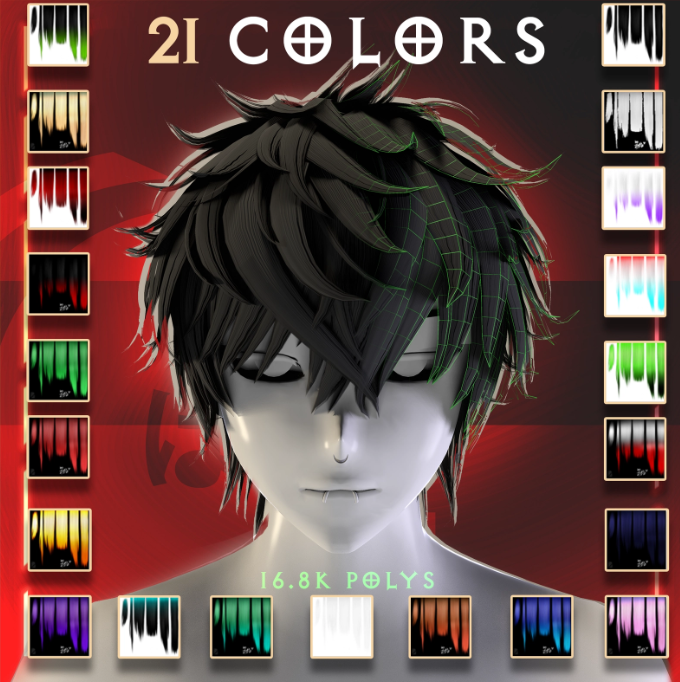Hair
930
Topics
8.6k
Posts
-
-
looking for Mirage hair by DLOR
Unsolved -
-
-
-
LF: 【14アバター対応】不器用ツインテール / 3D髪型
Unsolved -
-
-
-
LF VRC Furry Spiky Hair 2.0
Unsolved -
-
does anyone haveee
Unsolved -
-
-
-
-
-
-
-