@TheReGodfather I managed to fix it, if you ever need to fix yours, the issue of mine was the animation path that was different from the source avatar, and yes it's caps sensitive. However, now for some odd reason when I add it to the FX controller - only when it has a weight of 1 - all my other menus doesn't work properly. I can't toggle on but not toggle off.
orealboleiro
Posts
-
Asset w/ Animation to another Avatar -
Asset w/ Animation to another Avatar -
Asset w/ Animation to another Avatar@pompon @TheReGodfather No, they're a FX from another character. My problem is that when I transfer the object its animations don't work. I can't play them be with Gesture Manager nor the Animation console - its grayed out - and not sure why. The steps I did so far:
1 - Got animationsclip, materials, mesh, shaders, parameters and made a Prefab.
/- imported & unpacked -/
2 - Organized the bones as close to the source, merged the source FX with target as well as its parametersThings that a manually had to do was assign a root bone for object, and change to "update off-screen" since it was disappearing up close.
Default:
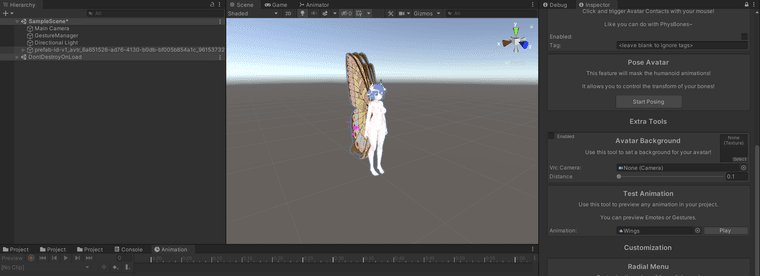
Disappear when I test:
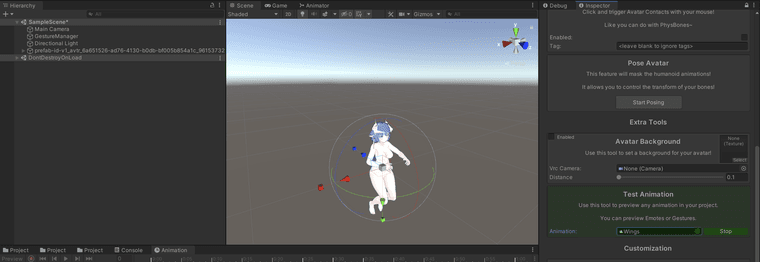
Can't play in animation console:
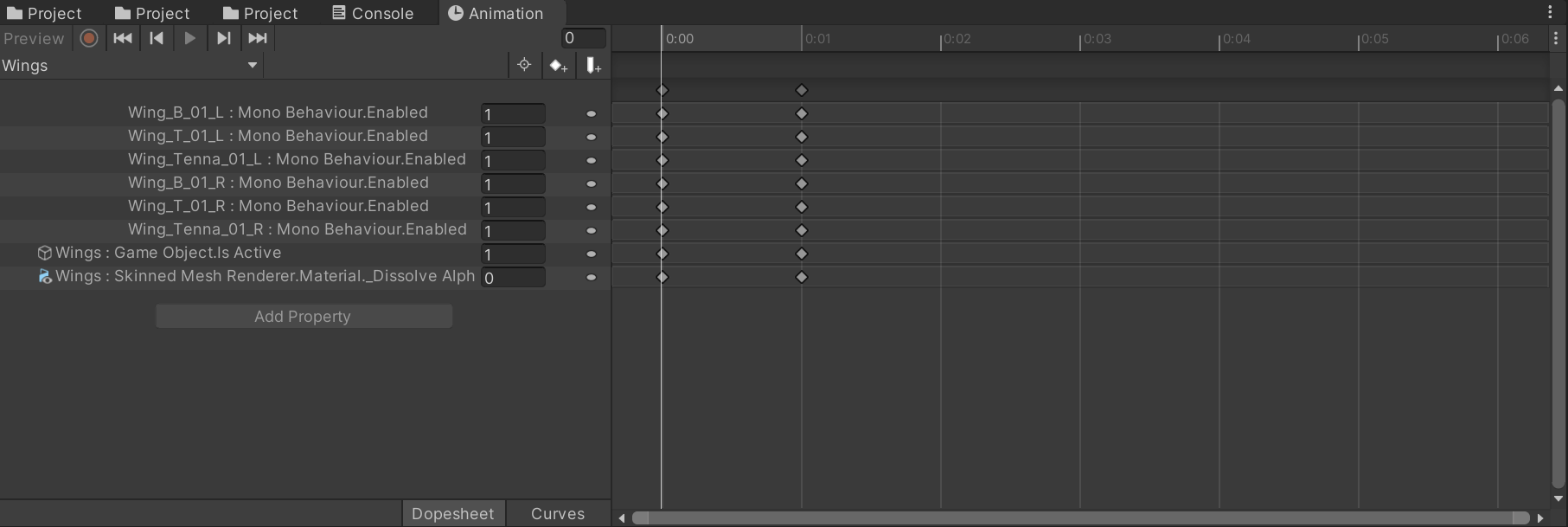
-
Asset w/ Animation to another Avatar@TheReGodfather You mean correctly assigning to the armature? Above I explain a bit more the situation
-
Asset w/ Animation to another Avatar@pompon Yes, I got the wings assets from the Sol model, and the problem I've is that when I walk be left/right they always go to the same direction. I thought that perhaps it was because the model has animations. I put correctly in the hierarchy but is not working at all
-
Asset w/ Animation to another AvatarAnyone knows how you do if you get an asset with animation and transfer it to another avatar?
The asset in specific has bones and its part of an armature. W/o the animations it doesn't animate properly like if you walk left/right, it always point to the same direction independently.
-
LF: What's the name of this avatarThank you!
-
LF: What's the name of this avatar


