@CharmingMaiden
It seems like you've only found the editable version of the prefab. Usually, the avatar file contains two versions of the prefab: 'editable' and 'fully set'. The 'editable' version of the prefab is naked, which makes it convenient for you to add clothes on top of it. If you don't need to add any other clothes, you should find the 'fully set' version that is dressed. Usually, it will be next to the prefab with "kisekae" in its name (refer to the screenshot I posted). If your file doesn't have the 'fully set' version of the avatar, you need to find a scene file and double-click to open it.
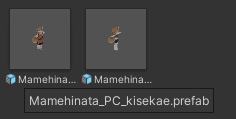

0
0021
@0021
Posts
-
LF -Mea- by Jewelry Box ♥ -
LF: Dateno or SHRI@X-I-I-I bump pls
-
【 オリジナル3Dモデル 】天狐ノ鬼娘【発売記念セール中】 -
LF: オリジナル3Dモデル「春香-haruka」【7月15日までセール】 by IKUSIA -
LF: Tansan Mikan [FOUND by 0021]


